HowTo: Easily Connect To HideIPVPN PPTP Service
Last updated on November 11th, 2009 in Setup
In order to make the connection process easier, we have developed a small tool that automatically configures your PPTP connection. You can see below the steps you need top perform in order to setup your PPTP connection.
Important! This only works for Windows operating systems.
Step 1. Download the application from http://billing.hideipvpn.com/downloads/6/PPTP for premium accounts (it requires login).
Step 2. Next, press the Run button (The screenshots are taken on a Windows XP. For Windows Vista and Windows 7 the process is similar.
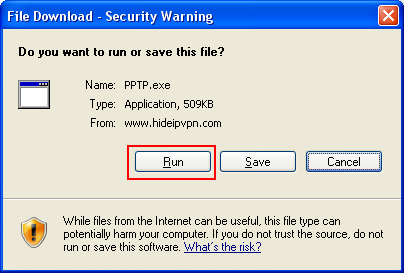
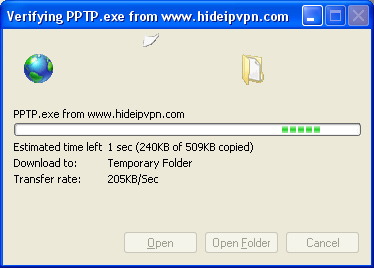
Step 3. Press Run again.
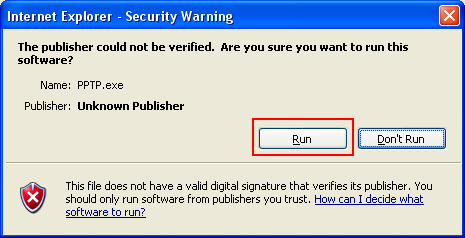
Step 4. The HideIpVPN setup application will start and you’ll have to accept the terms of service. Read them carefully!
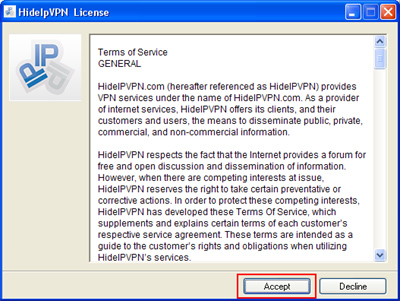
 Step 5. Check the box if you need a shortcut on the desktop and press OK.
Step 5. Check the box if you need a shortcut on the desktop and press OK.
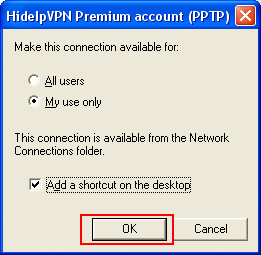
Step 6. You will see the user interface of the config application. Press Properties button.
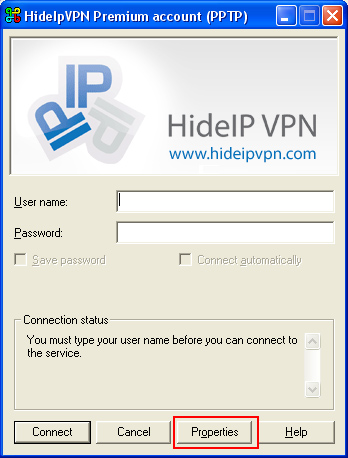
Step 7. Choose the server you want to connect to. For example, if you need a US ip address you should choose United States. Press OK.
Important for users from countries where our site is blocked: you need to choose to connect by IP, for example United States (US1 ByIP).
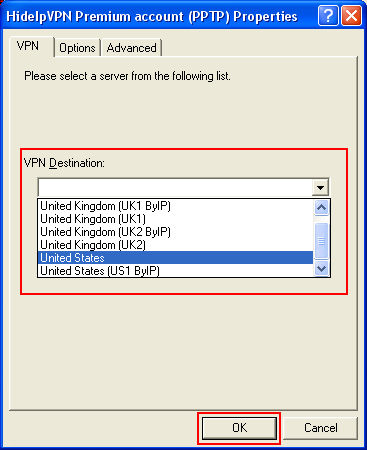

Step 8. Enter your username and password and check Save Password box.
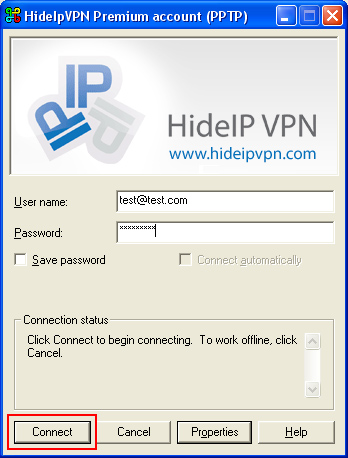
Step 9. Press Connect and you are done. You should be able to connect to our service.
Disconnect for HideIpVPN
To disconnect you should open your network connections, right-click on the HideIpVPN connection and click on Disconnect.
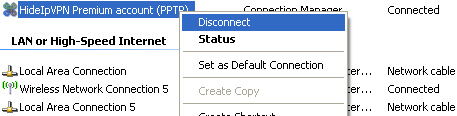
Another solution is to click on the shortcut link from your desktop to HideIpVPN setup application and press Disconnect.
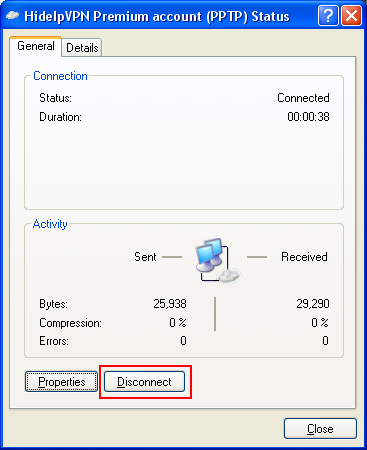
Let us know if you encounter any problems with the PPTP setup application. It’s still in beta! Enjoy!
Important! If you have problems with DNS resolution please also read this post: DNS Issues On PPTP VPN Connect.
If you have problems connecting to our VPN server please take a look at our knowledge base before opening trouble ticket.
