HowTo: iPhone HTTP Proxy Setup Tutorial
Last updated on April 8th, 2010 in Setup
With firmware version 1.1.3 or later you can easily connect to a HTTP Proxy under Wi-Fi on an iPhone or iPod touch. This can be setup by following these steps:
1. Go to the Settings Application

2. Go to General > Network > Wi-Fi
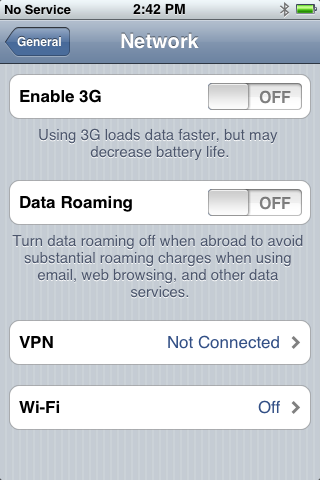
3. Select Wi-Fi connection you want to use with HTTP Proxy and connect
4. Edit Wi-Fi connection, scroll down and find “Proxy HTTP “ and press on “Manual” , here we need to fill all proxy connection settings.
Server: Check the email you have received when you have paid for the HideIpVPN account. You will find there the available servers.
Port: 81 OR 3129 OR 8080
Authentication: enabled
username: YOUR VPN USERNAME
password: YOUR VPN PASSWORD