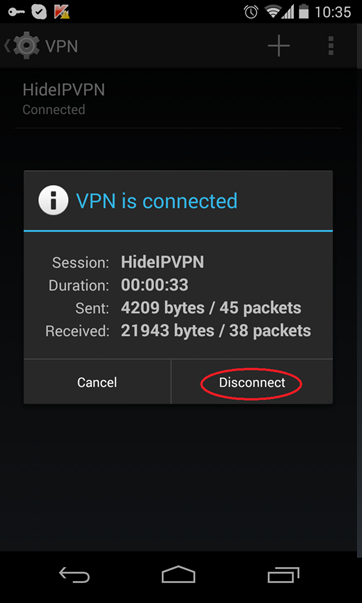How to setup PPTP on Android
Last updated on March 2nd, 2017 in Setup
HideIPVPN tutorial that will allow you to use our Premium VPN service via PPTP VPN protocol.
1. Go to “Settings”
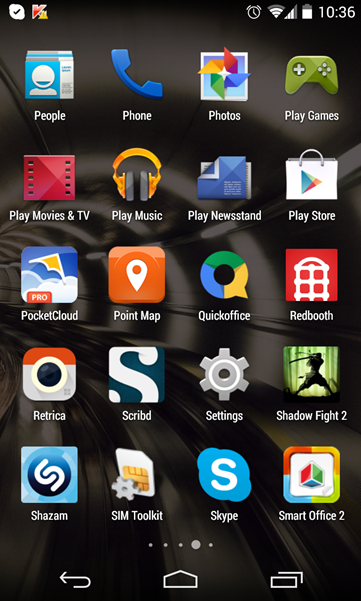
2. Click “More” under “General settings”
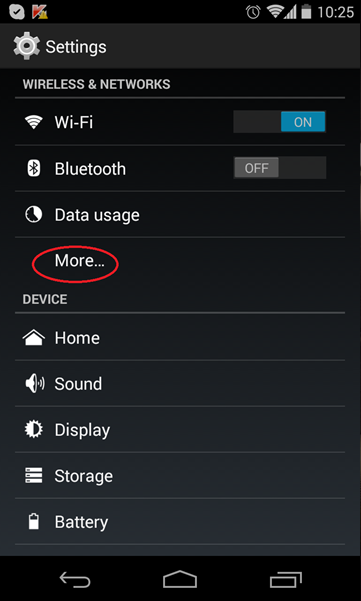
3. Choose “VPN”.
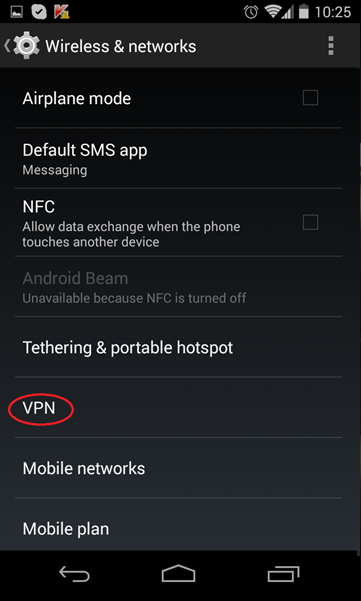
4. “Add” VPN profile.
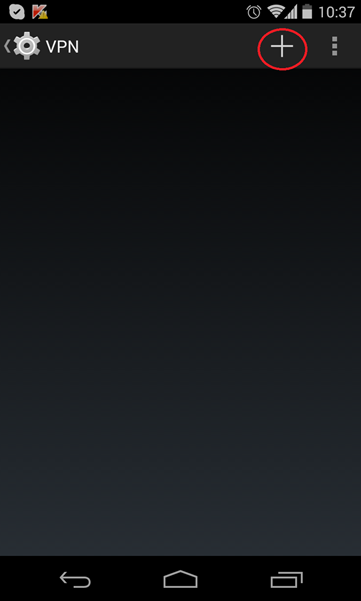
5. Name your profile (connection to each server has to have different name), leave VPN type as default – PPTP, and enter name or IP address of desired VPN server (as show in example). Afterwards click on “ Save ”
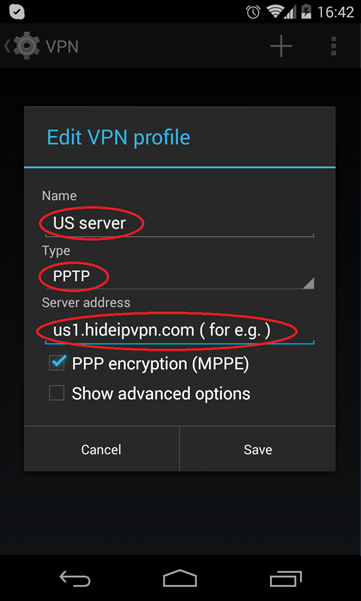
6. Click on your created VPN profile and type in your VPN account username and password. Then click on “Connect”.
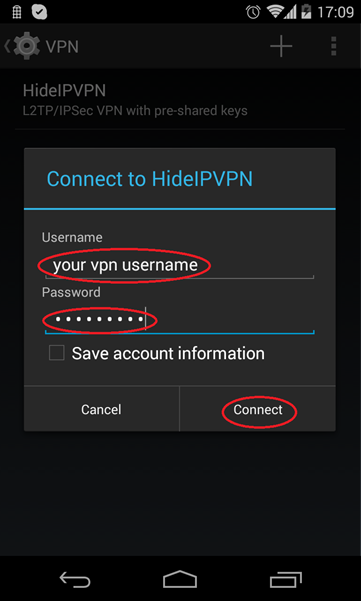
7. Now you are connected
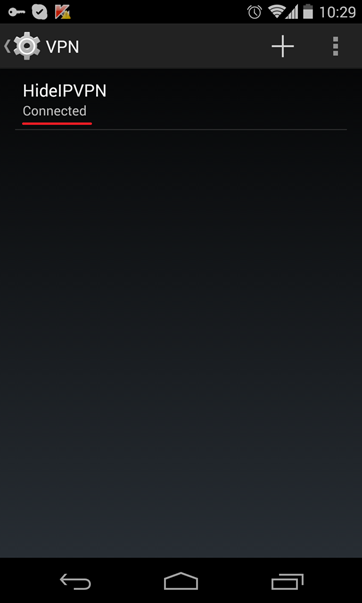
8. To end the VPN session click on the active VPN profile and click “disconnect”