Follow this step-by-step tutorial to learn how to disable IPv6 on Windows 11.
- Right-click on the “Network/Wi-Fi” icon (pin 1) and click on “Open Network and Internet” settings (pin 2).
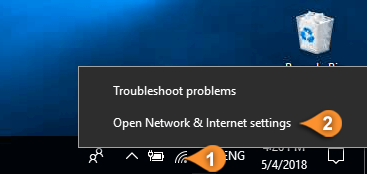
- Click on the “Change adapter options” (pin 3).
- Right-click on your active network adapter (Ethernet or Wi-Fi) (pin 4) and click on “Properties” (pin 5).
- Scroll down until you see “Internet Protocol Version 6 (TCP/IPv6)” (pin 6) and un-tick the checkbox.Click on “OK” (pin 7).
- Restart your computer and the internet router for the changes to take effect.