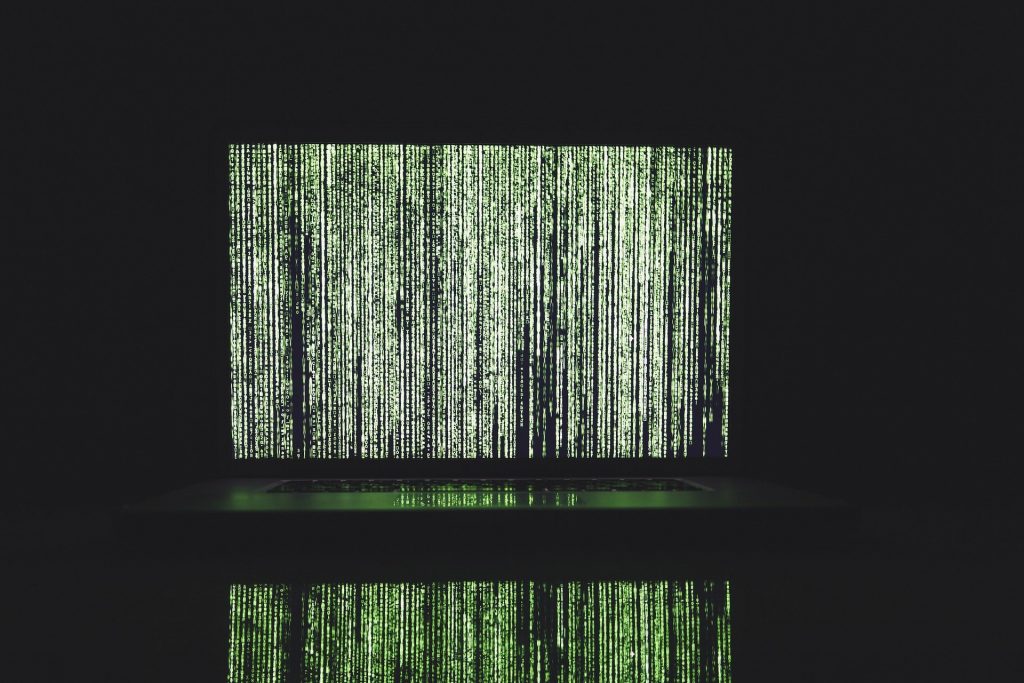
In order to understand what VPN encryption is, let’s have a quick look at what a VPN is and what it does. A VPN is an important tool you can (and should) use online while browsing the internet.
What it does is hide your real IP address from the prying eyes of websites that collect data about visitors or from government agencies snooping around the population’s online activity.
It can help you bypass geo- and firewall-based restrictions, allowing you to access websites you wouldn’t normally be able to access.
On top of this, encrypting all the data you send and receive while browsing the web, helps you protect your privacy and security by keeping all your data safe.
And this is where things get interesting, so let’s dive into it.
What Is VPN Encryption?
Let’s have a quick look at what encryption is and what it does. This will help you better understand the importance it has for a VPN.
Encryption is defined as a way of controlled scrambling of data through the use of a cryptographic key, a set of alphanumeric values which help the sender and receiver of the data to unscramble it.
In other words, each letter or number that forms a message is attributed a different value, making it look like completely random, incomprehensible data. The cryptographic key helps the sender scramble the data and helps the receiver to unscramble it and turn it back into human-readable text.
When it comes to the role encryption has in the context of a VPN, the whole process is pretty simple unless you dive too deep into the technicalities.
As soon as you start your VPN client and connect to a VPN server, all the data transferred between your device and the outside gets encrypted. Your data is sent from the VPN client to the VPN server as encrypted packets, which are then transferred through the tunnel of encryption to the websites you visit.
The same goes for the data packets sent from the websites back to your device. The entire data exchange is encrypted and any prying eyes from outside the tunnel of encryption will only be able to see scrambled bits of information they are unlikely to be able to decrypt.
How does VPN encryption work?
A good way to understand this is to visualize your data traveling to and from the websites you visit through a tunnel. Everything going through the tunnel is encrypted and everyone from the outside would need the encryption key in order to be able to unscramble the data.
Let’s look at it as a sequence of steps:
- You connect to the VPN server through the VPN client installed on your device.
- You start the process of accessing a website, which in technical terms is translated as sending a request to the server through the VPN.
- Your data starts traveling through the encryption tunnel created by your VPN.
- The server decrypts your data and forwards it to the website you wish to visit.
- The website accepts the connection and sends data back to the VPN server
- Your data is then encrypted again by the VPN server and sent back to the VPN client.
- Your VPN client decrypts the data again and sends it to you, which in turn means your connection to the website you visit is established.
When you look at it this way, it seems like a very complicated and slow process, but in reality, everything happens in less than a second (depending on your internet speed).
There is no other action required from you other than connecting to the VPN client and browsing the internet normally.
This makes the use of VPN a very powerful tool when it comes to your online privacy and security. By scrambling all the data you send and receive, it hides your identity, location and actions while browsing the web.
What Are Encryption algorithms?
An encryption algorithm is a method sitting behind the transformation of regular data into ciphertext. The algorithm generates the encryption and decryption keys in the encryption process through the use of complex mathematical operations.
Also known as encryption ciphers, these algorithms are the building blocks on which encryption is actually created and the complexity of these algorithms determines how strong the encryption actually is and how effective it is at protecting your data.
It is important to note that as a general rule, based on their main characteristics, the encryption methods can be generally categorized as:
- Symmetric Encryption: also known as Private key cryptography, this method uses the same encryption key both for the sender and the receiver. It’s not as safe, but much quicker than asymmetric encryption.
- Asymmetric Encryption: also known as Public Key cryptography, this method uses, as you probably expected, different encryption keys for the sender and receiver. It’s much safer than symmetric encryption, but not as quick.
Types of encryption algorithms
Based on the two main categories, there are several types of encryption algorithms and they vary significantly both in terms of effectiveness and speed. Let’s have a quick look over the most popular of them.
- Triple-DES Encryption: the successor of the once unanimously considered industry standard, DES. It was created as a response to hackers figuring out ways to beat the initial DES algorithm and it does exactly what its name suggests: it applies the DES algorithm 3 times to every data block.
- RSA Encryption: one of the oldest used for encryption, RSA is an asymmetric algorithm and still a pretty common one for information sent over the Internet. RSA encryption is strong and it’s known for consuming a lot of time and resources from those who wish to breach it
- AES Encryption: currently trusted as a standard by the US government and other organizations, AES is a very efficient algorithm. Available both in 128-, 192- and 256-bit versions, with the latter being the strongest, it is considered by many to be highly resistant to all types of cyberattacks. Security experts believe that AES will be the universally accepted encryption standard in the years to come
There are several other encryption algorithms that have been used in the past and even nowadays, but these 3 are the most commonly known and used.
What is the Best VPN Encryption?
While there are several vpn encryption types, the universally accepted answer to that question is that AES-256 is the best one for VPNs.
Without going into too much detail about the way the algorithm works, the fact that most security experts, the US government and a lot of other organizations consider this to be the golden standard in encryption, should be enough.
AES-256 is quick, requires very little memory usage, and is very efficient and easy to implement.
To give you an idea about the complexity of the encryption, it would take the fastest computer available 27,337,893 trillion trillion trillion trillion (I did not mistype) to break AES-256 through brute force. I don’t know about you, but that kind of protection is enough for me.
Are all VPNs encrypted?
By their definition, yes. VPNs are always encrypted, as that is one of their main functions. Hiding your identity and online activity and helping you bypass certain types of restrictions is what VPNs do in general.
The difference between VPN providers consists of how seriously they take the encryption and what algorithms and protocols they use. If you choose a bad VPN provider, you could end up being a lot less protected than you might think.
Some of the things that can go wrong are revealing your identity on the network because of the questionable VPN service, having a weak level of encryption or constantly losing connection.
Another thing you should keep in mind is that VPNs work based on different protocols. A VPN protocol defines the way the VPN operates and is a blueprint for how the tunnel of encryption is created.
You should always make sure that the VPN provider you choose offers protocols that are considered safe. For example, if you care about your online security, you should always avoid using the PPTP protocol which is outdated and no longer considered a good option for privacy.
If you’re looking for a stable, safe, truly effective, and private VPN, you might want to give HideIPVPN a shot.
We use AES-256 encryption, the algorithm that has become the industry standard in recent years, being considered by many the best overall option for encryption. In other words, we use the best VPN encryption.
Here at HideIPVPN, we take great pride in the service we provide and that is why we use the safest and most performant VPN protocols like OpenVPN, SoftEther, and IKEv2.
We know that you care about speed, and we care about it too. That is why we always strive to provide the best available internet speeds by carefully selecting the servers we use.
We also know you care about flexibility and we made our VPN client available on most devices you can think of. Whether it’s a Windows, MacOS, iOS, or Android device, we got you covered.
And even though it’s unlikely to have any issues understanding how to use our VPN client, our friendly and helpful Customer Support representatives are always available to help.
What more can you ask for considering how competitive our prices are? Check out our product and you won’t be disappointed.
But let’s get back to the matter at hand.
How to Test VPN Encryption?
You would think that all VPNs are safe to use and effective, but the truth is that there’s a huge number of VPN providers who offer poor services, unreliable connections and some don’t even encrypt your data (we can’t really call those VPN providers, can we?)
A 2017 study in which researchers analyzed almost 300 Android VPN providers showed some worrying figures. Out of the total, 84% of those VPNs had significant leaks of their users’ web traffic, 38% contained malware or malvertising and 18% didn’t encrypt any of their users’ data.
That being said, it would probably be a good idea to know how to check for yourself if your data is encrypted while using a VPN.
There’s a couple of ways to perform a VPN encryption test and here are two of the best options:
- Glasswire – the easiest of the two ways, but you won’t get 100% certain results
- Wireshark – the most effective method, but the process is a bit more complicated and takes a bit more time
Both options have downloadable versions for most operating systems and are relatively easy to use. Whether you want the easy way out and risk unreliable results or want to do things the hard way for best accuracy is up to you.
What Are VPN Encryption Protocols?
By their definition, VPN encryption protocols represent the process of generating a secure encrypted connection between two devices. Basically, the protocol determines exactly how the data is routed through a connection.
The VPN protocols are a set of rules that are followed in establishing the connection and they differ from each other in terms of speed and security. While some sacrifice speed over security, others do the exact opposite and the best ones find a balance between the two.
Without going into detail about each one, here is a list of a couple of the most common VPN protocols:
- PPTP
- L2TP/IPSec
- OpenVPN
- SSTP
- IKEv2
- Wireguard
What Is Handshake encryption?
In order to better understand the “handshake”, it’s good to look at it as a negotiation between the VPN client and VPN server, through which the details of the connection are established.
The whole process happens in the background, with no implication from the user whatsoever.
Through this so-called handshake, the two parties from a connection will determine which version of the SSL/TLS protocol will be used in the session, how the communication will be encrypted and what is most important, it is determined that a secure connection is in place before any data transfer occurs.
Most VPN providers use the RSA handshake, which usually represents the first step of the encryption process. Through this handshake, you ensure that the encryption keys exchange between you and your VPN in a secure manner. Other protocols can be used, like Elliptic-curve Diffie Hellman (or ECDH), or DH (Diffie-Hellman).
What Is HMAC authentication?
HMAC stands for Hash-based authentication code and it provides an extra layer of security to the VPN connection, by authenticating data traveling between your device and the VPN servers.
HMAC allows the receiver of certain data to know that the information received is authentic and hasn’t been tampered with (a common thing you need in order to avoid man-in-the-middle attacks).
VPNs usually implement the SHA-2 cipher for HMAC authentication, because it is the safest option.
What Is Perfect Forward Secrecy?
Also known as Forward Secrecy, Perfect Forward Secrecy (PFS) represents an encryption process through which the encryption keys are changed often and automatically both for the sender and the receiver of the data.
Through PFS, the encryption keys are very unlikely to ever be compromised because the process allows them to be changed as often as with every message if we take a secure messaging app as an example.
Moreover, Perfect Forward Secrecy also ensures that the same key will not be used again, making each key unique.
Perfect Forward Secrecy in a VPN is used at the “handshake” level, as well as during the encryption tunneling, which in turn establishes the secure connection between you and the websites you visit.
Bottom Line
To sum it all up, encryption is basically the heart and soul of every VPN.
Encryption is what allows you to have a private connection to the internet, it is the process that scrambles your data enough to keep it away from prying eyes and the one who helps you trick firewalls into allowing you to access restricted content.
The VPN encryption secures your data, keeps it away from ISP or government surveillance, and can also give hackers a very hard time accessing your personal information, even on a public Wi-FI network.
Choose your VPN provider wisely and always make sure you know and understand the level of security you get from its encryption protocol before you start browsing the internet.
Like I mentioned earlier, HideIPVPN is a great option for several reasons, one of them being the fact that we take your security seriously. Our AES-256 encryption and the safe VPN protocols we use are a testament to that.