Roku vs. Competitors: A Comprehensive Comparison Guide [2023]
Last updated on December 18th, 2023 in Entertainment
Last updated on December 18th, 2023 in Entertainment

Cutting the cord has never been easier with the wide array of streaming devices available on the market. One device that has gained tremendous popularity is Roku, a versatile and user-friendly streaming player that brings all your favorite shows and movies right to your fingertips. But how does it stack up against its competitors? Ready to learn about Roku vs other devices?
In this comprehensive comparison guide, we will dive deep into the world of streaming devices and pit Roku against other top contenders like Amazon Fire Stick, Apple TV, and Chromecast. So buckle up and get ready to embark on an epic battle of entertainment supremacy!
Whether you’re a seasoned streamer or new to the game, this guide will help you make an informed decision about which device is truly king of the streaming jungle. Let’s explore everything from price points to content offerings, user interfaces to customer reviews – no stone left unturned in our quest for ultimate streaming satisfaction!
So grab some popcorn, sit back, relax, and let’s find out who reigns supreme in the showdown between Roku vs. The Competitors!
Table of Contents
Roku is not just another streaming device; it’s a gateway to a world of endless entertainment possibilities. With its sleek and compact design, Roku fits seamlessly into any home theater setup. But what exactly is Roku and how does it work?
At its core, Roku is a streaming player that connects directly to your TV via HDMI or composite cables. It acts as a bridge between your television and the internet, allowing you to access popular streaming services like Netflix, Hulu, Amazon Prime Video, and more.
Setting up Roku is incredibly simple. Just plug in the device, connect it to your Wi-Fi network, and follow the on-screen prompts to create or log in to your Roku account. Once connected, you’ll have access to thousands of channels offering movies, TV shows, sports events, news updates – you name it!
What sets Roku apart from other streaming devices is its user-friendly interface. The intuitive menu system makes navigating through channels effortless. Plus, with the ability to search for content across multiple platforms simultaneously using voice commands (depending on the model), finding something great to watch has never been easier.
Additionally, Roku offers various models at different price points catering to different needs and budgets. Whether you’re looking for basic functionality or advanced features like 4K resolution support and HDR compatibility – there’s a Roku device out there for everyone.
In terms of connectivity options, most Rokus come equipped with built-in Wi-Fi capabilities while some also offer Ethernet ports for wired connections. This ensures smooth video playback without buffering issues even if your wireless signal isn’t optimal.
Overall, Roku delivers an exceptional streaming experience with an extensive range of content options available at your fingertips.
Its ease of use combined with competitive pricing make it a top choice among streamers worldwide.
So stay tuned as we dive deeper into this battle royale between streaming giants!
 When it comes to streaming devices, Roku is not the only player in town. There are several other competitors vying for your attention and offering their own unique features. Let’s take a closer look at some of the top contenders: Amazon Fire Stick, Apple TV, and Chromecast.
When it comes to streaming devices, Roku is not the only player in town. There are several other competitors vying for your attention and offering their own unique features. Let’s take a closer look at some of the top contenders: Amazon Fire Stick, Apple TV, and Chromecast.
The Amazon Fire Stick offers a seamless integration with Amazon Prime Video and Alexa voice control. With access to thousands of apps and channels, including popular ones like Netflix and Hulu, it provides a wide range of content options. Its compact size makes it easy to plug into any HDMI port.
Apple TV boasts an impressive selection of high-quality content from iTunes as well as popular streaming services like Netflix and Disney+. It also supports AirPlay, allowing you to mirror your iPhone or iPad screen on the big screen effortlessly.
Chromecast stands out for its simplicity. Just plug it into your TV’s HDMI port and use your smartphone or tablet as a remote control. It works seamlessly with Google products like YouTube and Google Play Movies & TV.
Each competitor brings something different to the table in terms of content offerings, user interface, and additional features. Consider what matters most to you – whether it’s access to specific channels or ease of use – when making your decision and deciding on Roku vs other devices.
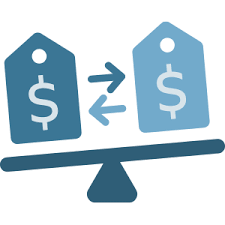 When it comes to choosing a streaming device, one of the factors that plays a significant role is the price. Let’s take a closer look at how Roku compares to its competitors in terms of pricing.
When it comes to choosing a streaming device, one of the factors that plays a significant role is the price. Let’s take a closer look at how Roku compares to its competitors in terms of pricing.
Roku offers a range of devices at different price points, catering to various budgets and needs. Their entry-level model, Roku Express, comes with an affordable price tag and provides access to all the essential streaming features.
On the other hand, Amazon Fire Stick also offers an economical option for those looking for a budget-friendly choice. With similar functionality to Roku, it presents itself as a worthy contender in terms of affordability.
Apple TV tends to be on the higher end of the price spectrum compared to both Roku and Amazon Fire Stick. However, Apple enthusiasts might argue that its sleek design and seamless integration with other Apple products make it worth the investment.
Chromecast sits somewhere in between when it comes to pricing. It offers good value for money considering its compatibility with multiple apps and platforms.
Your decision should depend on your budget constraints and specific requirements. Consider what features are most important to you before making your final purchase decision.
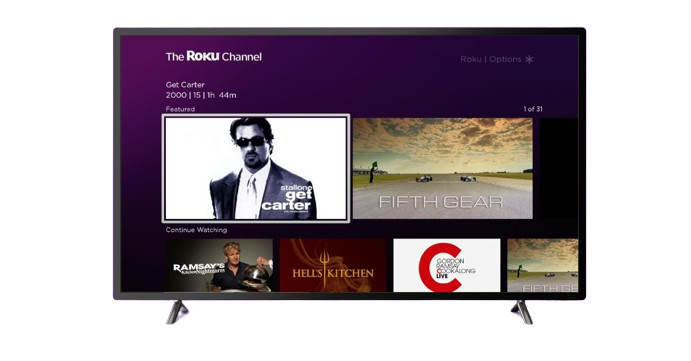 When it comes to streaming devices, one of the most important factors to consider is the content and channels available. After all, what good is a device if it doesn’t offer your favorite shows and movies?
When it comes to streaming devices, one of the most important factors to consider is the content and channels available. After all, what good is a device if it doesn’t offer your favorite shows and movies?
Roku stands out from its competitors in this department by offering an extensive range of content options. With over 500,000 movies and TV episodes available across various streaming platforms like Netflix, Hulu, Amazon Prime Video, and more, there’s no shortage of entertainment choices.
Amazon Fire Stick also offers a wide selection of content with access to popular streaming services like Amazon Prime Video, Netflix, Hulu, and many others. Apple TV provides access to iTunes where users can rent or purchase movies and TV shows. Chromecast allows users to stream content from their mobile devices or computer directly onto their television screen.
While all these devices have a decent collection of channels and apps available for streaming purposes, Roku still has the upper hand when it comes to sheer variety. With its vast library of free channels as well as premium subscriptions like HBO Max and Disney+, Roku ensures that you’ll never run out of things to watch.
Whether you’re into binge-watching the latest series or catching up on classic films, Roku offers a wealth of options that cater to every taste. So if having access to an expansive range of content is high on your priority list when choosing a streaming device – look no further than Roku, but it’s. your choice to consider Roku vs other streaming platforms!
When it comes to user interface and navigation, each streaming device offers its own unique experience. Roku prides itself on its simple and intuitive interface. With a grid-style layout and easy-to-navigate menus, finding your favorite content is a breeze. The remote control also features dedicated buttons for popular streaming services, making it even easier to access your favorite shows.
Amazon Fire Stick takes a similar approach with its user-friendly interface. Its main menu showcases popular apps and recommended content for quick access. Navigation is smooth thanks to the voice-controlled Alexa remote, allowing you to search for movies or TV shows simply by speaking into the remote.
Apple TV boasts a sleek and visually pleasing interface that mirrors the design aesthetics of other Apple products. The touch-sensitive Siri remote allows for effortless navigation through menus and apps with just a swipe of your finger.
Chromecast’s unique approach relies heavily on smartphone or tablet integration as opposed to using an actual physical interface on the device itself. Users can cast videos from their mobile devices directly onto their TV screen using supported apps.
Each streaming device offers an intuitive user interface and streamlined navigation options tailored to different preferences. It ultimately comes down to personal preference in terms of which design appeals most to you when examining Roku vs other options.
 Roku, Amazon Fire Stick, Apple TV, and Chromecast all offer a range of special features and add-ons that enhance the streaming experience. Let’s take a closer look at what each device brings to the table to understand how Roku vs other devices compares on features.
Roku, Amazon Fire Stick, Apple TV, and Chromecast all offer a range of special features and add-ons that enhance the streaming experience. Let’s take a closer look at what each device brings to the table to understand how Roku vs other devices compares on features.
Roku stands out with its versatile remote control. It includes handy shortcut buttons for popular streaming services like Netflix, Hulu, and Disney+. Additionally, Roku devices support private listening through headphones connected directly to the remote. This feature is perfect for late-night binge-watching sessions without disturbing others.
On the other hand, Amazon Fire Stick offers Alexa integration. With just your voice commands, you can search for shows or movies across multiple platforms or control playback without lifting a finger. Plus, if you’re an avid gamer, Fire Stick also has access to a wide selection of gaming apps.
Apple TV boasts seamless integration with other Apple devices through AirPlay and HomeKit compatibility. This allows you to effortlessly stream content from your iPhone or iPad onto your TV screen or control smart home devices using Siri.
Chromecast takes a different approach by turning your smartphone into a remote control. You simply cast content from compatible apps on your phone directly to the TV screen – it’s as easy as that!
Each streaming device has its own unique set of features and add-ons that cater to different preferences and needs. Whether you prioritize convenience with voice controls or crave simplicity in casting content from your phone, there is an option suited for you among these competitors.

When it comes to choosing Roku vs another streaming device, customer reviews and ratings play a crucial role in helping us make an informed decision. Let’s take a look at what customers have to say about Roku compared to its competitors.
Roku has garnered a strong fan base with its user-friendly interface, vast content library, and affordable pricing. Customers praise the device for its easy setup process, intuitive navigation system, and wide range of channels available. Many users also appreciate the smooth streaming experience without any lags or buffering issues.
On the other hand, Amazon Fire Stick receives positive feedback for its seamless integration with Amazon Prime Video and Alexa voice control feature. Apple TV is often praised for its sleek design and integration with other Apple devices. Chromecast stands out for its simplicity and ability to cast content from various devices.
While each device has its strengths, it ultimately boils down to personal preferences and requirements. Reading customer reviews can provide valuable insights into real-life experiences with these devices.
Before making your final decision, I encourage you to read more customer reviews specific to your desired features or concerns. This will help you gain a better understanding of which streaming device aligns best with your needs.
Remember that everyone’s preferences differ when it comes to streaming devices. What may work perfectly for one person might not be ideal for another! So gather as much information as possible before deciding on the best fit for you
After thoroughly comparing Roku with its competitors, it’s time to share my personal recommendation. While all the streaming devices offer a range of features and content, I believe that Roku stands out as the best option overall.
Roku provides an excellent user interface that is easy to navigate and offers a seamless experience. The remote control makes it convenient to browse through channels and find your favorite shows or movies without any hassle. Additionally, Roku offers a wide variety of content and channels, ensuring that you’ll never run out of options.
One aspect that sets Roku apart from its competitors is its affordability. With various models available at different price points, there’s something for everyone’s budget. Whether you’re looking for basic functionality or advanced features like 4K streaming capabilities, Roku has got you covered.
Furthermore, customer reviews and ratings consistently highlight the reliability and performance of Roku devices. Users appreciate the stability of the platform and have praised its ability to stream high-quality content without buffering issues. It may be more challenging to choose the best Roku device than on Roku vs other devices.
Considering all these factors – ease of use, extensive channel selection, affordability, and positive customer feedback – I confidently recommend choosing Roku as your go-to streaming device. It offers great value for money while delivering an exceptional entertainment experience right in the comfort of your own home!
After carefully comparing Roku vs competitors, it’s clear that each streaming device has its own unique strengths and features. The best choice for you will depend on your personal preferences and needs.
If you’re looking for a budget-friendly option that still provides a wide range of content and channels, Roku may be the ideal choice. With its affordable prices and vast selection of streaming options, it offers great value for money.
On the other hand, if you’re deeply embedded in the Amazon ecosystem or prefer voice control capabilities, then the Amazon Fire Stick might be more suitable for you. Its integration with Alexa allows for seamless voice commands and makes navigation even easier.
For Apple enthusiasts who prioritize seamless connectivity between their devices and enjoy access to exclusive Apple services such as Apple Music or iCloud Photos on their TV screens, Apple TV would be a perfect fit.
Those seeking simplicity and ease of use might gravitate towards Chromecast. Its minimalistic design coupled with effortless mirroring capabilities make it an attractive option.
To determine which streaming device aligns best with your specific requirements, take into consideration factors such as price point, available content/channels in your region or language preference, user interface preferences (including remote control functionality), special features/add-ons like gaming options or smart home integration support – all while keeping customer reviews in mind.
Remember to consider what matters most to you when choosing a streaming device – whether it’s affordability, extensive channel offerings, or user-friendly navigation – so that you can fully enjoy your entertainment experience without any regrets!
In this ever-evolving landscape of digital media consumption, there isn’t a one-size-fits-all solution when it comes to choosing a streaming device. It ultimately boils down to individual priorities and personal taste. Take time to evaluate your needs before making an informed decision about which streaming platform will bring endless hours of enjoyment right into your living room!