What is Youtube’s Restricted Mode? How to turn it off
Last updated on November 13th, 2023 in Entertainment, Privacy
Last updated on November 13th, 2023 in Entertainment, Privacy
 Introduction to YouTube’s Restricted Mode
Introduction to YouTube’s Restricted ModeWelcome to the world of YouTube, where creativity and entertainment know no bounds! With over 2.7 billion monthly active users, this video-sharing platform has become a global phenomenon. From viral cat videos to thought-provoking documentaries, YouTube offers an endless stream of content for every taste.
However, in order to ensure a safe viewing experience for users of all ages, YouTube has implemented a feature called Youtube’s Restricted Mode. This powerful tool allows viewers to filter out potentially mature or inappropriate content from their search results and recommendations. In this blog post, we will dive into the depths of Restricted Mode – what it is, why it matters, how to turn it off on different devices, and its impact on creators and viewers alike.
So get ready to explore the ins and outs of YouTube’s Restricted Mode as we navigate through its features and controversies. Let’s dive in!
Restricted Mode is a feature on YouTube that allows users to filter out potentially mature or inappropriate content. It is designed to provide a safer viewing experience, particularly for younger audiences. With Restricted Mode enabled, certain videos may be hidden from view, making it important for parents and guardians to have control over the type of content their children are exposed to.
One reason why Restricted Mode is important is because it helps protect users from explicit or violent material that may not be suitable for all viewers. By filtering out this content, YouTube aims to create a more family-friendly environment where everyone can enjoy video content without encountering anything offensive or harmful.
In addition, Restricted Mode also serves as an extra layer of protection against potential copyright infringement issues. By limiting access to certain types of videos, YouTube can help prevent unauthorized use of copyrighted material and ensure that creators’ rights are respected.
The importance of Restricted Mode lies in its ability to create a safer space on YouTube by filtering out potentially objectionable content and protecting both viewers and creators alike.
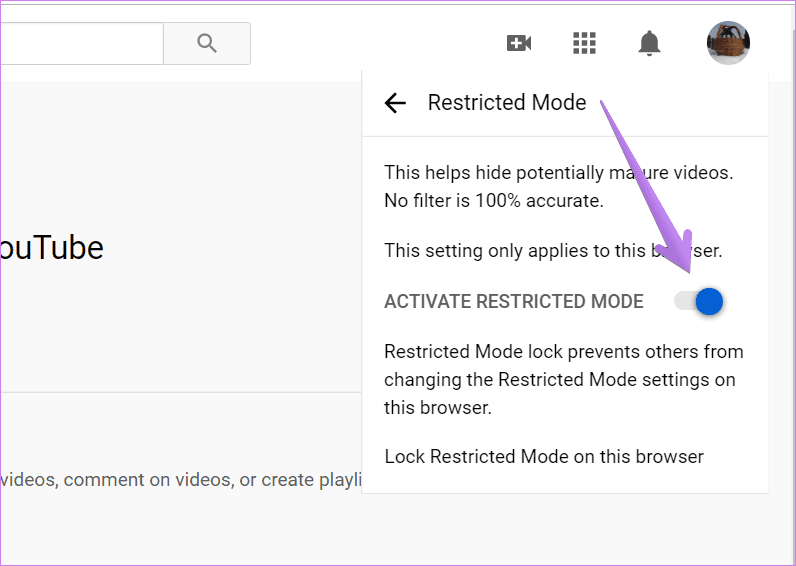 Turning off YouTube’s Restricted Mode on your desktop is a simple process. Here’s how you can do it in just a few steps.
Turning off YouTube’s Restricted Mode on your desktop is a simple process. Here’s how you can do it in just a few steps.
First, open the YouTube website and sign in to your account. Once you’re signed in, scroll down to the bottom of the page and look for the “Restricted Mode” option. It is usually located at the bottom right corner of the screen.
Click on “Restricted Mode” to enter its settings menu. You will see an option that says “Activate Restricted Mode.” Make sure this toggle switch is turned off.
Once you’ve turned off Restricted Mode, click on the “Save” button to apply your changes. Now, when you browse through videos or search for content on YouTube, you won’t be restricted by any filters or limitations.
Remember that turning off Restricted Mode may expose you to potentially mature or inappropriate content, so use this feature responsibly and consider your browsing preferences before making any changes.
By following these steps, you can easily disable YouTube’s Restricted Mode on your desktop and enjoy unrestricted access to all kinds of content available on the platform!
Mobile devices have become a vital part of our lives, allowing us to access information and entertainment on the go. And YouTube is no exception! With its vast collection of videos, it’s no wonder that many users prefer to watch YouTube content on their mobile devices. However, if you’ve encountered restricted content while using the YouTube app, it might be due to Restricted Mode being enabled.
So how can you turn off Restricted Mode on your mobile device? It’s actually quite simple! Start by opening the YouTube app and tapping on your profile picture in the top right corner. This will take you to your account settings. From there, scroll down until you find “Restricted Mode Filtering” under the “General” section.
Next, toggle off the switch next to “Restricted Mode.” You may need to enter your password or use biometric authentication for security purposes. Once disabled, Restricted Mode will be turned off and you’ll have full access to all videos on YouTube.
Keep in mind that disabling Restricted Mode applies only to the specific device and account you’re currently using. If you want it disabled across multiple devices or accounts, make sure to repeat these steps accordingly.
Enjoy unrestricted access to all the amazing content available on YouTube through your mobile device!

The impact of YouTube’s Restricted Mode extends beyond just filtering out potentially inappropriate content. For creators, this feature can have significant implications on their reach and audience engagement. When a video is flagged by Restricted Mode, it becomes less likely to appear in search results or related videos, limiting its visibility to viewers.
This can be particularly problematic for creators who rely on ad revenue or sponsorships as restricted videos may receive fewer views and generate less income. Additionally, restricted videos may not be recommended to users who would otherwise be interested in their content, leading to decreased subscriber growth and overall channel exposure.
For viewers, the impact of Restricted Mode can vary depending on individual preferences and needs. While it serves as a useful tool for parents or organizations looking to create a safe browsing environment for children or employees, it can also unintentionally restrict access to valuable educational or informative content that falls within the guidelines of appropriate viewing.
While YouTube’s Restricted Mode aims to provide a safer viewing experience for users across various demographics, its implementation has raised concerns among both creators and viewers about potential limitations on free expression and accessibility. As YouTube continues to refine this feature based on user feedback and advances in technology, finding the right balance between safety and inclusivity remains an ongoing challenge.
Controversies surrounding Restricted Mode have been a hot topic of discussion within the YouTube community. One major concern raised by creators is that their videos are being unfairly filtered and hidden from viewers when Restricted Mode is enabled. This has led to accusations of censorship and limited freedom of expression.
Critics argue that the filtering algorithm used in Restricted Mode is flawed, as it often targets LGBTQ+ content, educational videos, and even innocent vlogs without any explicit or sensitive material. Many creators have reported instances where their content was mistakenly flagged as inappropriate, leading to a significant decrease in views and revenue.
YouTube has acknowledged these concerns and stated that they are working on improving the accuracy of the filtering system. They have also provided a feedback mechanism for users to report any issues with Restricted Mode.
Another controversy surrounding Restricted Mode revolves around its impact on marginalized communities. Some argue that by hiding LGBTQ+ content under the guise of protecting young viewers, it perpetuates discrimination and denies visibility to already marginalized voices.
On the other hand, proponents of Restricted Mode argue that it serves an important purpose in creating a safer viewing experience for children and those who may not want to be exposed to certain types of content. They believe it helps filter out potentially harmful or age-inappropriate material.
Controversies surrounding YouTube’s Restricted Mode highlight the challenge faced by platforms in balancing free expression with responsible content moderation. As technology continues to evolve, finding effective solutions will be crucial for fostering inclusivity while ensuring user safety on online platforms like YouTube.
In this article, we have explored what YouTube’s Restricted Mode is and why it is important. It serves as a valuable tool for users to filter out potentially mature or inappropriate content from their viewing experience. However, it is crucial to understand how to turn off Restricted Mode when necessary.
On desktop, turning off Restricted Mode is a simple process. By accessing your account settings and scrolling down to the “Restricted Mode” option, you can easily disable this feature. Similarly, on mobile devices, navigating through the app settings allows you to toggle Restricted Mode on or off.
While Restricted Mode has its benefits in ensuring safe content consumption, it does have implications for creators and viewers alike. Creators may find that their videos are not reaching as wide an audience due to being filtered by this mode. Additionally, viewers may miss out on potentially valuable content that has been mistakenly marked as restricted.
Looking ahead into the future of YouTube’s features such as restricted mode shows promise for continued improvements in terms of accuracy and fairness within its algorithms. As user feedback continues to shape platforms like YouTube, it is clear that the goal remains to create a safe and positive environment for all users.