What is a Virtual Private Cloud? [2023]
Last updated on November 11th, 2023 in General
 Introduction to Virtual Private Cloud (VPC)
Introduction to Virtual Private Cloud (VPC)Welcome to the exciting world of cloud computing, where technology takes flight and innovation knows no bounds! Today, we dive into the realm of Virtual Private Clouds (VPC), a game-changing concept that is revolutionizing the way businesses harness the power of the cloud.
Whether you’re an entrepreneur looking to streamline operations or a tech enthusiast eager to stay ahead of the curve, understanding what a VPC entails is key. In this blog post, we’ll unravel the mysteries surrounding VPCs and explore their remarkable benefits.
So fasten your seatbelts as we embark on an exhilarating journey through virtual landscapes and discover why VPCs are soaring high in popularity. Let’s get started!
In today’s digital age, the term “cloud” has become increasingly prevalent. But what exactly does it mean? Simply put, a cloud refers to a virtual space that allows users to store and access their data and applications over the internet.
Imagine having all your files, photos, and videos securely stored in a remote server rather than on your physical device. That’s essentially what a cloud offers – convenience and flexibility by eliminating the need for physical storage devices.
Cloud computing can be categorized into three main types: public clouds, private clouds, and hybrid clouds. Public clouds are operated by third-party providers who offer services to multiple organizations or individuals. Private clouds, on the other hand, are exclusively used by one organization or individual. Hybrid clouds combine elements of both public and private clouds.
One of the key benefits of using a cloud is scalability. With traditional IT infrastructure, adding more storage capacity or processing power could be time-consuming and expensive. However, with cloud solutions like Virtual Private Clouds (VPCs), scaling resources up or down can be done swiftly through an intuitive web-based interface.
They provide an extra layer of security compared to public cloud alternatives since they isolate resources within dedicated networks accessible only by authorized users. This added level of control allows businesses to meet stringent compliance requirements while still being able to take advantage of scalable infrastructure provided by reputable service providers such as Amazon Web Services (AWS) or Google Cloud Platform (GCP).
Furthermore, VPCs enable businesses to customize their network configurations based on specific needs without having to invest in costly hardware equipment upfront. With just a few clicks or commands via APIs (Application Programming Interfaces), organizations can create subnets with different IP address ranges within their VPC environment.
The use cases for VPCs are diverse across various industries ranging from hosting websites securely to running complex big data analytics workloads without compromising performance. VPCs offer the flexibility to deploy and manage applications while maintaining high levels
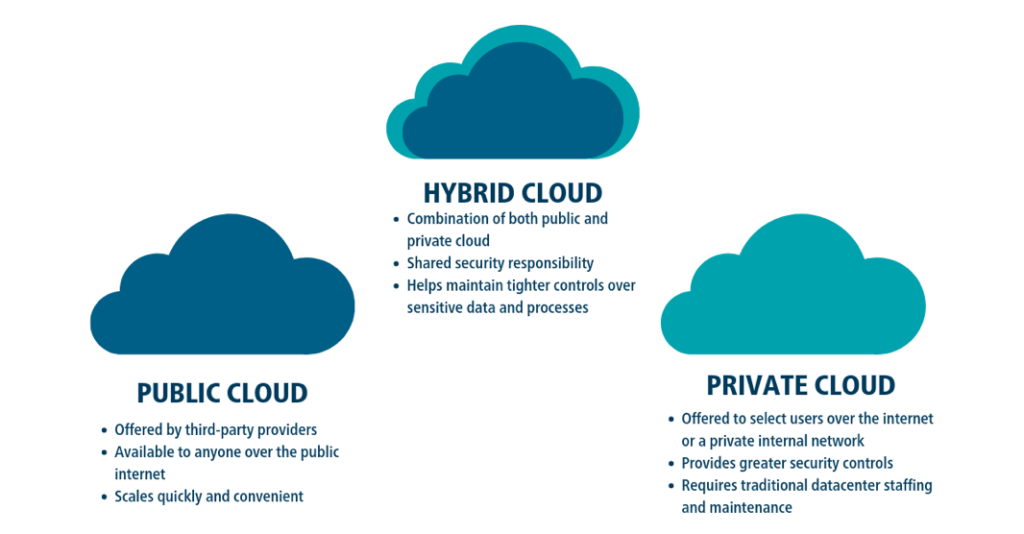
Cloud computing has revolutionized the way businesses store and access data, but not all clouds are created equal. Understanding the differences between public, private, and hybrid clouds is essential for making informed decisions about which option best suits your organization’s needs.
Public clouds are like shared spaces in the digital world. They are owned by third-party providers who offer their services to multiple users over the internet. These cloud environments provide cost-effective solutions with scalability and flexibility benefits. However, security concerns may arise due to the multi-tenant nature of public clouds.
On the other hand, private clouds provide dedicated resources exclusively for a single organization. This setup offers enhanced security and control since it operates behind an organization’s firewall. Private clouds are ideal for companies that handle sensitive data or have strict regulatory compliance requirements.
Hybrid clouds combine elements of both public and private cloud infrastructures. They allow organizations to leverage the benefits of each environment while maintaining control over their critical applications’ security and performance levels.
Public clouds offer affordability and flexibility but may lack in terms of security measures. Private clouds prioritize security at a higher cost while providing complete control over resources. Hybrid clouds strike a balance by allowing organizations to maximize benefits from both models without compromising on security or scalability requirements.
When it comes to cloud computing, there are several options available, including public, private, and hybrid clouds. However, one option that stands out from the rest is the Virtual Private Cloud (VPC). So what sets VPC apart? Let’s explore.
A key differentiator of a VPC is its level of control and security. Unlike a public cloud where resources are shared among multiple users, a VPC provides dedicated resources for each user or organization. This means that you have more control over your data and can implement stricter security measures to protect sensitive information.
Another factor that sets VPC apart is its scalability. With a virtual private cloud, you have the ability to quickly scale up or down based on your needs. This flexibility allows you to optimize resource allocation and avoid unnecessary costs.
In addition to control and scalability, VPCs also offer enhanced network performance. By using advanced networking technologies such as virtual private networks (VPNs) and load balancers, a VPC ensures fast and reliable connectivity between various components within the cloud environment.
Furthermore, compatibility with existing infrastructure is another advantage of using a virtual private cloud. Organizations can seamlessly integrate their on-premises systems with their VPCs without significant disruptions or downtime.
What makes a Virtual Private Cloud different from other cloud options is its combination of increased control over resources, scalability, enhanced network performance capabilities,and compatibility with existing infrastructure. These unique features make it an attractive choice for businesses looking for a secure and flexible solution in the world of cloud computing.
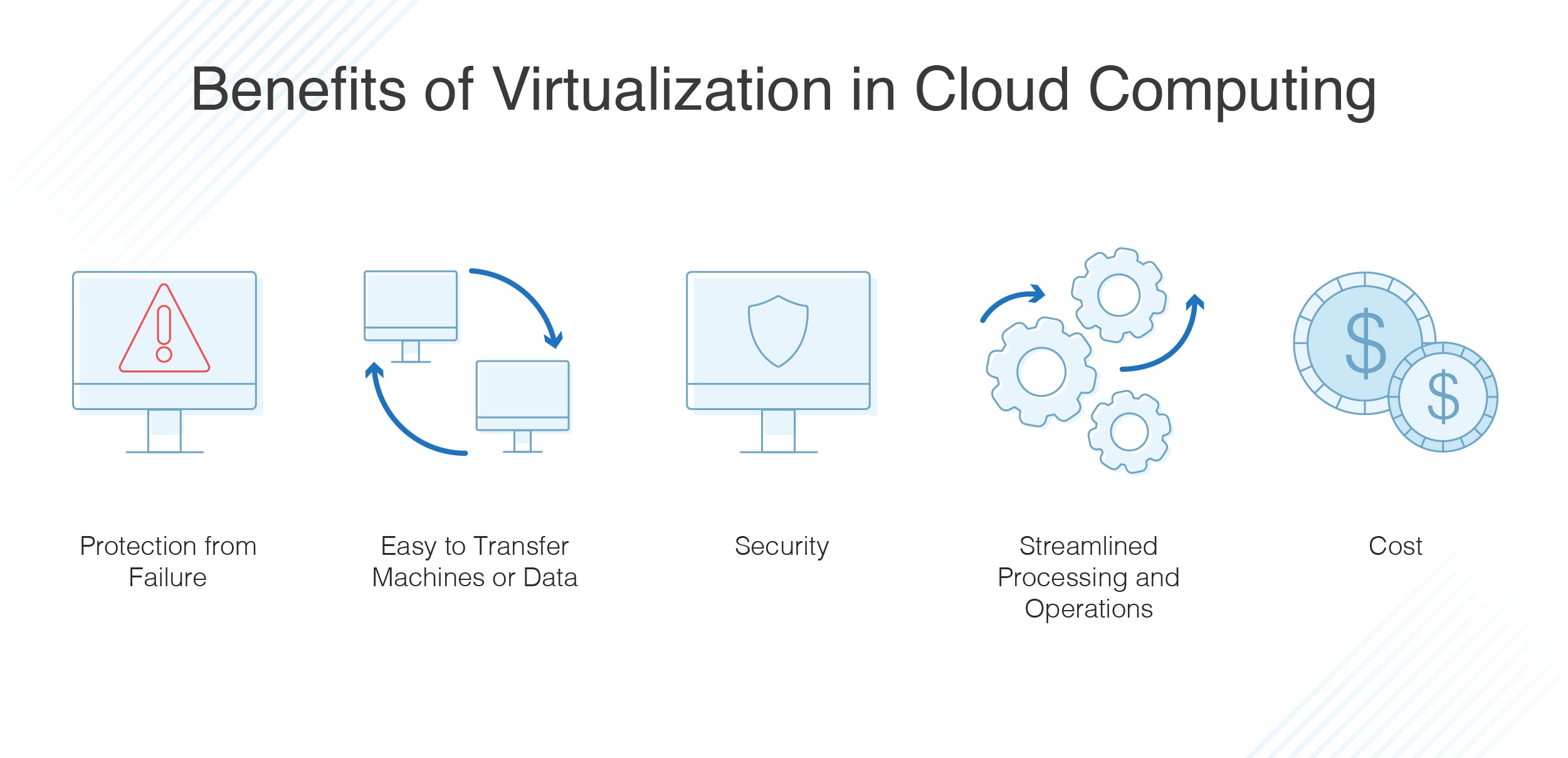 When it comes to cloud computing, businesses have several options to choose from. One option that has gained popularity in recent years is the Virtual Private Cloud (VPC). VPC offers numerous benefits that make it an attractive choice for organizations of all sizes.
When it comes to cloud computing, businesses have several options to choose from. One option that has gained popularity in recent years is the Virtual Private Cloud (VPC). VPC offers numerous benefits that make it an attractive choice for organizations of all sizes.
One of the key advantages of using a VPC is enhanced security and privacy. With a VPC, your data and applications are isolated from other users on the cloud platform. This means that you have full control over who can access your resources, reducing the risk of unauthorized access or data breaches.
Another benefit of a VPC is scalability. As your business grows, you can easily scale up your resources within the virtual environment without any disruption to your operations. This flexibility allows you to adapt quickly to changing demands and ensures that you only pay for what you need.
A VPC also provides improved performance compared to public clouds. With dedicated resources allocated specifically for your use, you can expect faster speeds and reduced latency when accessing data and running applications.
Furthermore, using a VPC gives you more customization options as compared to public clouds. You have greater control over network configurations, allowing you to tailor the environment according to your specific requirements.
Additionally, having a private cloud environment enables easier compliance with industry regulations and standards. By keeping sensitive data within a secure virtual network, businesses can adhere more effectively to various compliance frameworks without compromising efficiency or productivity.
Using a VPC simplifies disaster recovery processes by providing backup capabilities within the private infrastructure itself. This reduces dependency on external services and ensures quick restoration in case of system failures or natural disasters.
Let’s dive into the technical details of this powerful cloud computing concept. At its core, a Virtual Private Cloud is a virtual network that provides isolated and secure resources within a public cloud infrastructure.
When you set up a VPC, you define your own private IP address range and subnets. This allows you to control the networking environment for your applications and services running in the cloud. With VPC, you have full control over routing tables, internet gateways, and network access control lists.
One of the key components of a VPC is the virtual private gateway. It acts as an entry point for traffic flowing between your on-premises network and your VPC in the cloud. The virtual private gateway establishes an encrypted VPN connection to ensure secure communication.
To connect to resources within your VPC or from other networks, you can create various types of connections such as peering connections or transit gateways. These connections enable seamless connectivity between different regions or accounts within your organization.
Additionally, security groups play a vital role in protecting your resources within the VPC. You can define inbound and outbound traffic rules that allow only authorized access based on protocols, ports, and source/destination IP addresses.
By leveraging technologies like Elastic Load Balancing (ELB) and Auto Scaling Groups (ASGs), you can easily distribute incoming traffic across multiple instances while ensuring high availability and scalability for your applications.
With its customizable networking capabilities coupled with robust security features, a Virtual Private Cloud offers organizations flexibility in managing their infrastructure while maintaining data privacy.
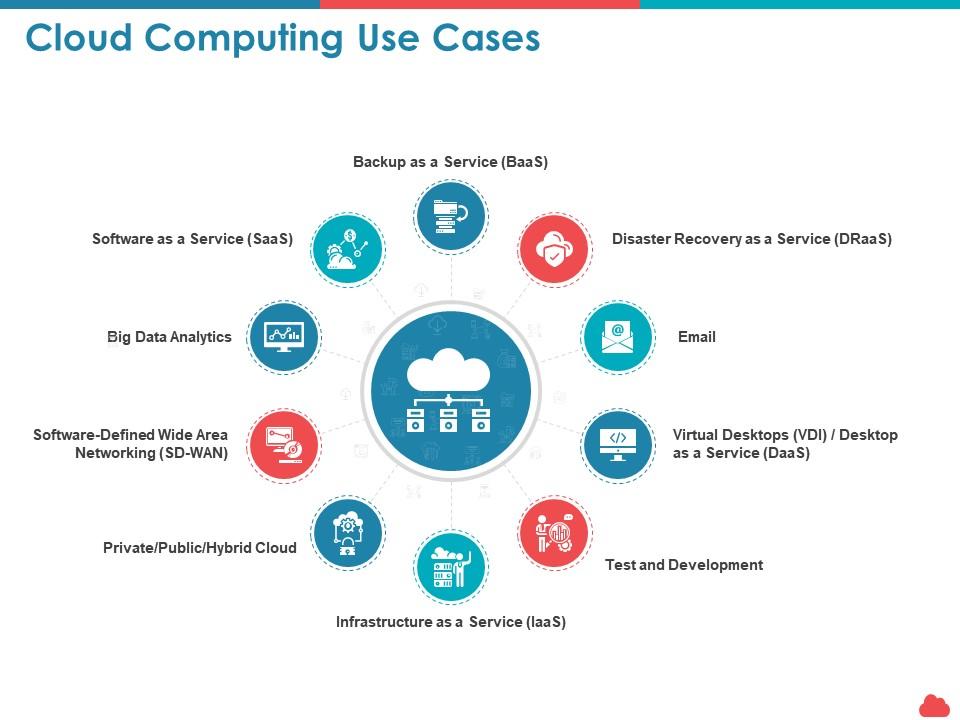 1. Secure Application Hosting: Many businesses rely on virtual private clouds to securely host their applications and data. With a VPC, organizations can create isolated environments where they have complete control over the security settings and access controls. This allows them to protect sensitive information from unauthorized access or potential breaches.
1. Secure Application Hosting: Many businesses rely on virtual private clouds to securely host their applications and data. With a VPC, organizations can create isolated environments where they have complete control over the security settings and access controls. This allows them to protect sensitive information from unauthorized access or potential breaches.
2. Infrastructure as a Service (IaaS): Virtual private clouds are an ideal solution for companies looking to leverage the flexibility and scalability of cloud infrastructure while maintaining their own dedicated resources. By using IaaS in a VPC, businesses can easily provision and manage virtual machines, storage, and networking components according to their specific needs.
3. Data Backup and Disaster Recovery: VPCs offer robust capabilities for data backup and disaster recovery strategies. By replicating critical data across multiple availability zones within a region or even across regions, businesses can ensure continuous operations in the event of system failures or natural disasters.
4. Development/Test Environments: Developers often require separate environments to test new applications or features without impacting the production environment. A VPC provides an isolated space where developers can experiment freely without compromising existing systems.
5. Compliance Requirements: Industries such as healthcare, finance, and government must adhere to strict compliance regulations when it comes to handling sensitive data. Virtual private clouds enable organizations in these sectors to build secure infrastructures that meet regulatory requirements while taking advantage of cloud benefits like scalability and cost-efficiency.
6. Cloud Migration Strategy: For enterprises transitioning from traditional on-premises infrastructure to the cloud, using a VPC is often part of their migration strategy . Businesses can gradually move workloads into the virtual private cloud while maintaining connectivity with existing systems until they are fully prepared for full-scale adoption.
7. Global Expansion: As companies expand globally, establishing physical IT infrastructure in each location becomes impractical and costly.
Virtual private clouds provide a scalable solution that enables businesses to extend their network presence around the world without investing heavily in physical infrastructure.
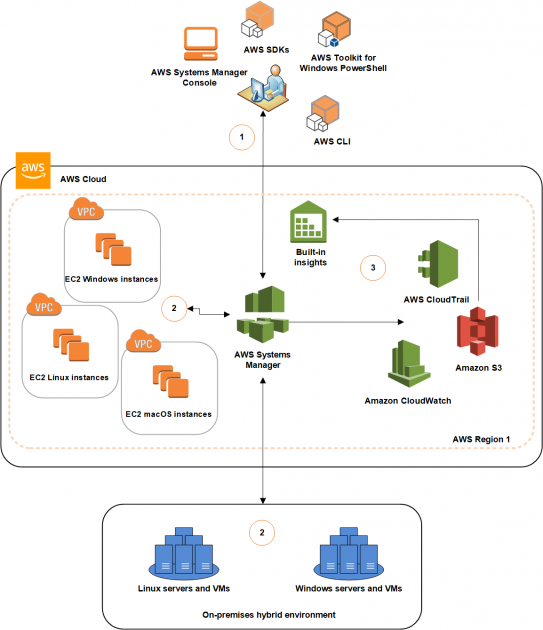
When it comes to setting up a Virtual Private Cloud (VPC), following a step-by-step guide can make the process much easier. So, let’s dive in and explore how you can set up your own VPC.
1. Define Your Network Requirements:
Before getting started, it’s important to determine your network requirements. Consider factors such as the number of resources you need, the desired level of security, and any specific connectivity needs.
2. Choose an AWS Region:
Next, select the AWS region where you want your VPC to be located. It’s crucial to choose a region that is geographically close to your users or resources for optimal performance.
3. Create Your VPC:
Using the AWS Management Console or Command Line Interface (CLI), create your new VPC by specifying its IP address range and any additional configuration options you require.
4. Set Up Subnets:
Once your VPC is created, define subnets within it based on your specific needs. Subnets allow you to segment different parts of your network while controlling access between them.
5. Configure Route Tables:
To ensure proper routing within your VPC and connectivity with external networks, configure route tables that specify how traffic should flow between subnets and internet gateways.
6. Establish Security Measures:
Implementing robust security measures is vital for protecting data in your VPC. This includes setting up security groups and network access control lists (ACLs) to control inbound and outbound traffic.
7. Connect External Networks if Needed:
If you require connectivity between external networks and resources within your VPC, establish Virtual Private Network (VPN) connections or use AWS Direct Connect for dedicated private connections.
8. Monitor & Manage Your Infrastructure:
Regularly monitor and manage the infrastructure of your VPS using tools like Amazon CloudWatch for real-time monitoring of resource utilization metrics.
Overall, by following these steps, you can successfully set up and configure your own Virtual Private Cloud.
1. Security Concerns:
One of the main challenges in implementing a virtual private cloud (VPC) is ensuring robust security measures. With sensitive data being stored and transmitted over the cloud, it’s crucial to protect against unauthorized access or breaches. To overcome this challenge, organizations can implement strong encryption protocols, multi-factor authentication, regular vulnerability assessments, and network segmentation.
2. Resource Management:
Another challenge with VPCs is efficient resource allocation and management. Without proper monitoring and optimization strategies in place, businesses may face issues such as underutilized resources or performance bottlenecks. To address this, organizations can leverage automation tools for resource provisioning, adopt scalability practices based on demand patterns, and employ monitoring solutions to identify potential capacity issues.
3. Connectivity Constraints:
Connectivity can be a concern when setting up a VPC since it relies on internet connectivity for seamless access to cloud resources. In cases where the internet connection is unstable or unreliable, users may experience service disruptions or latency problems. Implementing redundant connections from different providers can help mitigate this risk.
4. Vendor Lock-In:
Vendor lock-in occurs when an organization becomes dependent on a specific cloud provider’s infrastructure or services due to compatibility limitations with other platforms/vendors. To avoid vendor lock-in risks associated with using a particular VPC solution, organizations should consider adopting open standards-based technologies that offer interoperability options across multiple platforms.
5. Cost Optimization:
Managing costs effectively within a VPC environment can also pose challenges if not carefully addressed. Organizations need to monitor usage patterns regularly and optimize resource allocation based on actual needs rather than overspending on unnecessary resources.
To achieve cost optimization in the long run, businesses should consider leveraging auto-scaling capabilities, reserving instances for predictable workloads, and using cost estimation tools provided by their cloud service provider.
After delving into the world of virtual private clouds and understanding their benefits and functionality, you might be wondering if a VPC is the right choice for your business or organization. The answer ultimately depends on your specific needs, resources, and goals.
For businesses that require high levels of security, customization, and control over their cloud environment, a virtual private cloud can provide the perfect solution. With dedicated resources and isolation from other users in the cloud provider’s infrastructure, VPCs offer enhanced privacy and protection for sensitive data.
Moreover, with the flexibility to scale resources up or down according to demand, businesses can optimize cost efficiency while ensuring reliable performance. This scalability also makes VPCs suitable for startups or small businesses looking to expand rapidly without investing heavily in physical infrastructure.
However, it’s important to note that setting up and managing a virtual private cloud requires technical expertise and may involve additional costs compared to public clouds. Organizations must carefully consider factors such as budget constraints, IT skills availability within their team, compliance requirements, and future growth plans before committing to a VPC strategy.
So why wait? Explore the world of virtual private clouds today and unlock new possibilities for your business in this fast-paced digital landscape!