What is single sign-on (SSO) ? [2023]
Last updated on April 28th, 2023 in Privacy
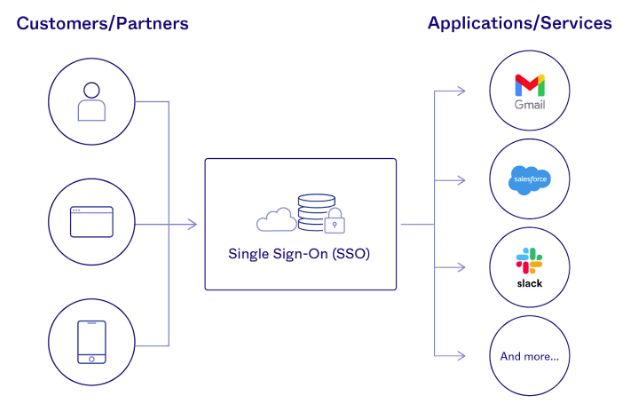 Are you tired of remembering multiple usernames and passwords for various accounts? Do you find yourself going through the hassle of resetting your password every time you forget it? If yes, then Single Sign-On (SSO) might be the solution to all your problems.
Are you tired of remembering multiple usernames and passwords for various accounts? Do you find yourself going through the hassle of resetting your password every time you forget it? If yes, then Single Sign-On (SSO) might be the solution to all your problems.
SSO is a technology that allows users to access multiple applications with just one set of login credentials. In this blog post, we will dive deep into what SSO is, how it works, its advantages and disadvantages, some examples of SSO in action and how to implement it.
So buckle up and get ready to simplify your life with SSO!
Single Sign-On (SSO) is a technology that allows users to access multiple applications with just one set of login credentials. In simpler terms, it means that you can log in once and get access to all your authorized accounts without the need of entering your login details every time.
The traditional method required users to enter their credentials for each application they wanted to use. This could take up a lot of time and create confusion if different usernames and passwords were used for different services.
With SSO, you only have to remember one username and password combination which saves both time and energy. The authentication process happens behind-the-scenes, so there’s no interruption in the user experience.
SSO works by using a trusted third-party service called an Identity Provider (IdP). After authenticating the user’s identity during the initial sign-in process, IdP issues tokens that grant access across all other systems or applications within its scope.
SSO streamlines the authentication process by reducing complexity while providing more secure access control across different systems.
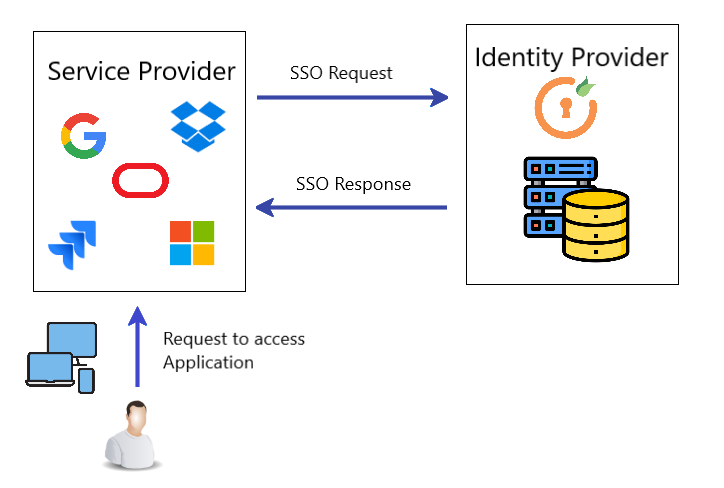 Single sign-on (SSO) is a mechanism that allows users to access multiple applications with one set of login credentials. But how does it work?
Single sign-on (SSO) is a mechanism that allows users to access multiple applications with one set of login credentials. But how does it work?
When a user logs in to an SSO system, the system authenticates the user’s identity and creates an encrypted token that contains information about the user’s identity and permissions. This token is then passed between different applications as needed. It allows the user to move seamlessly between them without having to log in again.
To implement SSO, organizations typically use a centralized identity provider (IdP) such as Active Directory or Okta. The IdP acts as a trusted third party that manages authentication and authorization for all participating applications.
Once logged in through the IdP, users can access any application that has been configured to accept tokens from that particular IdP. This means they only need to remember one set of login credentials instead of separate ones for each application.
SSO simplifies the login process for users while also enhancing security by reducing the risk of password reuse and exposure.
Single sign-on (SSO) is a modern technology that enables users to access multiple applications with just one login credential. SSO has several advantages, making it an increasingly popular choice for organizations of all sizes.
Firstly, SSO improves user experience by eliminating the need to remember multiple usernames and passwords. This significantly reduces the risk of password fatigue and increases productivity as users can easily navigate between different applications without having to repeatedly enter their login credentials.
Secondly, SSO enhances security by providing centralized authentication and authorization controls. Users only need to authenticate once during the session, reducing the likelihood of unauthorized access or phishing attacks. Additionally, IT administrators can manage user accounts more efficiently across all applications using a single platform.
Thirdly, SSO simplifies compliance with regulations such as GDPR and HIPAA through its audit trail capabilities. Any changes made in the system are tracked automatically which makes regulatory compliance easier while also improving data protection measures.
Adopting an SSO solution offers benefits beyond convenience—it provides improved security posture along with enhanced management features that make life simpler for both end-users and IT administrators alike!
While Single Sign-On (SSO) has numerous benefits, it also has some drawbacks that need to be considered. Here are some of the disadvantages of SSO:
Firstly, if an attacker manages to gain access to a user’s credentials for one system with SSO enabled, they will automatically have access to all other systems that use the same credentials. This means that there is an increased risk of unauthorized access across multiple applications.
Secondly, since SSO requires a centralized identity provider (IdP), any downtime or issues with the IdP can lead to users being unable to log in to any application within the SSO environment. This can cause productivity losses and frustration among users.
Thirdly, implementing SSO requires significant setup time and effort as every application needs to be configured properly with respect to authentication protocols supported by each individual app.
Not all applications support federation standards such as Security Assertion Markup Language (SAML). As such, organizations may need additional middleware or custom code development which adds complexity and costs.
While there are some challenges associated with implementing SSO solutions these can be mitigated through careful planning and implementation strategies.
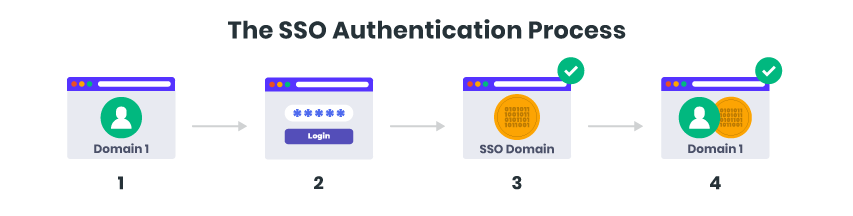 Single sign-on (SSO) is a technology that simplifies the user authentication process across different applications and systems. This means that users only have to log in once and can access multiple applications without having to enter their login credentials again.
Single sign-on (SSO) is a technology that simplifies the user authentication process across different applications and systems. This means that users only have to log in once and can access multiple applications without having to enter their login credentials again.
There are several examples of SSO implementations, one of which is Google’s single sign-on service. By using your Google account, you can easily log in to various websites and services such as YouTube, Gmail, AdWords or Analytics without having to remember separate usernames and passwords for each one.
Another example of SSO implementation is Microsoft Active Directory Federation Services (ADFS). ADFS allows users to authenticate with their company’s Active Directory. It allows it just once and then uses those credentials across different platforms like Office 365 or SharePoint.
Salesforce also provides an SSO solution called Salesforce Identity. This feature enables customers or partners to securely access Salesforce CRM with the same login details used for other corporate systems.
There are many successful examples of Single Sign-On implementation in various industries including healthcare, government agencies, educational institutions among others.
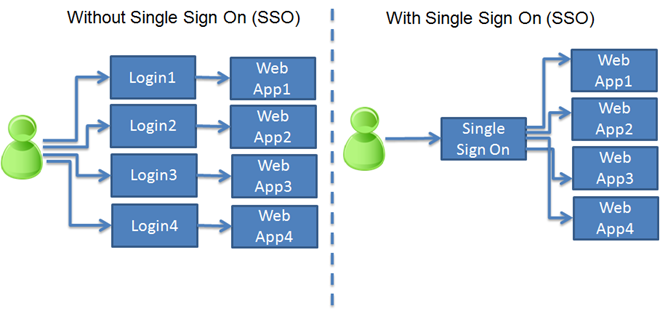 Implementing SSO requires careful planning and execution. Here are the general steps to implement SSO:
Implementing SSO requires careful planning and execution. Here are the general steps to implement SSO:
1. Assess your organization’s needs: Determine which applications need to be accessible through SSO.
2. Select an SSO solution: Choose a solution that meets your organization’s specific requirements, such as compatibility with existing systems or support for multi-factor authentication.
3. Integrate the solution: Configure the necessary settings and integrate the solution with your existing identity management infrastructure.
4. Test and deploy: Conduct thorough testing of the SSO implementation and then roll it out gradually across all users.
5. Train users: Ensure that all stakeholders understand how to use the new system by providing training sessions or documentation as necessary.
It is important to remember that proper planning is key when implementing any new technology in an organization, including single sign-on solutions. With care taken during each step of this process, businesses can enjoy improved security, increased efficiency, and better user experiences across their suite of software tools.
Single sign-on is an effective way to simplify the login process for users and improve security across multiple websites or applications. It eliminates the need for multiple usernames and passwords, which can be difficult to remember and manage.
However, before implementing SSO, it’s important to weigh its advantages and disadvantages carefully. While it offers many benefits such as increased productivity and reduced IT costs, there are also potential risks such as a single point of failure or data breaches.
When done right though, SSO can significantly enhance user experience while protecting sensitive information from unauthorized access.
Businesses that prioritize user convenience without compromising on security should consider adopting a single sign-on solution into their operations.