How to: Asus router bypass Google DNS
Last updated on March 28th, 2015 in Setup

This tutorial will guide you how to bypass Google DNS on ASUS router.
1. Log in to your router
2. Click on “LAN” tab
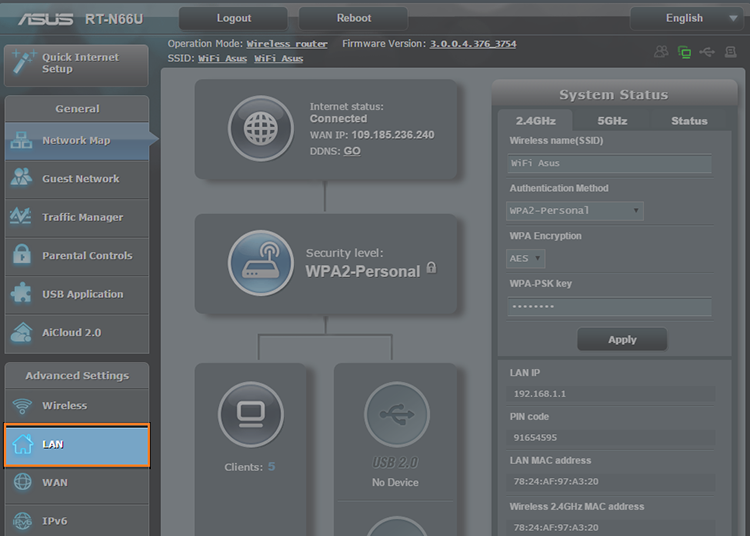
3. Select “Route” tab
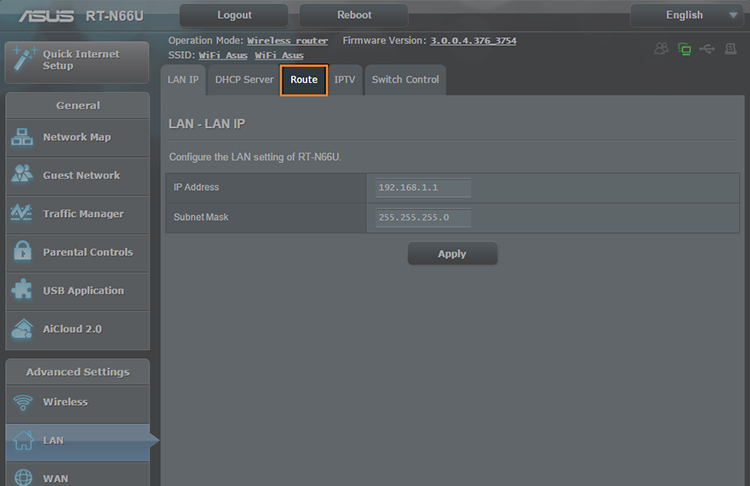
4. Add to route list the following :
Gateway : your router’s IP
Reboot router.
Repeat procedure for Network/Host IP : 8.8.4.4
Then click on “Add/Delete” and “Apply “
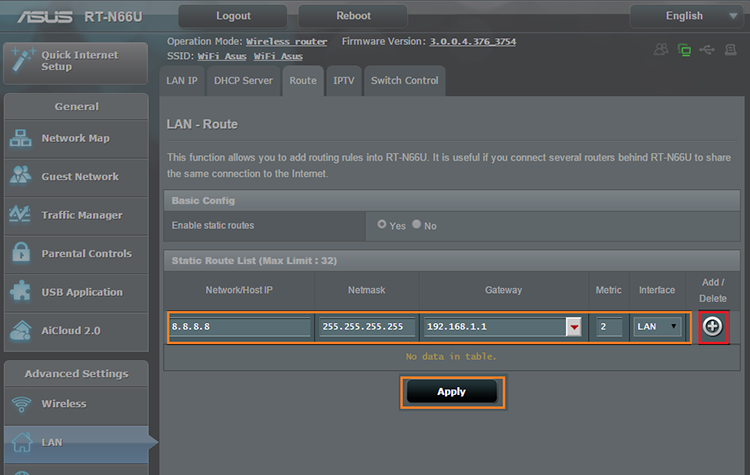
Metric : 2
Network/Host IP : 8.8.8.8 Netmask : 255.255.255.255
From now on, your router will re-direct every Google DNS queries for the Google IPs (8.8.8.8 and 8.8.4.4.) to your Routers default DNS IPs.