How to pay with WebMoney, Alipay, Boleto Bancario, QiWi and Yandex Money
Last updated on May 18th, 2015 in Setup
 If you usually pay with WebMoney, Alipay, Boleto Bancario, QiWi or Yandex Money, then no problem. HideIPVPN accepts all this payment methods via PayPro. However if you have not used any of those methods before we hope our tutorial will make things easier for you.
If you usually pay with WebMoney, Alipay, Boleto Bancario, QiWi or Yandex Money, then no problem. HideIPVPN accepts all this payment methods via PayPro. However if you have not used any of those methods before we hope our tutorial will make things easier for you.
1. To start go to one of our price pages VPN or Smart DNS. (1)

2. Choose the package and billing cycle that you want (2). Then click ORDER NOW (3) 
3. In Shopping Cart check again your order details. You can change your billing cycle (4) or to use a Promotional Code (5). If you already have an account just Sign in. But if you are for the first time at HideIPVPN, then choose New account (6). Enter your First Name (7), Last Name (8) and Email Address (9). Once done please select as Payment Method – Alipay, Webmoney, Yandex Money, Boleto Bancario, Qiwi via PayPro (10). Please read and check Terms of Service (11) and press on “CLICK TO CONTINUE” button (12). 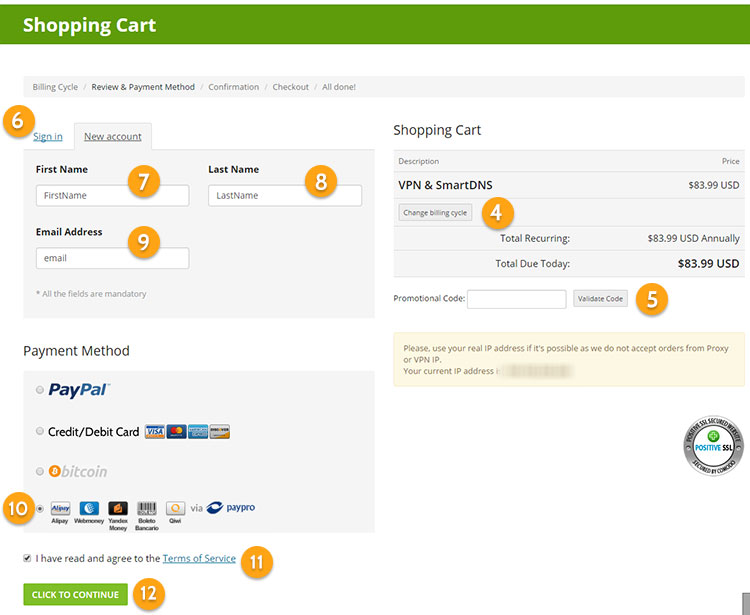
4. In opened page Click on PayPro logo. Don’t bother everything is ok. Just Click and continue. 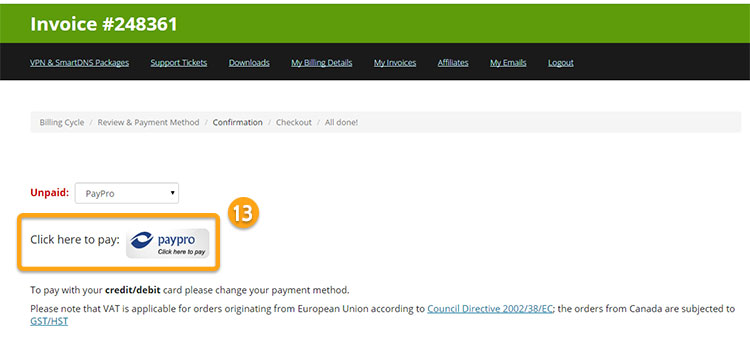
5. In final step you’ll be asked to enter all your billing data. Select your country and your Payment Method. Submit Order and if everything is ok, we will send you immediately your account details. 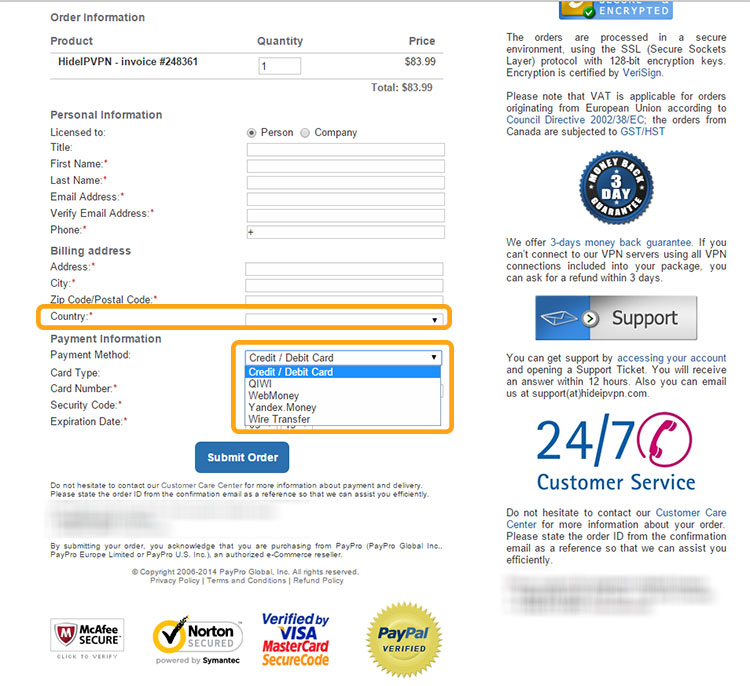
6. You’re Done! Now just download our free software and enjoy your privacy, watch Netflix, BBC, HBO, Crackle, Hulu and many more.