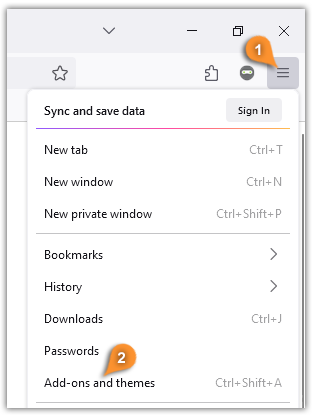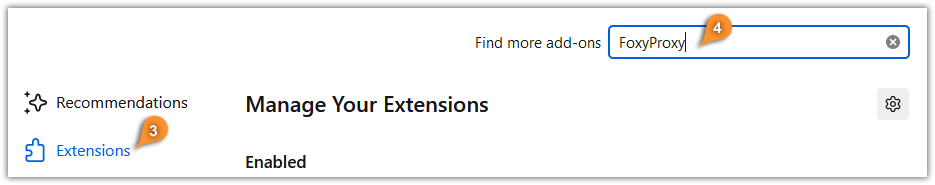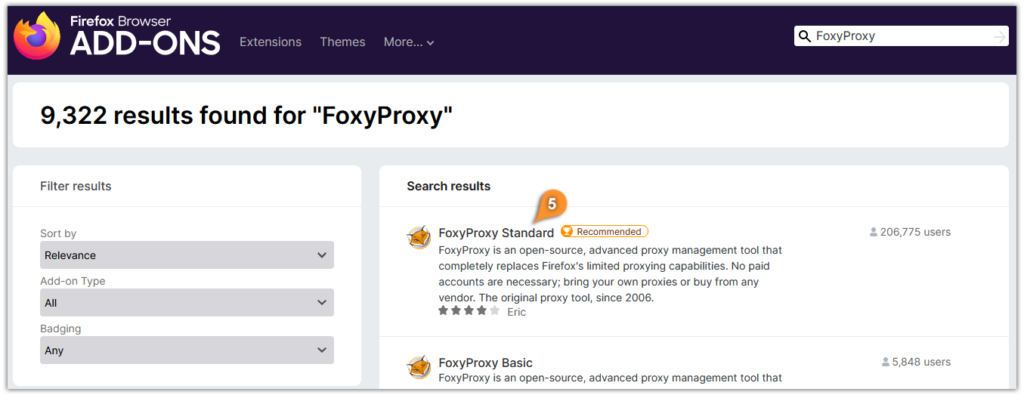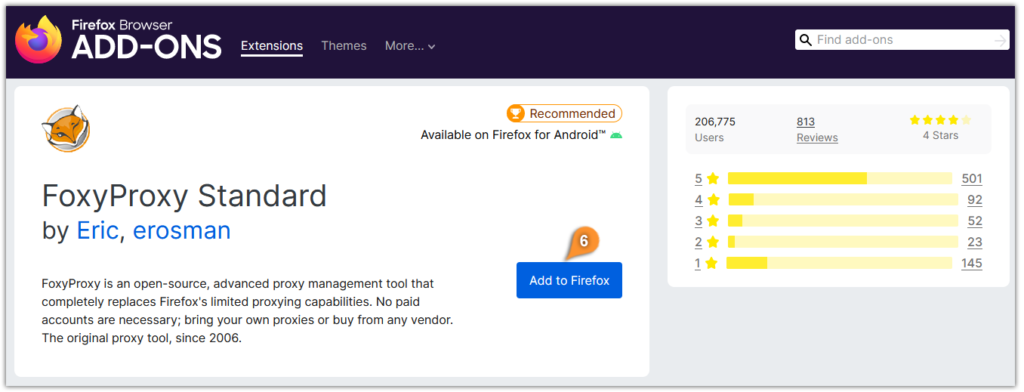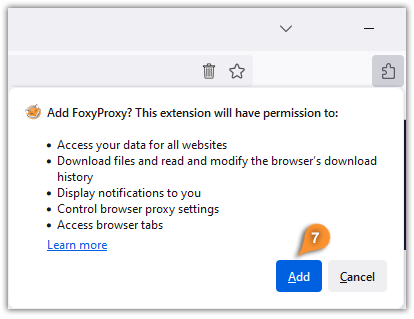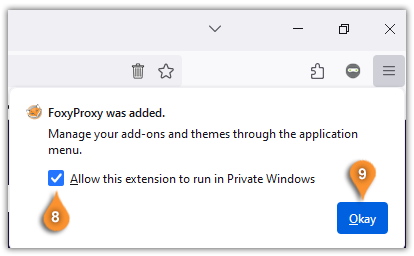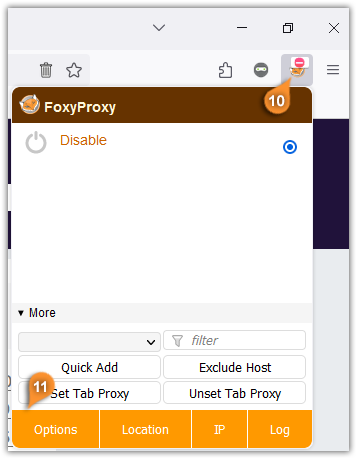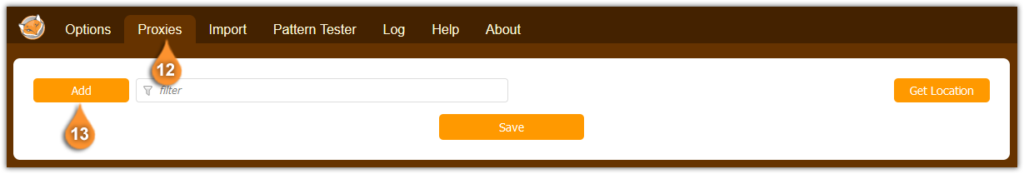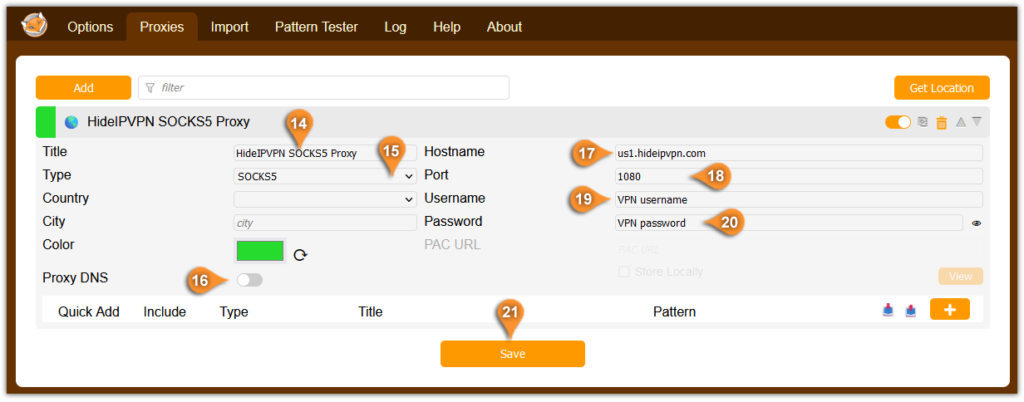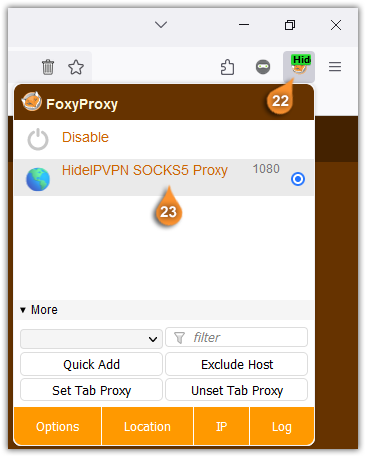In this tutorial, we will show you how to set up SOCKS5 Proxy on Firefox
Firefox doesn’t offer the possibility to configure the SOCKS5 proxy by default. But you can do this using the FoxyProxy extension.
If you want to use HTTP(S) Proxy, you can do so via our HideIPVPN Firefox extension
To use the FoxyProxy add-on to set up the SOCKS5 proxy in Firefox, follow the steps below.
1. Open the Firefox menu (pin 1). and click on “Add-ons and themes” (pin 2).
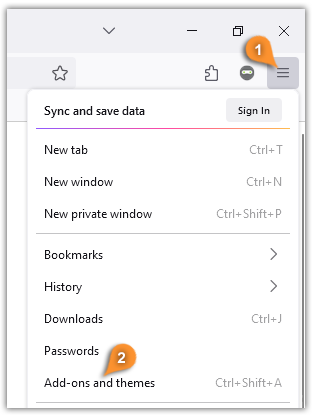
- Go to “Extensions” (pin 3) and search for “FoxyProxy” (pin 4).
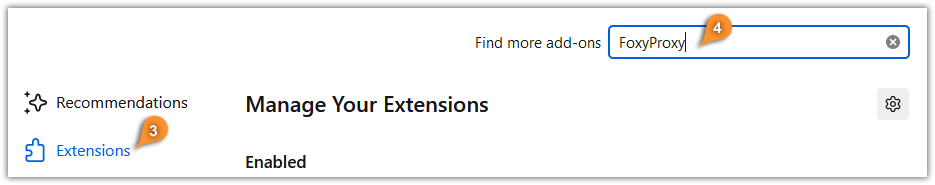
- A new tab with the search results will open. Click on “FoxyProxy Standard” (pin 5).
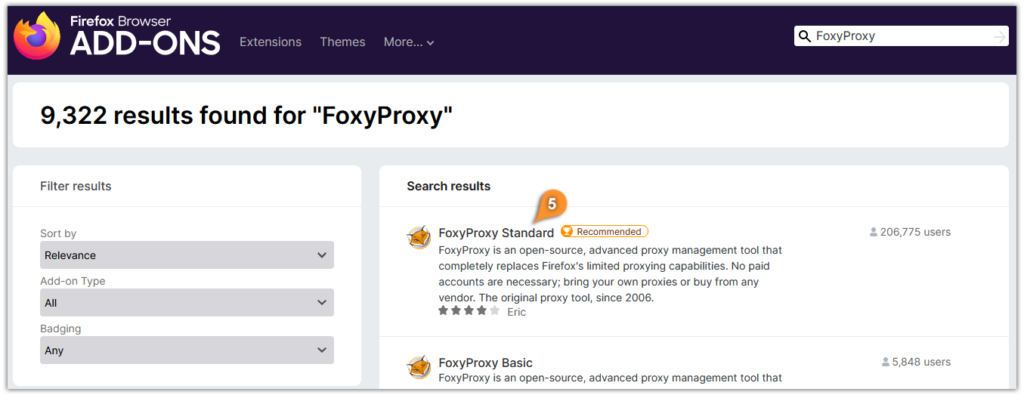
- Click on “Add to Firefox” (pin 6).
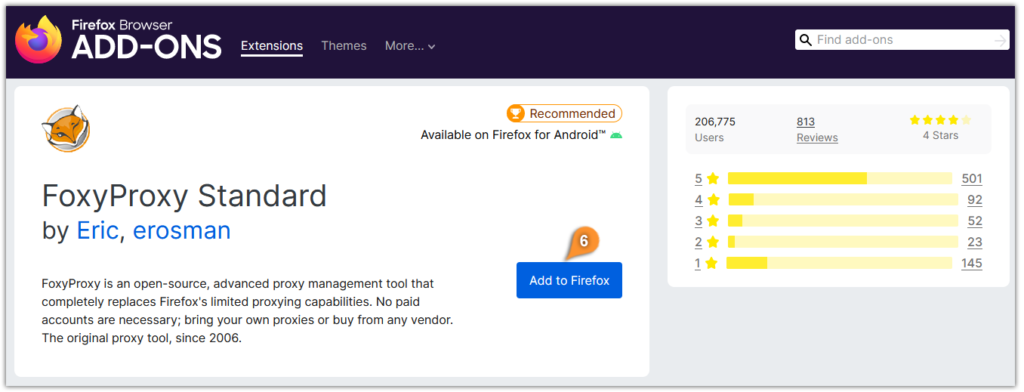
- Click on “Add” (pin 7) to add a new proxy.
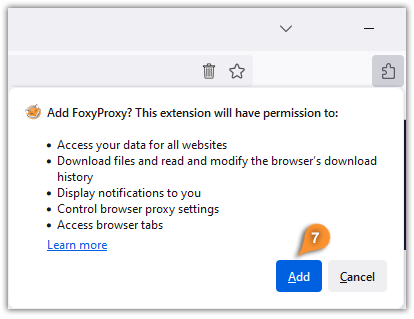
- Check the box (pin 8) if you want to allow this extension to run in Private Windows, and click the “Okay” button (pin 9)
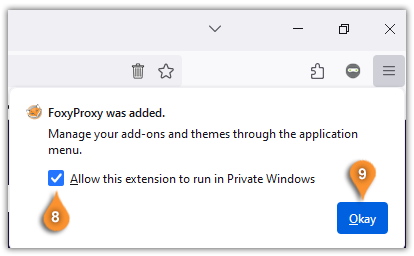
- Click the FoxyProxy icon (pin 10) and click on “Options” (pin 11).
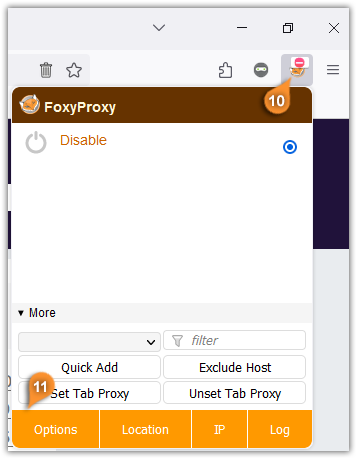
- Select “Proxies” (pin 12) and click on the “Add” button (pin 13).
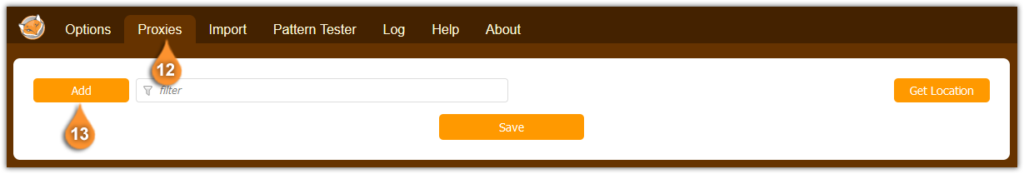
- Next you will need to enter the Socks5 proxy details:
a) Give a name to your proxy in the “Title” field (pin 14). For example, it can be “HideIPVPN SOCKS5 Proxy”.
b) Choose “SOCKS5” from the “Type” drop-down menu (pin 15).
c) For “Proxy DNS” make sure to move the slider to OFF (pin 16).
d) For the Hostname enter the IP address or the hostname of the VPN server for example: us1.hideipvpn.com (pin 17).
You can find the available HideIPVPN SOCKS5 proxy servers in the Client Area.
e) In the “Port” field enter 1080 or 1081 (pin 18).
f) Type your VPN username (pin 19) and password (pin 20).
Then click the Save button to save the changes (pin 21).
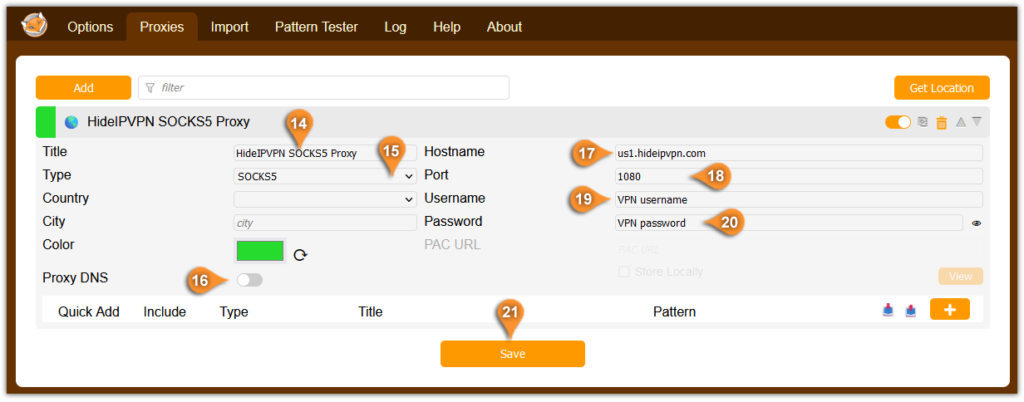
- To connect to the SOCKS5 proxy server go to the FoxyProxy icon (pin 22) in the Firefox browser and click on the created proxy server “HideIPVPN SOCKS5 Proxy” (pin 23).
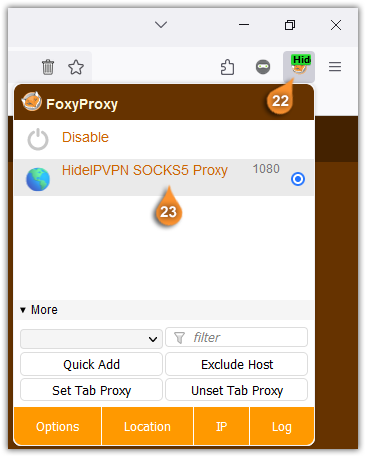
- To check if your IP has changed, you can access this website.