How to setup HTTPS proxy on Skype
Last updated on May 24th, 2017 in Setup
How to setup HideIPVPN proxy on Skype. This tutorial will guide you how to do this.
Before starting, if you don’t have an active VPN account you must get it – Get FREE VPN trial account!
1. Open Skype.
2. Go to main menu and select Tools (1), then Connection options (2)
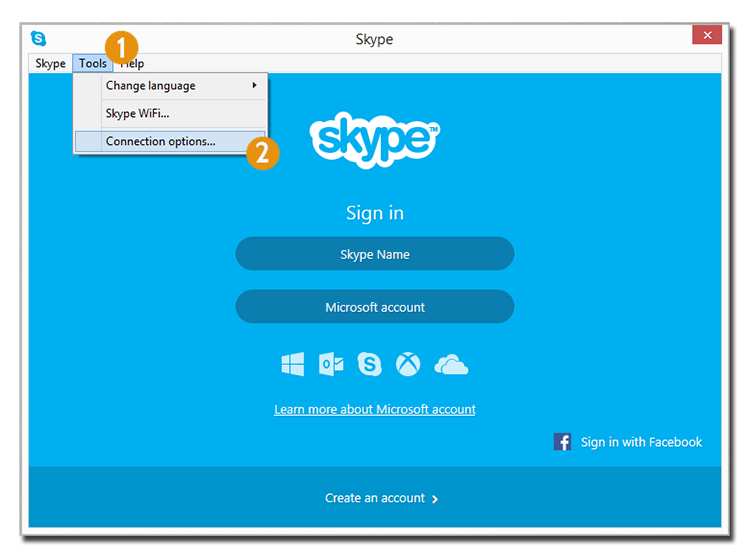
3. In Connection select HTTPS (3) then type the server name or IP address, which you want to connect (4) and one of these ports: 8080, 81 or 3129 (5). After that select Enable proxy authentication (6) and type your User Name (7) and Password (8)
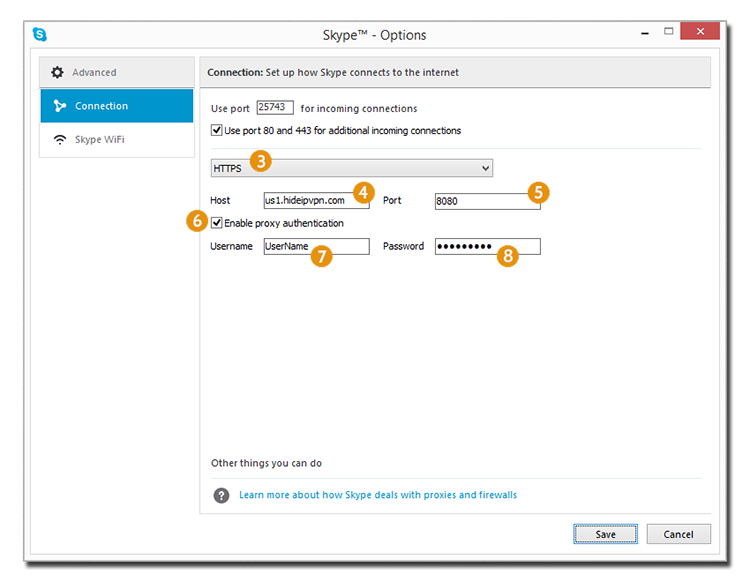
4. Save Options and you’re done!