How to share VPN using Wi-fi on Windows 8 and Windows 10
Last updated on March 2nd, 2017 in Setup
Welcome to HideIPVPN! This tutorial will guide you how to share VPN on Windows 8 (compatible with Windows 10 and Windows 2012).
At first you need to configure your laptop to run as a WiFi router :
1. Run Command Prompt as administrator
-Click on Start button
-In search box type – cmd (1)
In the search result click on “Command Prompt” and select “ Run as administrator” (2)
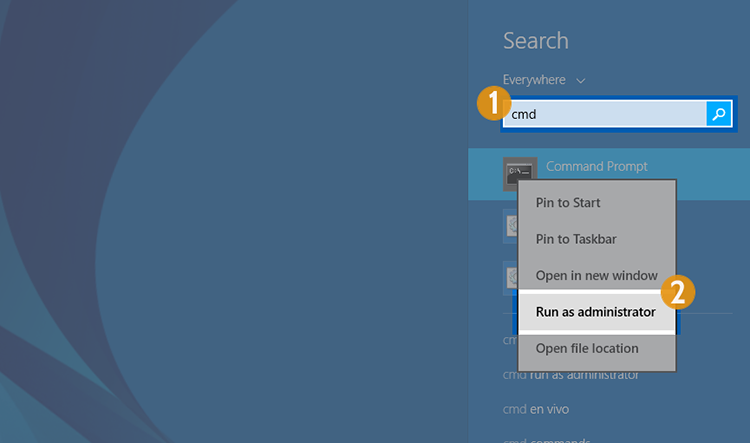
2. Next you need to verify if necessary drivers are installed
Type in “Command Prompt (3): netsh wlan show drivers
If next to “Hosted Network Supported” is written “Yes” then everything is OK and you can proceed to next step. If it says “No” then you have to install required drivers.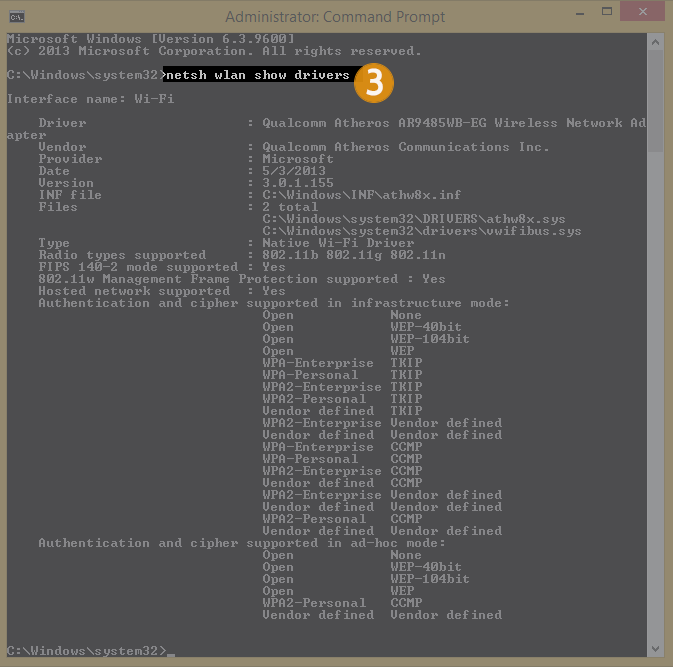
3. Create a WiFi network with SSID = hideipvpn and password = password
Type in Command Prompt (4) : netsh wlan set hostednetwork mode=allow ssid=hideipvpn key=password
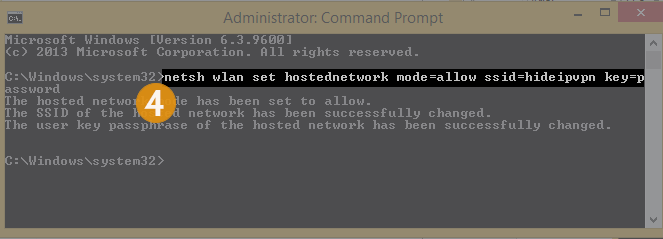
4. Start your Wi-Fi network:
Type in Command Prompt (5) : netsh wlan start hostednetwork
You should receive the following result
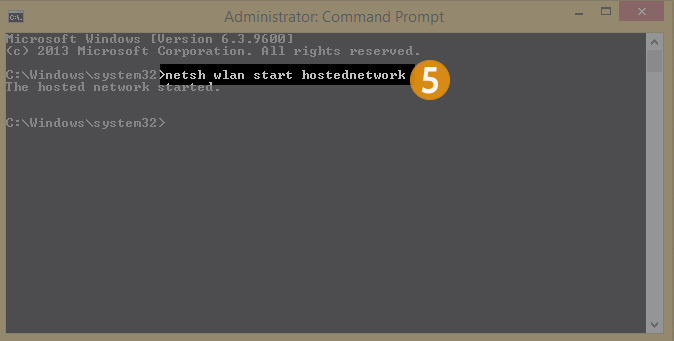
Important : If you see the message “hosted network couldn’t be started”, then your WiFi driver is outdated. Update necessary drivers, running Windows Update or downloading the latest version from official website.
5. Share the Wi-Fi connection:
Go to “Open Network and Sharing Center” by right-clicking your WiFi icon from the right bottom corner of your screen. (6)

6. Go to “Change adapter settings” (7)
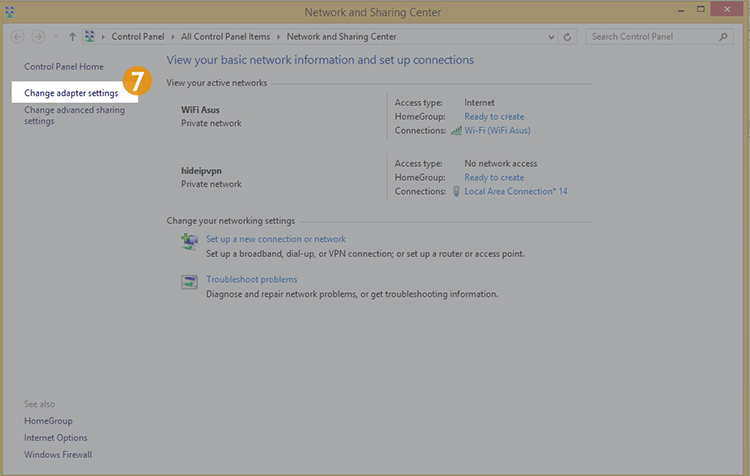
7. Right-click on the VPN connection you’ve created previously and go to “Properties” (8). Remember the name of the new connection created. You will need it in the next step.
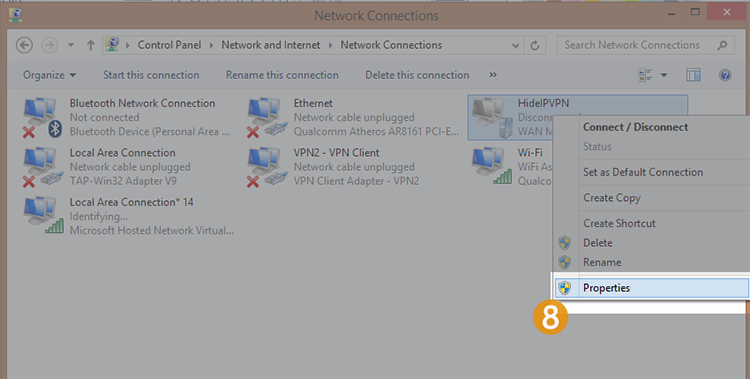
8. Go to “Sharing” (9) tab and check on the checkbox next to “Allow Other Network User to connect through this computer’s Internet connection” and next to “Allow other network users to control or disable the shared Internet connection” (10) . On “Home Network Connection” select the connection you’ve just created.
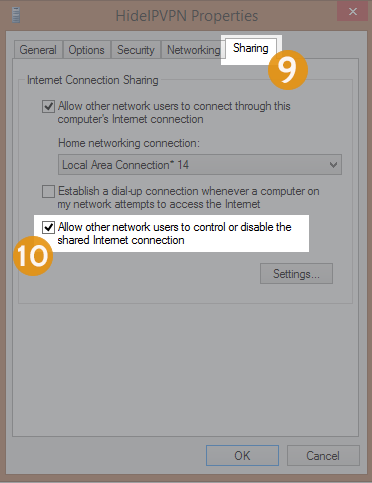
9. Click “Ok” on next window
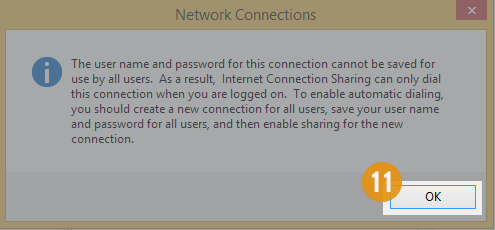
Now connect to VPN :
1. Connect to HideIPVPN server from your laptop.
2. Use the new created “hideipvpn” WiFi connection for your SPS, PSP, Xbox or AppleTV.
Please remember, your Shared WiFi connection will be disabled every time you shut down or restart your computer so, if you want to start the network again just type in command line: netsh wlan start hostednetwork