iPad / iPhone and VPN connection problem
Last updated on September 27th, 2011 in Setup
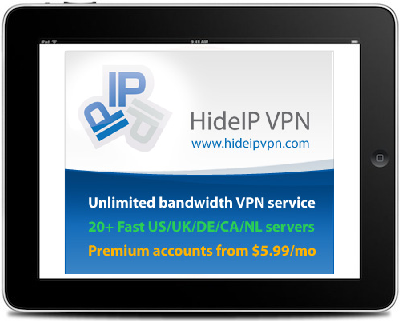 Some of you might have noticed small issue where iPad and VPN are concerned. Issue is in the iOS software itself and hopefully with the update to 5.0 will be resolved. If you have more than one VPN connection setup on your device than you might be affected by the problem. With all of the HideIP VPN Premium Packages customers gain access to more than one VPN server (unless you are on Free VPN account). Sometimes when you turn it on screen will say “connecting” (as shown below) and… well that is it. Do not worry, solution (although not a permanent one) is simple.If, like on the picture below after you activate your VPN connection screen only says “connecting” do these steps:
Some of you might have noticed small issue where iPad and VPN are concerned. Issue is in the iOS software itself and hopefully with the update to 5.0 will be resolved. If you have more than one VPN connection setup on your device than you might be affected by the problem. With all of the HideIP VPN Premium Packages customers gain access to more than one VPN server (unless you are on Free VPN account). Sometimes when you turn it on screen will say “connecting” (as shown below) and… well that is it. Do not worry, solution (although not a permanent one) is simple.If, like on the picture below after you activate your VPN connection screen only says “connecting” do these steps:
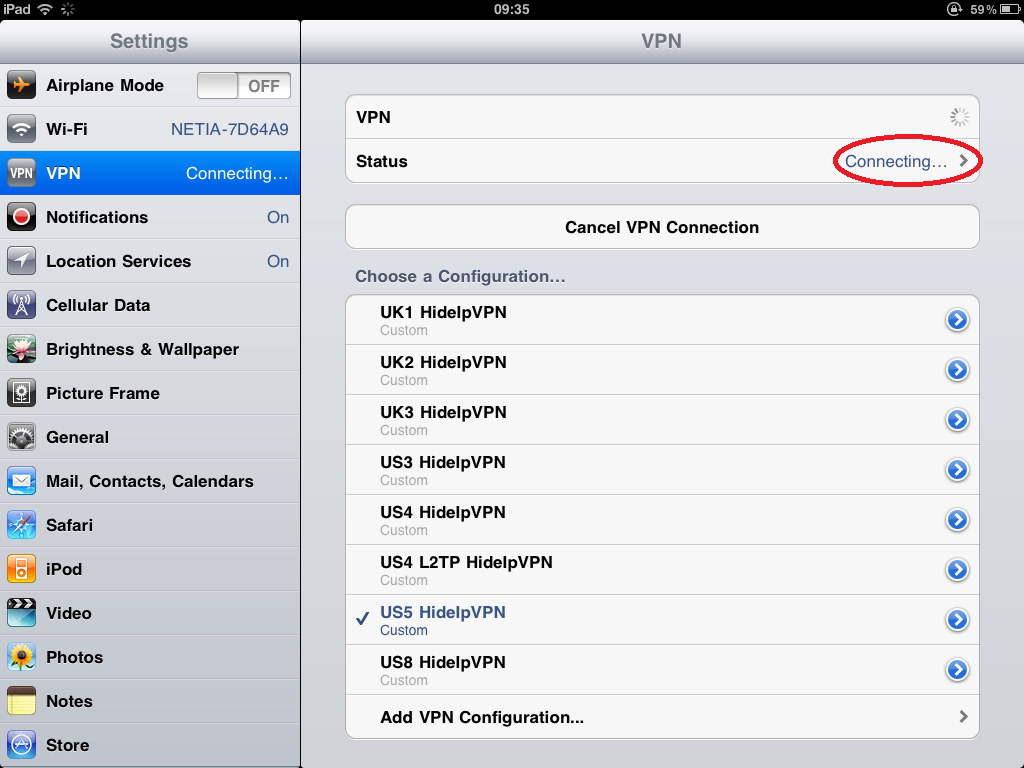
1. Press small arrow next to the “Connecting” word on the screen above.
2. Once this screen appears just touch “VPN” to go back.
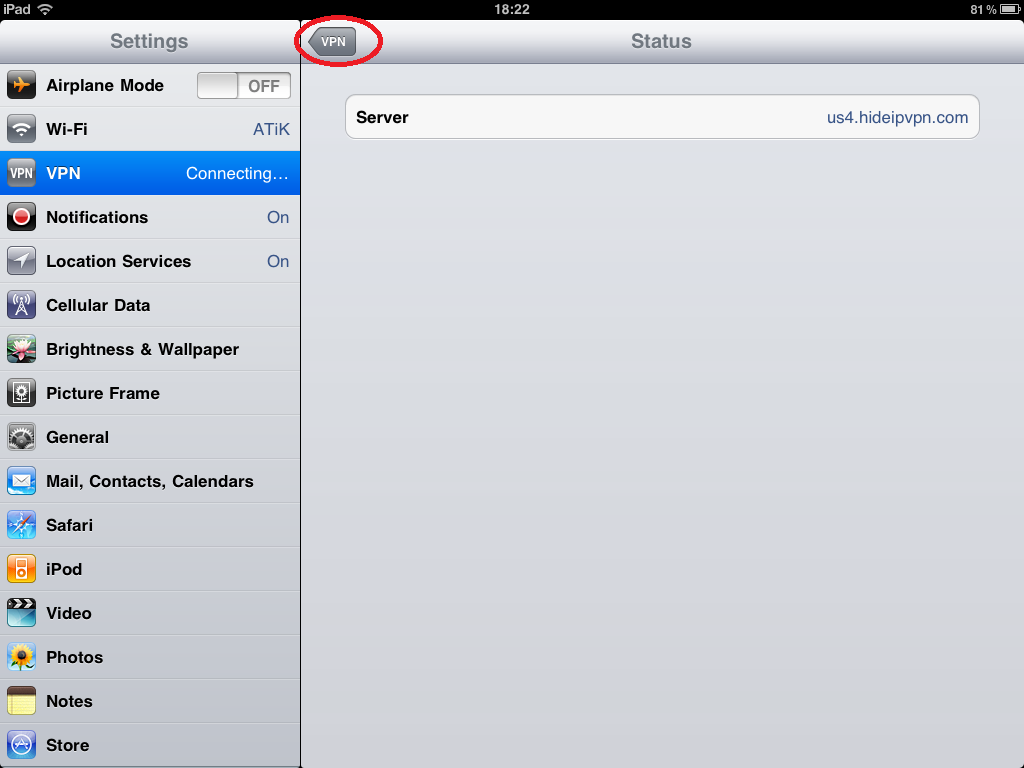
3. Now just start your connection again. VPN connection will go from “Connecting” to “Authenticating”

4. And after few more seconds you are actually “Connected”
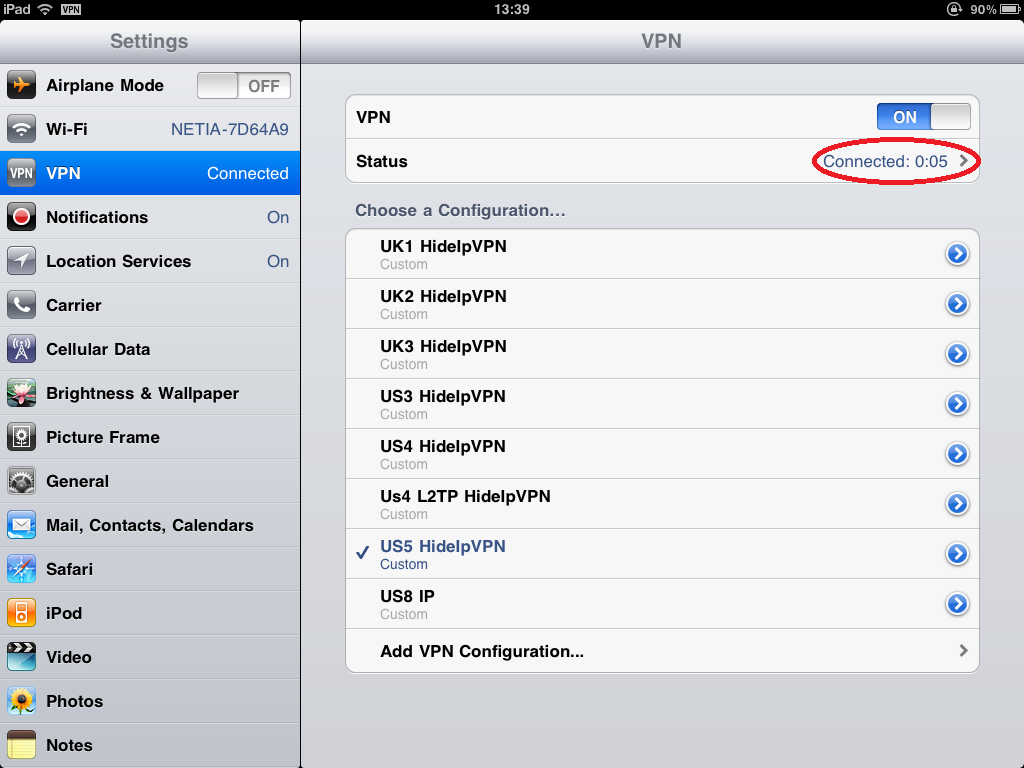
As we have mentioned above this is not permanent. If next time you will try to connect to VPN service your connection will “hang” like this you will have to repeat the whole process again. We only hope that with the introduction of iOS5 issue will be solved.
In the mean time remember, surfing the net with VPN “ON” increases your safety and allows you to keep your anonymity intact. This is especially important when more and more companies and services are interested in your actual location. As an extra bouns you can “unlock” web sites and services that were protected with “geo-location lock” like HULU from USA or BBC TV from UK.