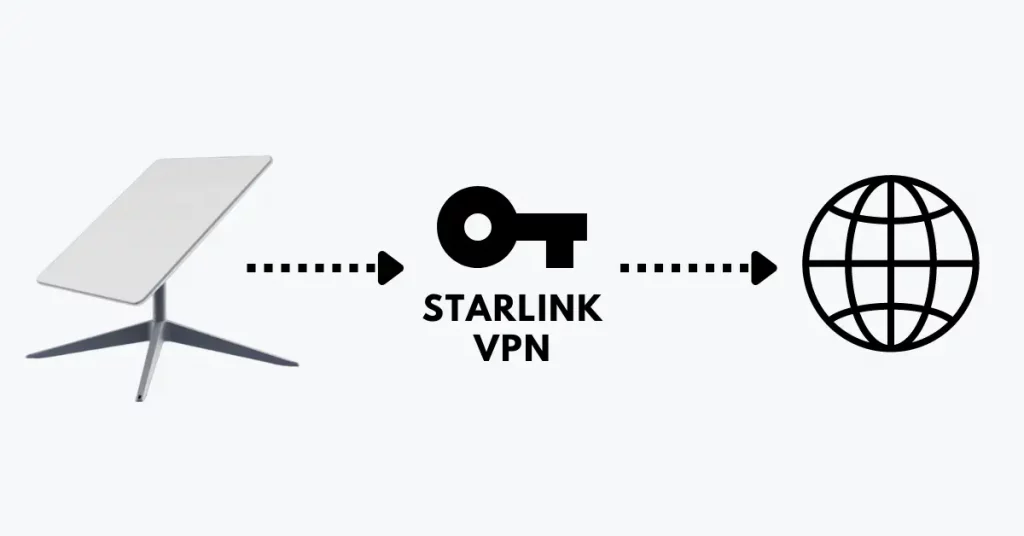
Are you one of the lucky ones with access to Starlink’s revolutionary satellite internet service? If so, you’re already enjoying blazing-fast speeds and reliable connectivity. But have you considered taking your online security and privacy to the next level by using a VPN on Starlink?
In this blog post, we’ll explore how to harness the power of a VPN for an even more secure browsing experience. Let’s dive in!
What is Starlink and why is it gaining popularity?
Starlink, the brainchild of SpaceX, is a cutting-edge satellite internet constellation that aims to provide high-speed internet access to even the most remote areas of the world. By deploying thousands of small satellites in low Earth orbit, Starlink offers users a direct connection to the internet, bypassing traditional ground-based infrastructure.
The allure of Starlink lies in its promise of fast and reliable internet coverage where conventional options fall short. As traditional providers struggle to reach rural or underserved regions with adequate connectivity, Starlink swoops in as a game-changer by beaming internet signals from space directly to user terminals on the ground.
With its potential to bridge the digital divide and bring online opportunities to more people worldwide, it’s no wonder that Starlink is gaining popularity at an exponential rate.
Whether you’re a remote worker craving stable connections or a rural resident seeking faster speeds, Starlink holds immense appeal for those hungry for better internet access.
How does a VPN work?

Have you ever wondered how a VPN actually works? Let’s break it down in simple terms.
When you connect to the internet using a VPN, all your data is encrypted before it travels through the network. This means that any prying eyes or potential hackers won’t be able to see what you’re doing online.
The VPN server acts as a middleman between your device and the internet, masking your real IP address with its own. So, even if someone tries to track your online activities, they’ll just see the VPN server’s information instead of yours.
By rerouting your connection through different servers around the world, a VPN also allows you to bypass geo-restrictions and access content that may not be available in your region.
Using a VPN adds an extra layer of security and privacy to your online experience by encrypting your data and keeping your identity anonymous.
Benefits of using a VPN on Starlink
Using a VPN on Starlink offers numerous benefits that enhance your internet experience. It provides an extra layer of security by encrypting your online data, keeping it safe from hackers and cyber threats. This is crucial when using public Wi-Fi networks or accessing sensitive information.
Moreover, a VPN allows you to bypass geo-restrictions and access content that may be limited in your region. Whether you want to stream movies, access websites, or play online games without restrictions, a VPN can help you achieve that seamlessly on Starlink.
Additionally, using a VPN on Starlink ensures anonymity while browsing the web. Your IP address is masked, protecting your privacy and preventing advertisers from tracking your online activities. This also helps prevent targeted ads and unwanted surveillance.
Incorporating a VPN into your Starlink connection not only enhances security but also opens up new possibilities for unrestricted internet usage.
Step-by-step guide on setting up a VPN on Starlink
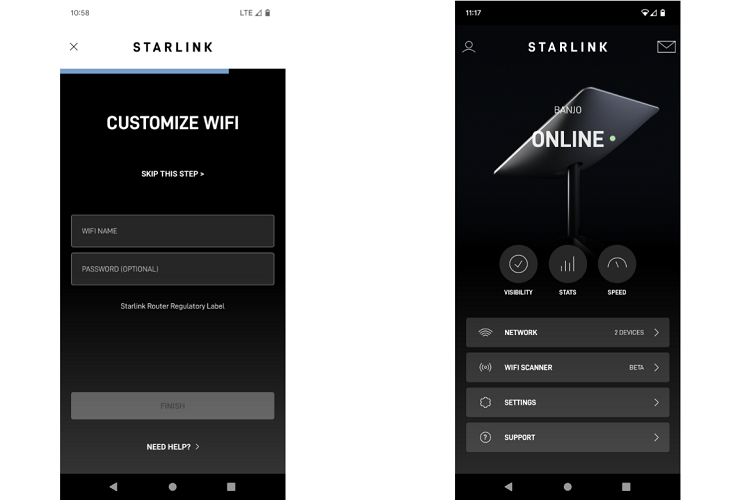
Setting up a VPN on Starlink is a straightforward process that can enhance your online security and privacy. To begin, choose a reliable VPN service compatible with Starlink.
Next, download and install the VPN software on your device. Follow the installation instructions provided by the VPN provider.
Once the software is installed, launch the VPN application and log in using your credentials. Select a server location from the available options – choosing one closer to your physical location may provide better connection speeds. Connect to the selected server by clicking on the connect button within the VPN app.
After establishing a secure connection, you can start browsing the internet anonymously and securely through Starlink while benefiting from encryption protocols offered by your chosen VPN service. Remember to disconnect from the VPN when not in use for optimal performance.
Top recommended VPN services for Starlink
If you’re looking to enhance your online security and privacy while using Starlink, choosing the right VPN service is crucial. With a plethora of options available, it’s essential to pick a VPN that suits your needs.
One top recommended VPN for Starlink is HideIPVPN, known for its fast speeds and strong encryption protocols. Each VPN service brings unique strengths to the table, ensuring a safer and more private browsing experience when paired with your Starlink connection.
Choose wisely based on your priorities and enjoy seamless protection online!
Tips for optimizing VPN usage on Starlink
When using a VPN on Starlink, it’s essential to choose a server location closest to your physical location for optimal performance. This can help reduce latency and ensure faster internet speeds while maintaining privacy.
Furthermore, regularly updating your VPN software is crucial to benefit from the latest security features and bug fixes. By staying up-to-date, you can enhance the overall efficiency and effectiveness of your VPN connection on Starlink.
Another valuable tip is to enable the kill switch feature on your VPN application. This function automatically disconnects your device from the internet if the VPN connection drops unexpectedly, preventing any data leaks or exposure of your online activities.
Additionally, experimenting with different encryption protocols within your VPN settings can also improve performance based on your specific needs. Finding the right balance between security and speed is key when optimizing VPN usage on Starlink.
By following these tips and staying informed about best practices for using a VPN on Starlink, you can enjoy a secure and seamless browsing experience without compromising speed or privacy.
Conclusion: Enjoy secure and private internet browsing with a VPN on Starlink
Enjoy secure and private internet browsing with a VPN on Starlink. By following the step-by-step guide to setting up a VPN on your Starlink connection and utilizing one of the recommended VPN services, you can ensure that your online activities are protected from prying eyes.
With the added benefits of increased security, anonymity, and access to geo-restricted content, using a VPN on Starlink is a smart choice for enhancing your internet experience.
Remember to optimize your VPN usage by selecting the best server location and protocol for improved performance. Stay safe and enjoy seamless connectivity while exploring the vast possibilities of the web with a reliable VPN on Starlink!



