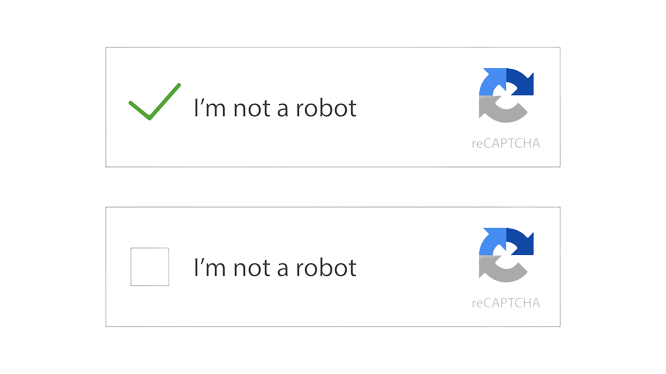 Have you ever tried using a VPN to browse the internet, only to be prompted with a pesky Captcha? If so, you’re not alone. Many users have experienced this frustrating obstacle when trying to access Google while connected to a VPN. But why exactly is Google asking for Captcha in these instances?
Have you ever tried using a VPN to browse the internet, only to be prompted with a pesky Captcha? If so, you’re not alone. Many users have experienced this frustrating obstacle when trying to access Google while connected to a VPN. But why exactly is Google asking for Captcha in these instances?
In this blog post, we’ll dive into the reasons behind this security measure and explore how you can bypass it. Plus, we’ll weigh up the pros and cons of using a VPN so that you can decide whether it’s worth dealing with those annoying Captchas or not.
So sit tight and let’s get started!
What is Captcha?
Captcha is a security measure implemented by websites to protect against automated bots. It stands for “Completely Automated Public Turing test to tell Computers and Humans Apart“. Captchas come in different forms, but the most common type involves identifying letters or numbers from a distorted image.
The purpose of Captcha is to ensure that only human users can access a website’s content or services. Bots are often used for malicious purposes, such as spamming, scraping data, or launching cyber attacks. By requiring users to solve a Captcha, websites can prevent bots from accessing their resources.
While Captchas serve an important role in online security, they can also be frustrating for users. Some types of Captchas are difficult to read or require multiple attempts before being solved correctly. This has led some users to seek ways of bypassing them altogether.
Next up: why does Google use Captcha?
Why Does Google Use Captcha? And Why is Google asking for captcha?
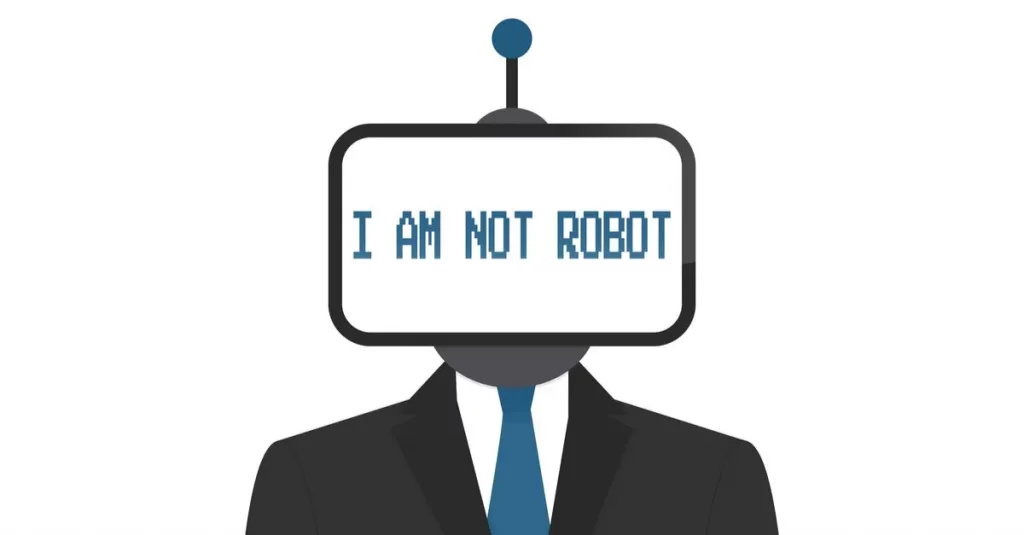
Google’s use of Captcha may be frustrating for some users, but it serves an important purpose. Captcha stands for “Completely Automated Public Turing test to tell Computers and Humans Apart.” It is a security measure that helps prevent spamming, fraud, and other malicious activities online.
When you use a VPN (Virtual Private Network), your IP address appears different than your actual location. This can trigger Google’s algorithm to flag your activity as suspicious, leading to the prompt for Captcha verification.
Captcha asks you to solve tasks such as identifying images or typing in distorted letters or numbers within a time limit. These tests are designed to differentiate humans from bots. By using these measures, Google ensures that only legitimate human users access their services.
In summary, Google uses Captcha to maintain the integrity of its platform and protect its users from malicious activities online. While it may cause inconvenience at times when using a VPN, it ultimately contributes towards maintaining a safer internet experience.
How to Bypass Captcha
Bypassing Captcha can be a hassle, but there are a few methods you can try.
One way to bypass Captcha is by using anti-Captcha software or services. These tools help automate the process of solving the Captcha test. However, keep in mind that some of these services may charge a fee.
Another option is to try and solve the Captcha yourself manually. This involves carefully reading the text or images presented and typing it out correctly. While this method requires more effort, it’s often free and reliable.
If you’re using a VPN, consider switching servers or locations to see if that helps bypass the Captcha test. Sometimes certain IP addresses are flagged for suspicious activity, causing Google to require further verification.
It’s important to note that attempting to bypass Captchas goes against their intended purpose of preventing spam and automated bots from accessing websites. Use these methods with caution and only when necessary as breaking website rules could result in consequences such as being blocked or banned from using certain sites altogether.
The Pros and Cons of Using a VPN
Using a Virtual Private Network (VPN) has become increasingly common among internet users who want to protect their online privacy and security. However, like any technology, VPNs come with both benefits and drawbacks.
One of the most significant advantages of using a VPN is that it encrypts your internet traffic, making it much harder for hackers or other malicious actors to intercept your data. This can be particularly useful if you’re using public Wi-Fi networks regularly.
Another benefit of a VPN is that it allows you to access geo-restricted content by masking your IP address and location. For example, if you’re traveling abroad but want to watch Netflix as though you were in your home country, using a VPN can help make this possible.
On the downside, some websites may block access from users utilizing VPNs due to concerns about fraudulent activity or spamming. Furthermore, since all traffic passes through the VPN server before reaching its final destination, there might be some impact on speed.
While there are clear benefits to using a VPN – such as enhanced privacy and access to restricted content – there are also disadvantages that must be considered before deciding whether this technology is right for you. This can be bypassed if you are using a reputable VPN provider.
Best VPN for Google Captcha
HideIPVPN offers a VPN service with military-grade encryption, and high-speed servers with unlimited bandwidth.
Our service comes with shared IP addresses so that your activity can never be tied to one particular user, further protecting your privacy.

We also offer DNS leak protection, a Kill Switch, the latest VPN protocols, and a guaranteed no-log policy.
Best VPN Deal! Get HideIPVPN for $2.7/mo!
Every purchase you make comes with a 30-day money-back guarantee.
Conclusion
Google’s use of Captcha when using a VPN is not intended to annoy or frustrate users. It is simply a security measure implemented to ensure that their services are not being abused by bots or malicious actors. While it may seem like an inconvenience at first, it ultimately helps protect both users and the integrity of the internet.
If you find yourself consistently having to solve Captchas while using a VPN, there are ways to bypass them, such as switching servers or adjusting your VPN settings. However, keep in mind that doing so may compromise your online privacy and security.
At the end of the day, using a VPN comes with its own set of pros and cons. While it can help protect your personal information from prying eyes on public Wi-Fi networks or government surveillance programs, it can also slow down your connection speed and trigger additional security measures like Captcha challenges.
Ultimately, whether or not you choose to use a VPN depends on your individual needs and preferences. Just be aware that if you do decide to use one, you may encounter more frequent Captcha challenges when accessing certain websites – but rest assured this is just another layer of protection for everyone involved in ensuring safe browsing practices online!



