 Are you looking for a secure and reliable messaging app to stay connected with friends and family? Look no further than Telegram! With its array of features and commitment to privacy, Telegram has gained popularity as a go-to platform for communication. But the burning question remains – is Telegram safe? Let’s dive into the details to find out if your conversations are truly private and protected on this messaging app.
Are you looking for a secure and reliable messaging app to stay connected with friends and family? Look no further than Telegram! With its array of features and commitment to privacy, Telegram has gained popularity as a go-to platform for communication. But the burning question remains – is Telegram safe? Let’s dive into the details to find out if your conversations are truly private and protected on this messaging app.
Features and Benefits of Using Telegram
Looking for a messaging app that offers more than just basic communication features? Look no further than Telegram. With its user-friendly interface and a wide range of functions, Telegram stands out as a versatile platform for individuals and businesses alike.
One of the key benefits of using Telegram is its ability to create group chats with up to 200,000 members. This makes it ideal for organizing events, coordinating teams, or simply staying connected with friends and family.
Telegram also boasts powerful privacy settings that allow users to control who can see their phone number, profile picture, and last seen status. The app’s Secret Chat feature provides end-to-end encryption for added security during one-on-one conversations.
In addition to text messaging, Telegram supports voice calls, video calls, file sharing, and even custom stickers. Its cloud-based architecture ensures seamless syncing across multiple devices without compromising on speed or reliability.
Telegram offers a robust set of features designed to enhance your messaging experience while keeping your data secure and private, but is Telegram safe?
Privacy and Security Concerns about Telegram safety

Privacy and security are paramount when it comes to messaging apps like Telegram. Users often express concerns about their personal information being compromised or accessed by unauthorized parties. It’s essential to understand how Telegram handles data and communication to address these valid worries.
Telegram prides itself on its end-to-end encryption feature, which ensures that only the sender and recipient can access the messages. This means that even Telegram doesn’t have access to your conversations, adding a layer of privacy protection.
However, despite these measures, users should remain cautious about sharing sensitive information over any platform. Phishing scams and social engineering tactics can still pose risks, so vigilance is key in safeguarding your data while using Telegram.
By staying informed about security best practices and regularly updating your app for the latest security patches, you can minimize potential vulnerabilities just to make sure if is Telegram safe. Remember that no platform is entirely immune to threats, so exercising caution is always wise in the digital realm.
Encryption and Data Protection
When it comes to messaging apps, encryption and data protection are crucial factors to consider. Telegram takes these aspects seriously by employing end-to-end encryption for secret chats, ensuring that only the intended recipients can access the messages. This means that even Telegram itself cannot decrypt or read your messages.
Additionally, Telegram offers features like self-destructing messages and a two-step verification process to enhance security further. These measures help protect your conversations from unauthorized access or interception.
In terms of data protection, Telegram stores user data securely on their servers and claims not to share this information with third parties. This gives users peace of mind knowing that their personal data is kept confidential within the app’s ecosystem.
Telegram’s focus on encryption and data protection makes it a strong contender in the realm of secure messaging platforms.
Comparison with Other Messaging Apps
 When comparing Telegram with other messaging apps, one standout feature is its cloud-based system that allows users to access their messages across multiple devices seamlessly. While wondering is Telegram safe take into account that, unlike some competitors, Telegram offers unlimited cloud storage for media files and messages, making it convenient for users with large amounts of data.
When comparing Telegram with other messaging apps, one standout feature is its cloud-based system that allows users to access their messages across multiple devices seamlessly. While wondering is Telegram safe take into account that, unlike some competitors, Telegram offers unlimited cloud storage for media files and messages, making it convenient for users with large amounts of data.
In terms of security, Telegram’s end-to-end encryption ensures that only the sender and recipient can access the content of their messages. This level of privacy sets it apart from apps like WhatsApp, which has faced scrutiny over data-sharing practices.
Additionally, Telegram boasts a wide range of features such as channels for broadcasting to large audiences and bots for automated tasks. These functionalities provide users with a versatile platform beyond simple messaging.
While other apps may have larger user bases or integration with popular social media platforms, Telegram stands out for its commitment to privacy and security. Its customizable settings and options give users more control over their digital communication experience.
Steps to Increase Security on Telegram
To increase security on Telegram, there are several steps you can take to protect your privacy and data. First, enable two-step verification in the app settings to add an extra layer of protection to your account. This will require a password in addition to the verification code sent via SMS.
Be cautious of phishing attempts by not clicking on suspicious links or downloading unknown files from untrusted sources. Avoid sharing sensitive information with strangers and always verify the identity of contacts before sharing confidential details.
Furthermore, regularly update the Telegram app to ensure you have the latest security patches and features that enhance encryption protocols. Consider using secret chats for sensitive conversations as they offer end-to-end encryption for added privacy.
Avoid joining public groups with unknown members and review your privacy settings regularly to customize who can see your profile information and contact you on Telegram. By following these steps, you can significantly improve the security of your Telegram account.
How to configure Proxy on Telegram app?
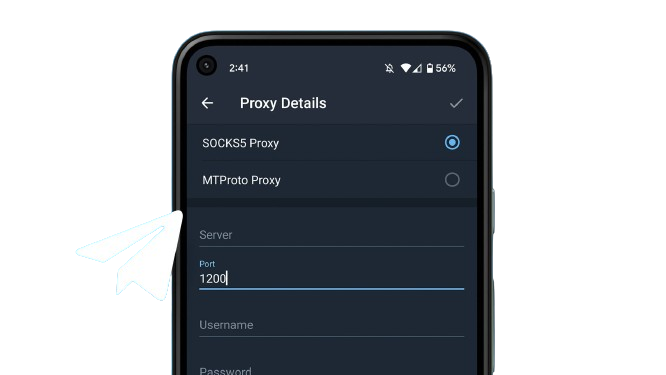
Configuring a proxy on the Telegram app can help enhance your privacy and security while using the platform.
To do this, start by opening the app and going to Settings.
Look for the ‘Data and Storage’ option, then tap on ‘Use Proxy.’ Here, you can choose between different types of proxies like SOCKS5 or MTProto.
Next, enter the proxy server address and port in the designated fields.
If authentication is required, make sure to fill in your username and password correctly. You may also enable proxy for calls if needed.
After saving these settings, test your connection to ensure that the proxy is working properly. This additional layer of protection can help safeguard your data from potential threats while using Telegram.
Stay proactive about maintaining your online security by taking advantage of features like proxy configuration on messaging apps like Telegram. Make sure to use a reliable Proxy provider before proceeding with this so you won’t be wondering is Telegram safe.
Conclusion: Is Telegram Safe?
Telegram is a popular messaging app known for its privacy features and security measures. While no platform is entirely immune to potential risks, Telegram takes steps to prioritize user data protection through end-to-end encryption and other security protocols.
By comparing it with other messaging apps, users can see the advantages of using Telegram in terms of privacy and security. With features like secret chats, self-destructing messages, and two-step verification, users have more control over their communication and personal information.
To enhance security on Telegram even further, users can take additional steps such as enabling passcodes or configuring a proxy server. These extra layers of protection help safeguard sensitive data from potential threats.
In conclusion: Is Telegram safe? When used correctly and with proper precautions taken by the user, Telegram can be considered a secure platform for messaging and communication. By understanding its features, implementing best practices for privacy settings, and staying informed about any updates or changes in security measures, users can enjoy the benefits of using Telegram while minimizing potential risks.



