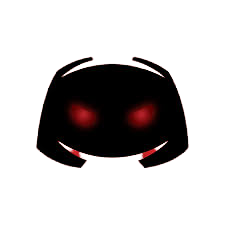 Discord malware is a type of malicious software that is designed to infect and take control of Discord account servers. This malware can be used to steal user data, such as passwords and private messages, or to hijack servers for malicious purposes.
Discord malware is a type of malicious software that is designed to infect and take control of Discord account servers. This malware can be used to steal user data, such as passwords and private messages, or to hijack servers for malicious purposes.
While Discord malware is not as common as other types of malware, it can be just as damaging. In this article, we will explore what Discord malware is, how it works, and how you can protect yourself from it.
Table of contents
What is Discord Malware?
Discord malware is a type of malicious software that is designed to infiltrate and damage Discord servers. This type of malware can be used to steal user data, hijack accounts, and spread spam and other malicious content.
Discord malware is often spread through phishing attacks or by compromised websites that host malicious code. Once installed on a server, Discord malware can be difficult to remove and may require the assistance of a professional to clean up the infection.
What Does Discord Malware Do?
Discord malware is a type of malicious software that is designed to exploit the Discord chat application. It can be used to steal user data, spread malware, or even take control of the victim’s computer.
Discord malware can spread in a number of ways. It can be distributed through spam messages or infected files that are shared on the Discord platform. Once it has been installed on a victim’s computer, it can start stealing data or infecting other computers on the same network.
Discord malware is a serious threat to both users and businesses. It can be used to steal sensitive information, spread malware, and even take control of victim’s computers. businesses should take steps to protect their networks from this type of malware.
What Are Discord Bots?
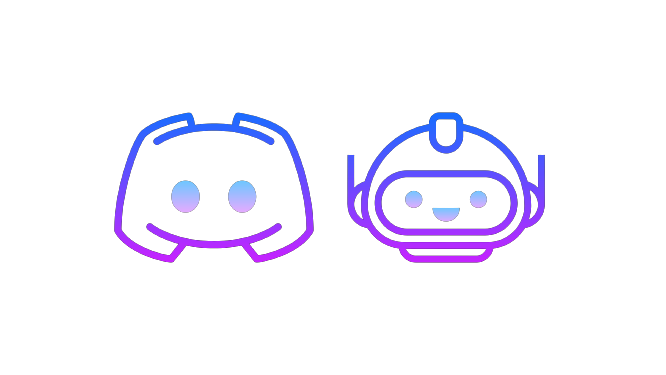 Discord bots are tools powered by AI that assist you in automating chores on the platform. They can, for instance, assign responsibilities, send greetings, send auto-replies, and do other helpful things automatically.
Discord bots are tools powered by AI that assist you in automating chores on the platform. They can, for instance, assign responsibilities, send greetings, send auto-replies, and do other helpful things automatically.
Discord bots have a lot of positive uses, but they can also transmit malware. They may, for instance, send out mass emails containing harmful links to several users. Therefore, be wary of unfamiliar bots and employ user-made ones with caution.
Make sure the bot you employ is dependable and won’t spread the infection to other people’s devices or your own.
How to Protect Yourself from Discord Malware
Discord malware is a type of malicious software that is designed to target users of the Discord chat and voice application. This type of malware can be used to steal user data, such as login credentials and personal information, or to hijack account sessions and gain control of victim accounts.
Discord malware may also be used to spread other types of malware, such as viruses and trojans, to unsuspecting users through malicious links or attachments shared in chat messages.
There are several ways that users can protect themselves from Discord malware. First, it is important to only download the Discord application from official sources, such as the Discord website or app store. Installing Discord from unofficial sources leaves users at risk of downloading a malicious version of the application that may be infected with malware.
Second, users should enable two-factor authentication (2FA) on their Discord account. This will help to prevent attackers from being able to hijack an account even if they have obtained the user’s password.
Finally, users should be cautious when clicking on links or opening attachments sent through Discord chat messages, even if they come from someone they know and trust. Malicious links and attachments can infect a device with malware even if the user has a properly secured Discord account.
By following these simple security measures, users can protect themselves from becoming victims of Discord malware attacks.
How to Remove Discord Malware
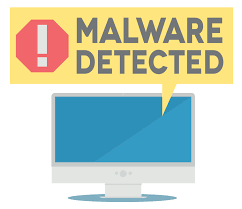
If you suspect that your Discord account has been compromised by malware, there are a few steps you can take to remove the malicious software and regain control of your account.
First, change your Discord password and enable two-factor authentication. This will help to keep your account secure in the future.
Next, scan your computer for malware using a reputable security program. This will help to remove any malicious software that may be on your system.
Finally, contact Discord support and let them know that your account has been compromised. They will be able to help you secure your account and prevent further attacks.
How to remove Discord malware from your browser
Malicious browser extensions that infect your browser through various unauthorized websites can also get Discord malware onto your system. Flooding your browser with fraudulent advertising can lead you to dubious websites.
You ought to reset your browser to its default settings if this occurs. You should check the “Settings” section of the majority of popular browsers and search for “Reset settings,” “Restore settings to Defaults,” “Restore defaults,” or sections with a similar name.
How can I protect my PC against malware?
By taking proactive precautions, you can defend your computer from malware. Here are some of the greatest advice to help you be safe online:
Use a virus scanner. On your smartphone, you should always have a high-end antivirus program installed and active. Your system will be continuously monitored for suspicious activities, and whenever threats are found, they will be automatically removed.
Make periodic upgrades. When a system is out of date or contains out-of-date software, many harmful malware find their way onto it. Therefore, whenever new operating system and program versions are published, you should either allow automatic updates or carry out them manually.
Avoid clicking on links. Criminals use actual or fake social media accounts to spread malware through malicious links. Never open a message or a link in a communication you get from an unknown sender.
Use a VPN. Using a VPN prevents eavesdropping on your communications with your public Internet connection. It’s especially helpful because it stops other Wi-Fi users from seeing your traffic when you’re using public Wi-Fi, like at a coffee shop or airport.
Best VPN to Prevent Hacking
HideIPVPN offers a VPN service with military-grade encryption, and high-speed servers with unlimited bandwidth.
Our service comes with shared IP addresses so that your activity can never be tied to one particular user, further protecting your privacy.

We also offer DNS leak protection, a Kill Switch, the latest VPN protocols, and a guaranteed no-log policy.
Best VPN Deal! Get HideIPVPN for $2.7/mo!
Every purchase you make comes with a 30-day money-back guarantee.
Conclusion
Discord malware is a new type of malware that specifically targets Discord users. This malware is designed to hijack your account and steal your personal information, such as your email address, password, and credit card number. If you are a Discord user, it is important to be aware of this type of malware and take steps to protect yourself. The best way to protect yourself from Discord malware is to use a reputable antivirus program and keep your Discord account secure with two-factor authentication.



