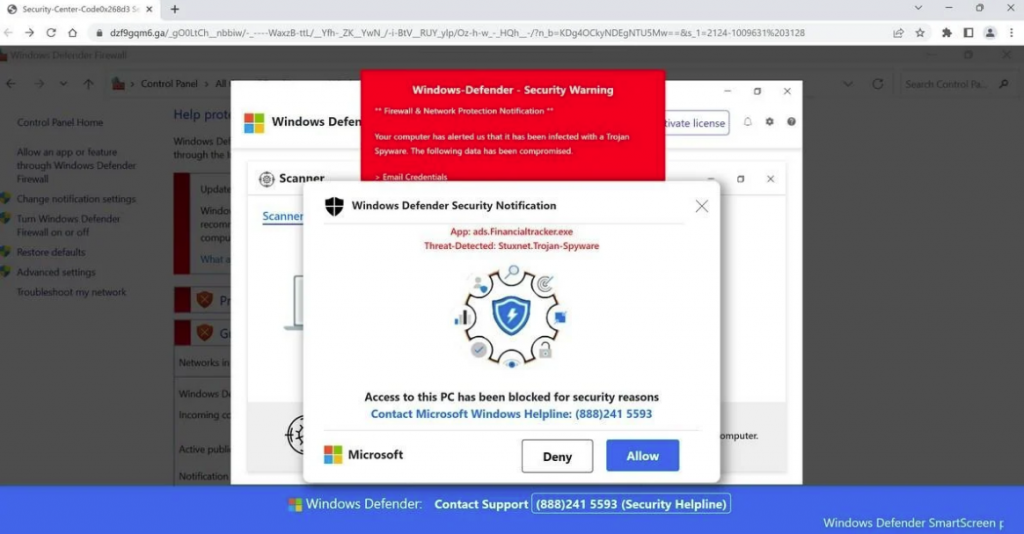
Have you ever heard of the Windows Defender security warning scam? It’s a type of phishing attack that is becoming increasingly common. The scammer will try to trick you into believing that they are affiliated with Microsoft and will try to get you to provide personal information such as credit card numbers, passwords, or other sensitive data.
In this blog post, we will discuss what exactly is the Windows Defender security warning scam and how can you protect yourself from this type of attack. We’ll also look at some of the signs to look out for so that you know when something isn’t quite right.
So, if you want to learn more about this scam and how to guard against it then keep reading!
What is Windows Defender?
Windows Defender is a security program that helps protect your computer against malware. It is included in Windows 10 and 8.1, and is available as a free download for Windows 7.
When you install Windows Defender, it will scan your computer for viruses, spyware, and other malicious software. If it finds any malware, it will remove it from your computer.
Windows Defender can also help protect you from phishing scams. Phishing scams are emails or websites that pretend to be from a legitimate company but are actually trying to trick you into giving them your personal information.
If you get a phishing email or visit a phishing website, Windows Defender will warn you so that you can avoid being scammed.
To learn more about Windows Defender, including how to turn it on or off, visit the Microsoft website.
What is the Windows Defender security warning scam?
 The “Windows Defender security warning” scam is a phishing scam that uses a fake Microsoft security alert to trick victims into giving up their personal information. The scam has been circulating since at least July 2018 and continues to be one of the most popular phishing scams today.
The “Windows Defender security warning” scam is a phishing scam that uses a fake Microsoft security alert to trick victims into giving up their personal information. The scam has been circulating since at least July 2018 and continues to be one of the most popular phishing scams today.
The email looks like a legitimate security alert from Microsoft, with the subject line “Security Warning.” The body of the email contains a message from “Microsoft Security Center” that reads: “We have detected some unusual activity on your Microsoft account. To help keep you safe, we require additional verification.”
The email then directs victims to click on a link to verify their account. The link takes victims to a fake website that looks like a Microsoft login page. Once victims enter their login credentials, they are taken to another page where they are asked to enter personal information, such as their full name, address, date of birth, and Social Security number.
The Windows Defender security warning scam is a sophisticated phishing scam that can be difficult to spot.
If you receive an email like this, do not click on any links or provide any personal information. Instead, report the email to Microsoft and delete it from your inbox.
How to spot the scam
If you see a message that says “Windows Defender security warning” and includes a phone number, it’s a scam. The message is not from Microsoft, and the phone number is not a support line.
Scammers may try to trick you into calling the number, thinking they can convince you to pay for unnecessary technical support services. They might also attempt to install malware on your PC.
To avoid being scammed:
-Never call the phone number in the message.
-Never give remote access to your PC to anyone who calls you claiming to be from Microsoft technical support.
-Never provide credit card or banking information to someone who calls and claims to be from Microsoft technical support.
For more information about this scam, and how to protect yourself, visit the Microsoft website.
How to avoid the scam
 When you see a Microsoft Windows Defender Security Warning pop-up, do not click on it!
When you see a Microsoft Windows Defender Security Warning pop-up, do not click on it!
This is a scam that tries to trick you into clicking on a malicious link. If you click on the link, you will be taken to a fake website that looks like the Microsoft Windows Defender website.
The website will then ask you to enter your personal information, such as your credit card number or social security number. Do not enter any information on this website!
If you have already entered your information, please go to a trusted website, such as your bank’s website, and change your passwords immediately.
What to do if you’ve been scammed
If you have been scammed by the Windows Defender security warning scam, there are a few things you can do to help protect yourself.
First, if you have given any personal information to the scammer, be sure to change all of your passwords and account information immediately.
Next, contact your bank or credit card company and let them know what has happened. They may be able to help you recover any money that was stolen.
Finally, report the scam to the Federal Trade Commission so that they can investigate and help prevent others from being scammed in the future.
Use VPN to avoid Scams
A VPN (Virtual Private Network) can be useful in avoiding scams by providing a secure and encrypted connection to the internet. This can help protect your personal and financial information from being intercepted by hackers or scammers.
When you connect to the internet using a VPN, your data is encrypted and sent through a secure tunnel to a server owned by the VPN provider. This makes it much harder for anyone to intercept or steal your information. Additionally, by using a VPN you can also hide your IP address, making it harder for scammers to track your location and find out who you are.
Using a VPN can also help protect you from phishing scams, which are attempts by scammers to trick you into providing your personal or financial information. By encrypting your internet connection, a VPN can make it much harder for phishing scams to steal your information.
However, it’s important to choose a reputable VPN provider with a strong track record of protecting user privacy. Some VPN providers may log your data or sell it to third parties, which can defeat the purpose of using a VPN in the first place. Be sure to do your research and choose a trustworthy VPN provider.
In conclusion, using a VPN can help you avoid scams by providing a secure and encrypted connection to the internet, making it harder for hackers and scammers to intercept or steal your information.
Best VPN to Protect Against Scams
HideIPVPN offers a VPN service with military-grade encryption, and high-speed servers with unlimited bandwidth.
Our service comes with shared IP addresses so that your activity can never be tied to one particular user, further protecting your privacy.

We also offer DNS leak protection, a Kill Switch, the latest VPN protocols, and a guaranteed no-log policy.
Best VPN Deal! Get HideIPVPN for $2.7/mo!
Every purchase you make comes with a 30-day money-back guarantee.
Conclusion
Windows Defender security warning scam is a malicious attack on your computer that can result in data loss, financial theft, and identity fraud. To protect yourself from this type of attack, it’s important to remain aware of the risks associated with online activities and be careful to only visit secure websites or engage in secure downloads.
Additionally, it may also be wise to install an anti-malware program and utilize safe browsing practices in order to keep your data protected at all times.



