Cannot Connect to VPN: 10 Solutions For Fixing VPN Issues in 2022
Last updated on June 27th, 2022 in VPN

Despite the assumption that people know all their networks, many VPN connections are still unsuccessful. With an obsession in privacy, more and more people choose to use a VPN. However, a great deal of work still needs to be done to shift into the brave new world where we can truly relax and feel secure with our Internet searches without worry. Cannot connect to VPN? Don’t worry, we’ll walk you through the main issues and fixes.
Table of contents
VPNs have become increasingly popular in the last few years, mainly because they allow people to bypass government censorship and surveillance. However, not all VPNs are created equal. Some are much more reliable than others, which can lead to problems when trying to connect.
If you’re having trouble connecting to your VPN, there are a few solutions that you can try. First, make sure that your computer is connected to the VPN server that you want to use. Next, verify that your VPN software is up to date. Many times, updated versions of VPN software will fix connection issues. If these solutions don’t work, then you may need to troubleshoot your network connection overall.
Overall, proper installation and verification of your VPN software are essential for a successful connection. If all else fails, then you may need to contact your ISP or administrator for assistance with fixing VPN issues on your network.
If you are having trouble connecting to a remote network, there are a few solutions that you can try. The first step is to determine whether or not there is a problem with your internet connection. To do this, you will need to find out what type of network you are trying to connect to.
If you are connecting to a local network, the problem most likely lies with your computer or router. You can check to make sure that your internet connection is working by connecting to an online website using the same browser and IP address that you are using to connect to the remote network. If you are using a different browser or IP address, it is likely that there is a problem with your internet connection.
If you are connecting to a remote network, the problem most likely lies with your VPN. To test whether or not your VPN is functioning properly, connect to a website that is hosted on a foreign server. If you are able to connect to the website and view the content, then your VPN is functioning properly. However, if you are unable to connect to the website, there may be a problem with your VPN software. In this case, you will need to contact your VPN provider for help resolving the issue.
If you are experiencing problems connecting to a VPN, there are a few solutions that you can try.
One solution is to check your VPN’s connection settings. Make sure that you have the correct IP address and port number assigned to it. You can also try to connect from different devices or computers, if necessary.
Another solution is to check your network environment. Make sure that there is no firewall blocking VPN traffic or that your anti-virus software is not interfering with the VPN connection. You can also try disabling other applications on your computer that may be causing interference.
If all of these solutions fail, you may need to contact the VPN provider for assistance.
 If you are having trouble connecting to your VPN or if the connection is constantly dropping, there are some solutions that you can try.
If you are having trouble connecting to your VPN or if the connection is constantly dropping, there are some solutions that you can try.
The first thing you can do is check your network settings. If you are connected to the internet through a router, make sure that the router is configured to use the proper DNS servers for your VPN. If you are using a standalone server, make sure that the VPN connection is enabled and that the VPN software is properly installed and running.
When your VPN still won’t connect, you may need to reset your router or change your network settings. To reset your router, press and hold the reset button for about 8 seconds until the device powers down. To change your network settings, locate the “Wireless Settings” menu in your browser and select it. Under “Connection Type,” select “Default Networx Setting (Wired or Wireless).” Change the default gateway and DNS server addresses to those of your VPN provider.
If you are having trouble connecting to your VPN, there are a few potential solutions that you can try.
1. Make sure that you are using the correct VPN connection. Sometimes, people might have trouble connecting because they are using a VPN connection that is not supported by their device. Make sure that you are using the right VPN connection for your device.
2. Try changing your network settings. Sometimes, people might have trouble connecting because their network is configured in a way that prevents them from accessing the VPN server.
3. Check your browser security settings. Sometimes, people might have trouble connecting because their browser is blocking access to the VPN server. You can try clearing your browser security settings and see if that solves the problem.
HideIPVPN offers a VPN service with military-grade encryption, and high-speed servers with unlimited bandwidth.
Our service comes with shared IP addresses so that your activity can never be tied to one particular user, further protecting your privacy.

We also offer DNS leak protection, a Kill Switch, the latest VPN protocols, and a guaranteed no-log policy.
Every purchase you make comes with a 30-day money-back guarantee.
If you are experiencing problems with your VPN connection, there are a few solutions that you can try. First, make sure that your IPSec transport is functioning on the tunnel end device. This means that the device at the tunnel end should have IPSec enabled and be able to negotiate tunnels with other devices.
If this isn’t the problem, you may need to reset your router or unplug and re-plug your router into the same electrical outlet. You can also try restarting your computer or device. If all of these solutions fail, you may need to troubleshoot your network further and contact an expert.
When you connect to a VPN, your computer will often need to ask your provider for a secure connection. When this happens, you might see an error message that says “The operation couldn’t be completed because the server suspended the connection.” This suspension usually occurs when someone connects to your VPN using an insecure connection such as HTTP. If you’re using a Windows computer, try using HTTPS instead of HTTP. If you’re using a Mac or iOS device, try connecting to the VPN through an app instead of through the web browser.
 If you are experiencing problems connecting to your VPN server with Hulu or BBC, there are a few solutions you can try.
If you are experiencing problems connecting to your VPN server with Hulu or BBC, there are a few solutions you can try.
The first thing you can do is check to make sure your VPN is up-to-date. Often times, new security threats or updates will cause problems with VPN connections. If you aren’t using a new or recently updated VPN, the first step is to try updating it.
If that doesn’t work, you can try another common solution for trying to connect to a VPN – changing your DNS settings. By switching your DNS servers, you will be directing all of your traffic through the VPN server. This should help to connect to the VPN more reliably.
If none of these solutions work, then you may need to contact your VPN provider for assistance. They may have a fix available for whatever issue is preventing you from connecting to the VPN.
If you are unable to connect to your VPN in China, there are several solutions that you can try.
1) Make sure that you are using the correct VPN application. If you are using a VPN app on your phone, make sure that the app is registered with the VPN service. If you are using a VPN app on your computer, make sure that the app is registered with the VPN service and has been downloaded from the official website.
2) Check your network connection. Make sure that your computer is connected to the internet and that you have selected the correct network type (Ethernet or Wi-Fi).
3) Check your firewall settings. Make sure that the firewall is enabled and that it is configured to allow traffic from the VPN service.
4) Try reconnecting to the VPN server. If you have already tried all of these solutions and still cannot connect to your VPN, contact customer support for assistance.
Typically, your VPN service provider leases or purchases servers in a nation and then give you access to them. However, some providers utilize a virtual server instead if the local regulations make it challenging to operate a VPN business, the area is too unsafe, or the expenses of running a physical server are too expensive to be justified.
These servers are really situated in another nation, but they have been set up to make your traffic appear to be coming from the region you specified. Although certain IP address search services can distinguish between the two, geo-restricted services typically can’t, which accounts for the apparent disparity.
In order to prevent this, many VPN companies make it clear which of their servers are virtual, either on the server list or in a knowledge base article.
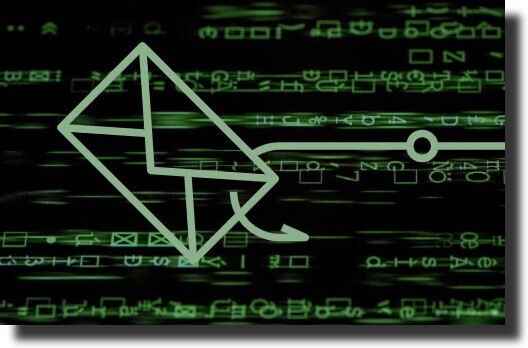 If you are having problems sending emails through your VPN connection, there are several solutions that you can try.
If you are having problems sending emails through your VPN connection, there are several solutions that you can try.
– Make sure that your firewall is enabled and functional
– Ensure that your antivirus software has no restrictions on the messages that you want to send through your VPN
– Try connecting to your VPN from a different device or computer
– Reconfigure your email program to use the correct server address
– Contact VPN provider as they may block some emails port for security reasons
The most frequent troubles individuals have when using their VPN are the ones stated above. However, there can be a time when you run into a technical issue that doesn’t fall under any of the aforementioned headings. You should then contact the customer service staff of your VPN provider.