How to run a VPN speed test? [2024]
Last updated on May 6th, 2024 in VPN
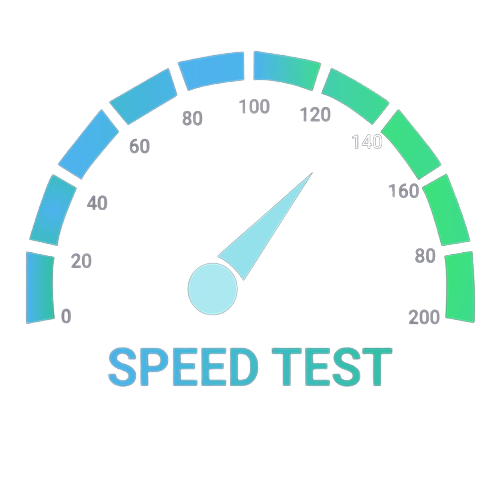 Introduction to VPN and its Importance
Introduction to VPN and its ImportanceAre you tired of experiencing sluggish internet speeds while using a VPN? If so, it’s time to take matters into your own hands and run a VPN speed test!
By understanding how to assess and optimize your VPN connection, you can unlock faster browsing, smoother streaming, and enhanced online security. In this guide, we’ll walk you through the ins and outs of conducting a VPN speed test like a pro.
Let’s rev up those virtual engines and get your online experience up to speed!
When it comes to VPN speed, there are various factors that can influence your connection. One key factor is server location – the farther you are from the VPN server, the higher latency you may experience, leading to slower speeds. Additionally, the number of users on a particular server can impact performance as well.
The type of encryption used by the VPN provider also plays a role in determining your connection speed. While stronger encryption provides better security, it can also slow down your internet speed due to the extra processing required.
Your own internet connection speed and bandwidth limitations set by your ISP are crucial factors affecting VPN performance. If you have a slow or unstable internet connection, it will likely impact how fast your VPN operates.
Network congestion during peak hours can also affect VPN speeds as heavy traffic on both your ISP’s network and the VPN server’s network can lead to slower connections. By understanding these influencing factors, you’ll be better equipped to optimize and improve your overall VPN speedtest results.
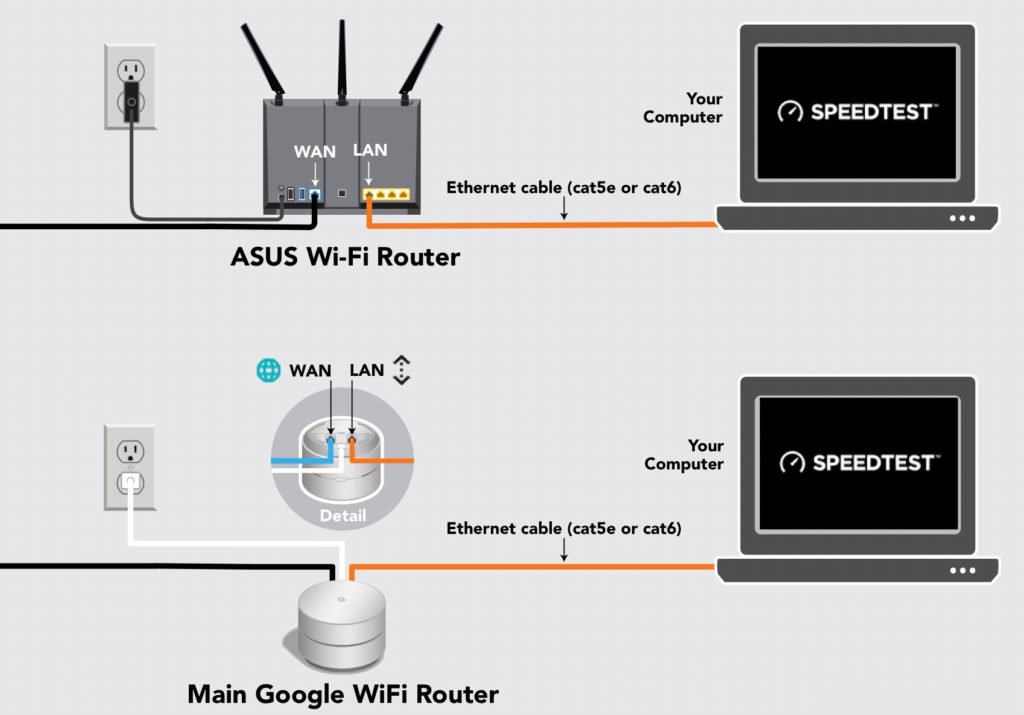
Wondering how to test the speed of your VPN connection? It’s easier than you think! To conduct a VPN speed test, start by selecting a reliable testing tool. There are various online tools available that can provide accurate results in just a few clicks.
Once you’ve chosen a tool, connect to your VPN server and then run the speed test. This will measure both your download and upload speeds while connected to the VPN. Take note of these results for comparison later on.
For more precise readings, consider running multiple tests at different times of the day to account for varying network traffic levels. Additionally, try connecting to different servers offered by your VPN provider to see if speeds differ based on location.
By regularly conducting VPN speed tests, you can ensure that you’re getting optimal performance from your service. So go ahead, give it a try and see how fast your VPN really is!
When it comes to running a VPN speed test, having the right tools can make all the difference in accurately measuring your connection’s performance. There are several popular online platforms and applications available that specialize in conducting VPN speed tests with ease.
One of the most widely used tools for testing VPN speeds is Ookla’s Speedtest.net. This user-friendly platform allows you to quickly assess your download and upload speeds while connected to different VPN servers worldwide. Another reputable option is Fast.com, which provides a simple interface for checking your internet speed while using a VPN.
For those looking for more detailed insights into their VPN performance, websites like theiptest.com offer comprehensive tests that analyze latency, jitter, and packet loss in addition to basic speed measurements. Additionally, some VPN providers have built-in speed test features within their apps to help users evaluate their connection quality directly from the service they’re using.
By utilizing these popular tools for running a VPN speed test, you can gain valuable information about how well your virtual private network is performing and identify any potential areas for improvement.
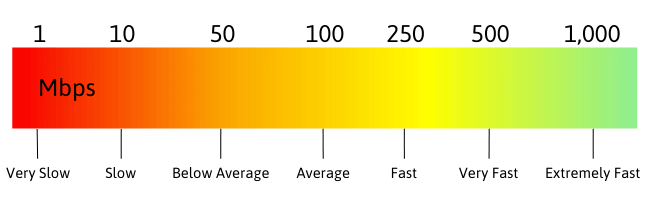
When it comes to improving your VPN speed, there are a few tips you can follow to optimize your connection. Try connecting to servers that are closer geographically as this can reduce latency and increase your speed. Additionally, make sure to update your VPN software regularly to benefit from any performance enhancements or bug fixes.
Another tip is to experiment with different protocols offered by your VPN provider. Sometimes switching between protocols like UDP and TCP can make a noticeable difference in speed. You may also want to consider upgrading your internet plan if you find yourself consistently experiencing slow speeds while using a VPN.
Furthermore, closing unnecessary background applications and programs on your device can free up bandwidth for your VPN connection. If none of these tips seem to be helping, reaching out to your VPN provider’s customer support team for assistance could help identify any specific issues affecting your speed.
Regularly testing your VPN speed is crucial to ensure that you are getting the best performance out of your virtual private network. By conducting routine speed tests, you can identify any potential issues or bottlenecks that may be affecting your connection.
Moreover, monitoring your VPN speed over time allows you to track any fluctuations in performance and take necessary steps to address them promptly. This proactive approach can help prevent slow speeds or disruptions during critical tasks like streaming, gaming, or working remotely.
Additionally, regular speed tests enable you to compare the performance of different servers and locations offered by your VPN provider. This information can help you optimize your connection by selecting the fastest server based on your specific needs and preferences.
In essence, regularly testing your VPN speed empowers you to make informed decisions about optimizing your online security and browsing experience. Stay ahead of potential issues by staying vigilant with periodic speed checks!
In a world where online privacy and security are paramount, using a VPN has become essential for many internet users. However, ensuring that your VPN is running at optimal speed is also crucial to enjoy a seamless browsing experience.
By understanding the factors that affect VPN speed and regularly conducting speed tests using popular tools like Ookla SpeedTest or Fast.com, you can monitor and improve your connection performance. Remember to consider tips such as selecting the nearest server, upgrading your subscription plan, or adjusting encryption settings to enhance your VPN speed.
Regularly testing your VPN speed ensures that you are getting the best possible performance from your service provider. It allows you to troubleshoot any issues promptly and make necessary adjustments for an efficient and secure browsing experience.
So, whether you use a VPN for work, streaming content, or simply safeguarding your online activities, taking the time to run regular speed tests will help optimize your connection and maximize the benefits of using a virtual private network. Stay safe and connected in this digital age with a fast and reliable VPN!