How to Unblock Online Games at School
Last updated on March 23rd, 2022 in VPN

While today’s topic is how to unblock online gaming at school it’s important to understand that in some countries, the internet is blocked for political or cultural reasons. These regimes seek to maintain control over citizens’ online activity and have laws that block certain websites from being accessed by their subjects without the permission of government officials. You’d think that how to unblock online games at school is not a sensitive subject or related to online security, but it is, above all else.
The sanctity and freedom associated with accessing information have been lost in today’s world where there are many walls around what we see on screens both big (like TVs) as well little ones such as smartphones due to these governments’ desire not only to restrict but also monitor how people communicate digitally via social media platforms.
It doesn’t take a rocket scientist to figure out why.
For starters, it helps them gain favor with your parents – or at least with the majority of them. Let’s be honest: what would parents like to hear more of? That their children are paying attention in class or playing video games on their phones, tablets, laptops, and school computers?
Then there’s the matter of bandwidth. Schools typically have hundreds (if not thousands) of pupils and do not devote a significant portion of their money to WiFi bandwidth.
As a result, if they allow all students to use the WiFi network to play online games, everyone would have sluggish, unresponsive connections.
So what do we mean by that?
If you get caught playing a violent or lewd video game on school WiFi, your school can be at fault because they didn’t take proper measures to stop that. And lastly, on rare occasions, they might block specific online games since these are illegal under federal law (18 U.S.).
There are a few different ways that schools can block online gaming sites and if you’re looking at how to unblock online games at school it’s important to understand how it’s done first. One common method is to use a firewall to block access to the sites. Another method is to use web filtering software to block specific URLs. Additionally, some schools may block online gaming by using DNS blocking or IP address filtering.
Using a firewall to block online gaming is the most common method. A firewall is a piece of software or hardware that is used to protect a network from unauthorized access. Firewalls can be either software-based or hardware-based. Software-based firewalls are installed on individual computers, while hardware-based firewalls are installed on network routers.
Firewalls use a variety of methods to block traffic, including IP addresses, port numbers, and domain names. When a school blocks online gaming using a firewall, they will typically add the IP addresses of the online gaming sites to the firewall’s blacklist. This will prevent any computers on the network from connecting to those sites.
Another way that schools can block online gaming is by using web filtering software. This software can be used to block specific URLs or domain names. For example, a school might want to block the URL for Battle.net, which is a popular online gaming site. They could do this by adding the URL to the web filtering software’s blacklist. This would prevent any computers on the network from connecting to that site.
Some schools also block online gaming by using DNS blocking or IP address filtering. DNS blocking is when a school blocks access to a website by preventing computers from resolving the website’s name into an IP address. IP address filtering is when a school blocks access to a website by preventing computers from connecting to that website’s IP address.
Schools use a variety of methods to block online gaming, but the most common method is to use a firewall. Firewalls block access to websites by using their IP addresses, and this is the method that most schools use to block online gaming.
First, try to find an unblocked game. If that’s not possible, there are a few ways you can try to play blocked games at school. One way is to use a proxy server or VPN service to access the game.
Another way is to use a software program that masks your IP address and allows you to play the game.
Finally, you could try installing the game on a laptop or other device and bringing it to school. Whichever method you choose, be sure to research the best option for you and be careful not to get in trouble with your school administration. Next, we will examine the most popular and effective ways how to unblock online games at school.
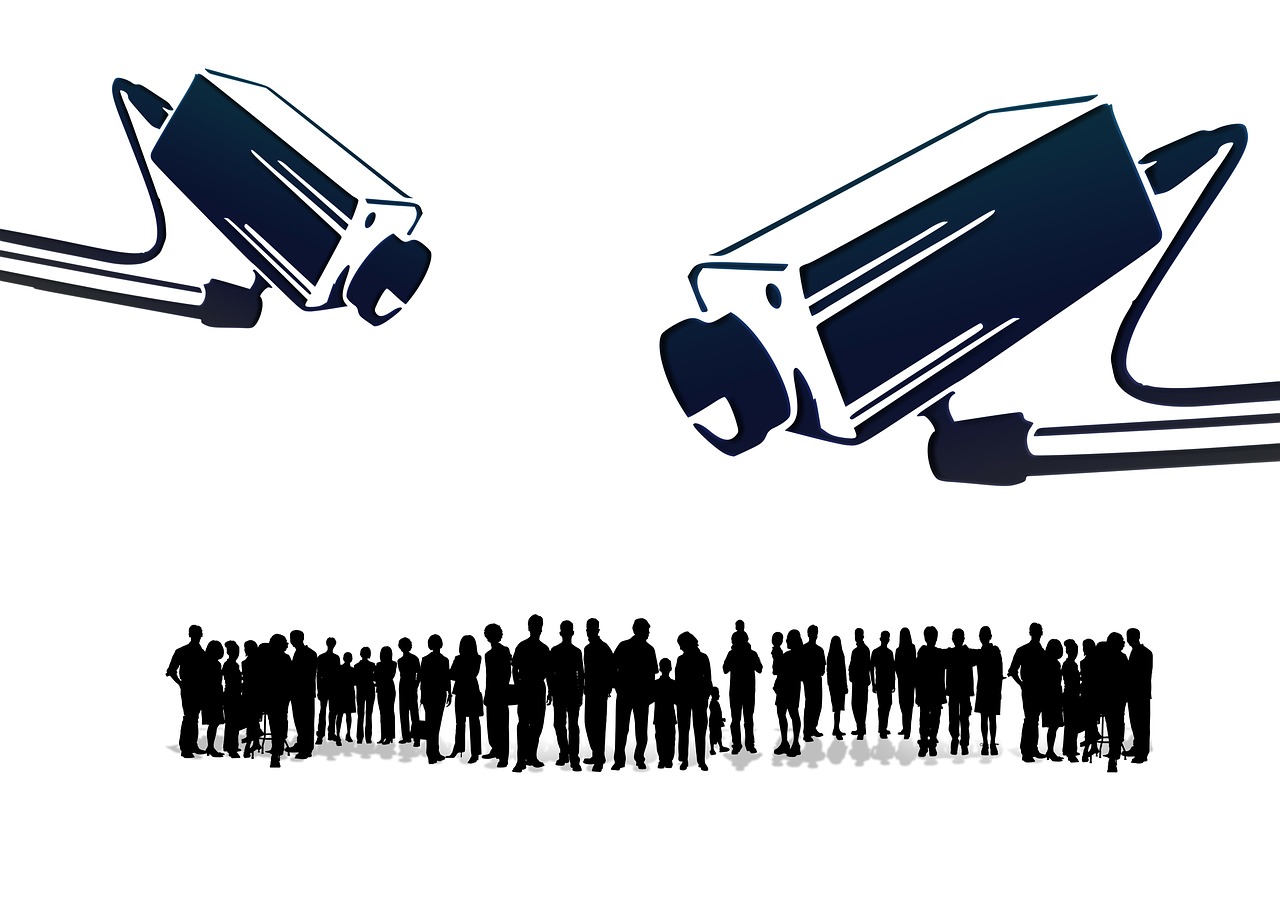 It is true that many schools restrict internet access to their students. However, there are still some ways you can get around this if done correctly and with caution. Only then you’ll be successful on how to unblock online games at school.
It is true that many schools restrict internet access to their students. However, there are still some ways you can get around this if done correctly and with caution. Only then you’ll be successful on how to unblock online games at school.
You could try changing your computer’s network settings so it appears as if the machine belongs elsewhere on campus – someone might let themself out when they shouldn’t because nobody knows how strict these places really tend to be in regards to student safety (I would recommend using an external hard drive).
Let’s examine give these options a more in-depth examination:
Before we get to the more “complex” methods, let’s check to see if your network administrators were careless or not. Because, if they weren’t thorough enough, you might be able to get around their roadblocks using these easy hacks:
Try using the IP address of the gaming website to get access to it. Perhaps the administrators merely utilized the firewall to block the domain name and ignored the IP address.
Open the Command Prompt and type “ping [website name]” to discover the address. Here’s an example: “ping example.com” returns the address 22.220.134.67.
It’s possible that the network administrators merely disabled the desktop version of the website and not the mobile version. Simply put an “m.” before the website name in such a scenario. For example, “example.com” would become “m.example.com” in this case.
Simply modify the DNS settings if your school utilizes DNS filtering to prohibit gaming websites. Navigate to Control Panel > Network and Internet > View network status and tasks > Local Area Connection > Internet Protocol Version 4 (TCP/IPv4) and check the following box: “Use the DNS server addresses listed below.” Following that, use one of the following addresses:
Unblocking games is all the rage right now, but it can be tricky. Websites like Unblocked Ultimate have blocked countries with their own servers so you never need to worry about your ISP blocking them again! They also host other sites on Google Sites which means they’re skirts by visiting google page speed and security measures to make this one easy way for anyone in any country (or even school)to play intangible gaming content without restrictions or limitations.
Here’s a list of free online gaming websites:
| Website | Best For | Types of Games |
| 247 Games | Classic games, card games and puzzles | Online (computer browser)
Mobile (phone/tablet browser) |
| Addicting Games | Single-player games | Online (computer browser)
Downloadable (desktop) Mobile (phone/tablet browser) |
| Agame | Games on multiple devices; single and multi-player online games | Online (computer browser)
Mobile (phone/tablet browser) |
| Armor Games | Games available as apps; MMO games | Online (computer browser)
Mobile (App Store and Google Play) |
| Kongregate | Independently-developed games, apps and community | Online (computer browser)
Mobile (App Store and Google Play) |
| Shockwave | Free trials of downloadable games | Online (computer browser)
Downloadable (desktop) |
Mobile hotspots are a game-changer in the internet community since they enable users to connect to the internet using their existing mobile data.
As a result, you may unblock games on your school computer using your mobile connection. Simply enable the hotspot option and connect your school computer to the hotspot, and you’re ready to go.
You may also utilize the USB tethering option, which requires you to connect your mobile phone to the computer using a USB connection, and it will begin operating as a modem for the computer.
Some schools just prohibit online gaming on certain browsers, which are installed on all school computers. If this is the case, you may simply circumvent their restrictions by using a different browser.
You could download it, but it may not be the greatest option. For example, the firewall may prevent download links to other browsers from working. Second, the administrators may notice that you are downloading a different browser on the school computer.
Instead, use a portable browser such as Firefox Portable. You just put it on a USB stick and use it to run the browser.
URL shortening websites such as Bitly and TinyURL can help you unblock games on your school computer by simply changing the original URL to a shorter URL.
In addition, most schools block only the official website, which is a win-win situation.
If the browser notion doesn’t appeal to you, let’s try something different: modifying the Hosts files on your school computer.
Of course, this will only work if the school blocks websites using this way rather than a firewall.
Still, it might be worthwhile to give it a chance. All you have to do is navigate to Local Disc (C:)/ Windows/ System32/ drivers/ and so on. There will be a file called “hosts” there.
Simply open it and search for the names of the gaming websites you want to visit. Once you’ve located the row, either remove it or replace the wrong IP address with the correct one (use the ping command to find it).
People frequently make new pals online while having fun on gaming platforms. With unrestricted access to all games, you’ll never miss an opportunity to play with friends from other countries. A VPN allows you to connect to game servers all over the world quickly and securely.
When you use a VPN to play unblocked games online, you reduce lag time since you can connect through a VPN server that is closer to the game server. Lag time can result in the loss of valuable seconds in online games, which can mean the difference between win and failure.
One of the most compelling reasons to use a VPN to unblock virtual games is the ability to remain anonymous. You can construct an online gaming persona without worrying about people discovering you or where you are. A VPN gives you an alternative IP address, which not only helps you to bypass IP-based content filters but also keeps your location and other personal information private.
Whilst you could also use Proxy there is a reason we recommend VPN for this one as you can see in the schema below:
Here’s a quick overview of how a VPN can help you unblock online games at school:
HideIPVPN offers a VPN service with military-grade encryption, and high-speed servers with unlimited bandwidth.
Our service comes with shared IP addresses so that your activity can never be tied to one particular user, further protecting your privacy.

We also offer DNS leak protection, a Kill Switch, the latest VPN protocols, and a guaranteed no-log policy.
Every purchase you make comes with a 30-day money-back guarantee.
When it comes to evading geo-restrictions, the Onion Router, formally known as Tor, is one of the most popular browsers. Additionally, it will encrypt all of your internet traffic, ensuring complete anonymity.
However, Tor’s reputation as a proxy browser has been tarnished because the Tor network is run by anonymous and unofficial Tor volunteers. As a result, we are left in the dark concerning the security of traffic encryption, because anyone, including a hacker, could be involved.
Furthermore, if your school uses a proper technology like Caploader, which can precisely collect internet traffic, they would be able to readily discover the activity. Furthermore, there is a list of Tor server addresses that your school can use to block Tor.
Another wonderful solution for unblocking games on a school computer is to use a proxy server. By altering one’s IP address to a different location, public proxies such as HideIPVPN allow users to access banned websites.
You can utilize a public proxy server by visiting their websites or downloading a proxy extension on your browser, but if you value your privacy online go for a paid proxy solution.
A proxy server, on the other hand, is not as secure as a VPN server because it does not encrypt your internet data and is overburdened with users, resulting in poor speeds and irritating lags.
Using DNS filtering or a firewall, your school may easily restrict gaming on the school network and computers. To be honest, it’s a reasonable move on their part, as they don’t want you to waste the school network’s bandwidth on things like gaming and streaming. They also urge you to concentrate on your schoolwork.
However, because it is very unjust on your part, you can quickly unblock games on a school computer by using the above explained simple hacks.