
In today’s digital age, online privacy is becoming increasingly important. With hackers and cybercriminals constantly on the prowl, it’s no wonder that more and more people are turning to virtual private networks (VPNs) for protection. But what about your internet service provider (ISP)? can the isp see that i am using vpn ?
This is a common concern among VPN users, and in this blog post we’ll explore the answer in detail. So put on your detective hat as we uncover whether or not your ISP can see that you’re using a VPN!
What is a VPN and how does it work?
A virtual private network (VPN) is a service that encrypts your internet connection, making it more secure and private. When you use a VPN, your traffic is routed through an encrypted tunnel to a remote server operated by the VPN provider. This means that anyone who intercepts your data will only see meaningless gibberish instead of the actual content.
VPNs also offer other benefits such as masking your IP address, which can help you bypass geo-restrictions and access content that might be blocked in certain regions.
Additionally, VPNs can help protect against online tracking and monitoring by third-party advertisers.
One common misconception about VPNs is that they slow down your internet speed due to the extra overhead involved in encryption. While this may have been true in the past, modern VPN technology has improved significantly and many providers offer fast speeds even while using encryption.
A VPN provides an additional layer of security and privacy for users when browsing the web or accessing online services.
Can the ISP See That I’m Using a VPN?

When you use a virtual private network (VPN), your internet traffic is encrypted and securely routed through the VPN server. This means that your Internet Service Provider (ISP) can’t see what websites or online services you’re accessing, nor can they track your browsing history.
However, while using a VPN does provide some level of privacy and security, it’s not foolproof. Your ISP may still be able to detect that you’re using a VPN by examining the characteristics of your network traffic.
Some ISPs employ deep packet inspection (DPI) technology to identify and block certain types of traffic associated with VPNs. If this is the case with your ISP, you may experience slower speeds or connectivity issues when using a VPN.
Additionally, if there are any leaks in your connection – such as DNS leaks or WebRTC leaks – then your ISP could potentially see which websites you’re visiting even if you’re connected to a VPN.
To avoid these issues and ensure maximum privacy when using a VPN, make sure to choose a reliable provider that offers strong encryption protocols and leak protection features. Also consider enabling obfuscation options within the client software provided by some providers which will help disguise vpn usage from isp DPI techniques.
How to Use a VPN Without Your ISP Knowing
Using a VPN offers numerous benefits, from enhanced online privacy to unrestricted access to geo-restricted content. However, it’s important to remember that your ISP can still detect when you’re using a VPN. Fortunately, there are steps you can take to use a VPN without your ISP knowing.
One effective method is to choose an obfuscated server. Obfuscation disguises the fact that you’re using a VPN by making your traffic look like normal internet activity. By selecting an obfuscated server, you’ll be able to bypass any attempts by your ISP or other entities to block or throttle your connection.
Another option is to use port forwarding. This involves forwarding incoming data traffic through a specific port on the VPN server so that it appears as regular internet traffic instead of encrypted VPN traffic.
You could also try changing the protocol used by your VPN connection. Switching between OpenVPN and IPSec protocols may help avoid detection by some ISPs.
Consider using split tunneling if available with your chosen provider. This allows only certain applications or websites access through the encrypted tunnel while others continue outside of it unencrypted which makes it harder for ISPs tracking tools to spot whether or not users have connected via their own network.
These methods can all help increase anonymity and prevent detection while using a VPN – but keep in mind nothing is 100% foolproof so always do research and stay vigilant about protecting yourself online!
The Benefits of Using a VPN
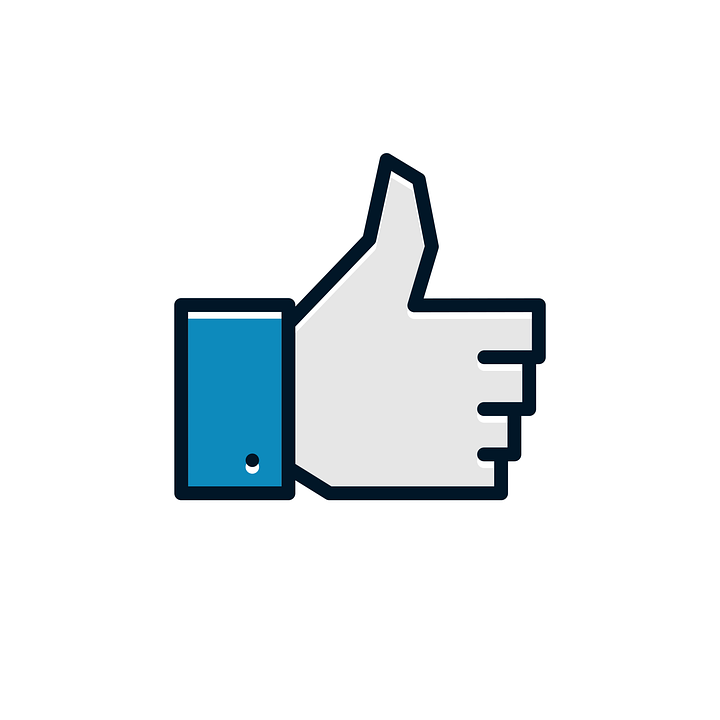 Using a VPN or Virtual Private Network comes with many benefits that can improve your online experience. By encrypting your internet connection, a VPN allows you to browse the web anonymously and securely.
Using a VPN or Virtual Private Network comes with many benefits that can improve your online experience. By encrypting your internet connection, a VPN allows you to browse the web anonymously and securely.
One of the most significant advantages of using a VPN is enhanced privacy. Your IP address is masked by the server’s IP address, which means that your online activities are hidden from prying eyes. This makes it harder for hackers, government agencies, or even advertisers to track your browsing habits.
Moreover, a VPN gives you access to content that may be restricted in certain countries due to censorship laws or regional restrictions. With a VPN service, you can connect to servers located in different regions and access geo-restricted content such as streaming services and websites.
Another benefit of using a VPN is improved security when connected to public Wi-Fi networks. Public Wi-Fi hotspots are typically unsecured and leave users vulnerable to cyberattacks like hacking into personal information stored on devices connected to them. But with a VPN enabled, all traffic sent between your device and the internet is encrypted so others cannot intercept it.
Using a virtual private network brings several benefits such as enhanced privacy protection against cyber threats while allowing users better flexibility in accessing geo-restricted sites/content without compromising their data safety while being online.
Best VPN to hide from ISPs
HideIPVPN offers a VPN service with military-grade encryption, and high-speed servers with unlimited bandwidth.
Our service comes with shared IP addresses so that your activity can never be tied to one particular user, further protecting your privacy.

We also offer DNS leak protection, a Kill Switch, the latest VPN protocols, and a guaranteed no-log policy.
Best VPN Deal! Get HideIPVPN for $2.7/mo!
Every purchase you make comes with a 30-day money-back guarantee.
The Drawbacks of Using a VPN
While VPNs provide many benefits, there are also some drawbacks to using them. One of the primary issues is that they can slow down your internet speeds, especially if you’re connecting to a server in a different country or region.
Another potential issue is that not all websites and services may work properly with a VPN. Some streaming platforms, for example, may block access if they detect that you’re using a VPN to bypass regional restrictions.
Security concerns are another drawback to consider when using a VPN. While these services encrypt your traffic and protect your privacy from prying eyes, there have been instances where some free or low-cost VPN providers have been caught logging user data and selling it to third-party advertisers.
Additionally, not all VPNs are created equal – some may offer weaker encryption protocols or be more susceptible to leaks than others. It’s important to do thorough research before selecting a provider and always opt for one with strong security features and no-logs policies.
While the drawbacks of using a VPN shouldn’t necessarily dissuade you from utilizing one altogether, it’s important to weigh these factors against the benefits before making a decision.
Should You Use a VPN?
 When it comes to deciding whether or not to use a VPN, there are several factors that you should consider. First and foremost, if you value your online privacy and security, then using a VPN is definitely something worth considering.
When it comes to deciding whether or not to use a VPN, there are several factors that you should consider. First and foremost, if you value your online privacy and security, then using a VPN is definitely something worth considering.
A VPN can help protect your personal information from hackers and other malicious actors who may be looking to steal your data.
Another consideration when deciding whether or not to use a VPN is geo-restricted content. If you live in an area where certain websites or services are blocked by your government or internet service provider (ISP), then using a VPN can allow you access those sites.
However, it’s important to note that using a VPN does come with some drawbacks as well. For one thing, some websites may block traffic from known VPN servers in an attempt to prevent users from bypassing their restrictions.
Additionally, depending on the quality of the VPN service you’re using, there may be some slowdowns in connection speed due to the added encryption overhead.
Ultimately, whether or not you choose to use a VPN will depend largely on how much value you place on privacy and security versus convenience and speed. It’s up to each user to weigh these factors carefully before deciding.
Conclusion
The answer to the question “can ISP see that I am using VPN?” is a bit complicated. While it’s true that ISPs can detect if you’re using a VPN, they cannot see what you are doing while connected to it. Thus, your online activities and privacy remain secure.
Using a VPN has its benefits and drawbacks. It provides security by encrypting your data and hiding your IP address from prying eyes. However, some websites may block access for users of VPNs or slow down the connection speed.
It’s ultimately up to you to decide whether or not you want to use a VPN. If privacy is important to you, then it’s definitely worth considering as an option.
Always remember that not all VPNs are created equal. Choose one that suits your needs best in terms of speed, security level offered (such as military-grade encryption), server locations available worldwide and customer support quality should be prioritized in selecting one.
Whether it’s for personal or business purposes – better safe than sorry! With these tips on how ISPs can’t track when we use our trusted tool like VPN services at hand now there should be no hesitation about obtaining their protection today!


