 Introduction
Introduction
Are you curious about what an IP address is and how to track it? You’re not alone! Many people are unaware of what their IP address is or how to find it. But fear not, with a little bit of knowledge and guidance, you’ll be able to easily track your IP address and even track others’.
In this blog post, we’ll dive into the basics of IP addresses, show you how to find yours, explain how to track one down, and even share some tips on using VPNs to change your own IP address. So sit back, relax, and let’s get started!
What is an IP address?
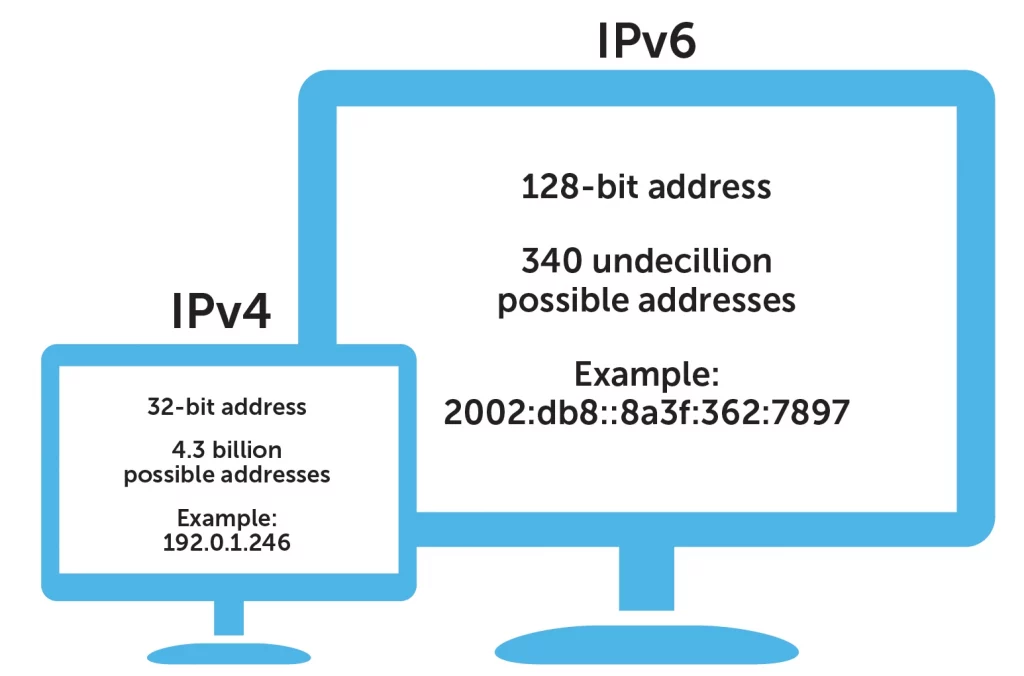
An IP address is a unique numerical identifier assigned to every device connected to the internet. It stands for Internet Protocol and acts as an address that enables communication between devices on different networks.
IP addresses consist of four numbers separated by dots, each ranging from 0-255. This format is known as IPv4. However, with the increasing number of devices connecting to the internet, we have run out of available IPv4 addresses.
To solve this issue, a new format called IPv6 was introduced, which consists of eight groups of hexadecimal digits separated by colons.
Every time you connect to the internet through your ISP or a network provider, you are assigned an IP address. This allows websites and servers to identify your location and provide you with relevant content.
Furthermore, IP addresses can be used for tracking online activities and identifying potential security threats. Therefore it’s important to keep track of your IP address and take appropriate measures like using VPNs or proxies when necessary.
How to find your IP address
Your IP address is a unique identifier assigned to your device when you connect to the internet. It allows other devices and servers to communicate with yours, much like a phone number or street address.
To find your IP address, there are several methods depending on the device and operating system you’re using. On a Windows PC, simply click on Start and type “cmd” in the search bar. Then type “ipconfig” into the command prompt window that appears. Your IP address should be listed under “IPv4 Address”.
On a Mac computer, open System Preferences and click on Network. Select your active network connection (Wi-Fi or Ethernet) from the left sidebar and your IP address will be displayed in bold next to “Status”.
For mobile devices such as smartphones or tablets, go to Settings > Wi-Fi (or Cellular) > Advanced Options (or About Phone). Your device’s current IP address should be listed somewhere on this screen.
Knowing how to find your IP address is useful for troubleshooting network issues or setting up remote access applications.
How to track an IP address. What is used to track your IP address?
![]()
When it comes to tracking an IP address, there are various methods that you can use. One of the most common ways is through the use of an IP lookup tool. This online tool allows you to enter an IP address and quickly obtain information about its location, internet service provider (ISP), and other relevant details.
Another way to track an IP address is by using a GeoIP database or API. These tools provide more detailed insights into the geographic location of an IP address, including city, state/province, country, latitude/longitude coordinates, and even time zone.
For those looking for more advanced tracking capabilities, there are specialized software programs that allow for real-time monitoring of multiple IPs simultaneously. These programs often come with features such as customizable alerts and notifications based on specific criteria set by the user.
It’s worth noting that while tracking your own personal IP address may not pose any privacy concerns, tracking someone else’s without their consent could be illegal in certain jurisdictions. Always ensure that you’re familiar with local laws before engaging in any type of IP tracking activity.
Whether you’re trying to track down cybercriminals or simply curious about your own internet footprint, there are many tools available to help you track an IP address effectively and efficiently.
Use VPN to change IP address
If you’re looking to change your IP address, using a VPN might be the best solution for you. A Virtual Private Network (VPN) allows you to connect to the internet through an encrypted connection that hides your IP address and encrypts your data.
When you use a VPN, all of your online activity is routed through a remote server operated by the VPN provider. This means that websites and services see the IP address of the VPN server instead of your own IP address.
To change your IP address with a VPN, all you need to do is sign up for a reputable service and download their app or software onto your device. Once installed, simply choose which country’s server you want to connect through, and voila! Your IP address will now appear as if it’s originating from that country.
Using a VPN not only changes your visible location but also enhances privacy protection since all traffic transmitted between user’s devices remains encrypted while using this technology.
Best VPN for hiding your IP address
HideIPVPN offers a VPN service with military-grade encryption, and high-speed servers with unlimited bandwidth.
Our service comes with shared IP addresses so that your activity can never be tied to one particular user, further protecting your privacy.

We also offer DNS leak protection, a Kill Switch, the latest VPN protocols, and a guaranteed no-log policy.
Best VPN Deal! Get HideIPVPN for $2.7/mo!
Every purchase you make comes with a 30-day money-back guarantee.
Conclusion
Tracking your IP address is an important step in securing your online presence and protecting your privacy. Knowing how to find and track your IP address can help you stay aware of who may be accessing your information or attempting to hack into your system.
Fortunately, with the right tools and resources, tracking an IP address is a fairly straightforward process. By following the steps outlined in this article, you can easily locate and monitor your own IP address as well as track any suspicious activity that may occur.
If you are concerned about maintaining anonymity online, using a VPN service can also be an effective way to change and hide your IP address from prying eyes. Whether for personal or professional use, understanding how to track and protect your IP address is essential for staying safe in today’s digital age.



