Peerblock vs VPN ( Which is better for torrenting? )
Last updated on February 3rd, 2022 in VPN
When it comes down to using these two tools, Peerblock vs VPN, in order to protect oneself from getting caught by law enforcement while downloading movies and TV shows quickly online – there are many factors that need consideration before making any decisions about what software will work best with your needs as an individual user on the Internet today (or tomorrow).
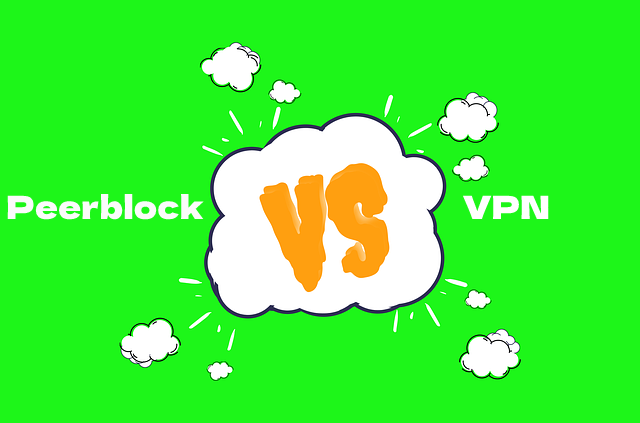
Here’s everything you need to know about these two.
Table of contents
When discussing Peerblock vs VPN and how does Perrblock works, you should understand that Peerblock is an open-source personal firewall that’s been released in 2009 and is free to use. However, if you want to use it to the fullest extent then there’s another fee of $9 per year called I – Blocklist; which supplies blocking lists. These two go hand in hand without the list of IPs, Peerblock doesn’t really help you much without add-ons, so it’s pretty hard to use Peerblock as a standalone solution.
PeerBlock has added a number of features in the latest version, such as an always-updating blocklist managed by the home site and manager that lets you choose which lists to include. You can also turn on/off IP addresses or HTTP trackers while including logs showing time source address destination protocol for each tracker within your program’s interface Customization options allow users to change settings like font size or other features. While the interface it’s pretty customizable, it doesn’t completely justify why when considering PErrblock vs VPN, you should go with the first option, as at the first glance any other torrent client should do. The reason why Peerblock was so popular in the last is that even though it was hardcoded with I-Blocklist lists, it was not a paid service. Gradually this has changed and in late 2015 blocklists remained available only if used with a paid subscription.
VPNs are an online service you can use to hide your IP address and encrypt traffic. This makes it harder for others to see what websites or files (like torrenting) might be downloaded onto the user’s computer. While VPN has many uses and there are a lot of reasons to use VPN we will focus here on those that impact torrenting to make the comparison Peerblock vs VPN a fair one.
The main reason people use VPNs is to hide their IP addresses when torrenting to make sure they are safe and bypass issues like noticed from their ISPs or DMCA claims sent with fines attached to them.
Now that you have the answer on how does Peerblock works, as well as VPN you can dig into specifics. On the Peerblock vs VPN debate, there is a lot to discuss but we’ve tried to make this simple for you and structured a few points that will highlight why you should use a VPN instead of Peerblock:
The implementation of PeerBlock’s list is the use of lists from IBlockslist.com, which can be found in several different categories like agencies and countries broken down into IP address ranges for those who want it narrowed even further than just Geographical Location or Continent Level Data. You can easily have the same IP listed with 2 different geo-locations due to the fact that they are either new or the location has not been updated yet by the IP issuer. You can see that this is not an easy question to answer. There are many possibilities here, but the inconsistency highlights how little faith should be attributed to any given IP address when trying to figure out what machine it’s representing at its destination location.
It’s not a huge leap to figure out that if there are IPs in blacklists that should not be on the list, then surely they will find their way onto your computer and into any torrent swarms you join. These people can see what content is being downloaded by looking at whose file-sharing activity has been blocked with PeerBlock – your employer or even the government could put these pesky hackers under surveillance! Use any of the torrent clients you have to see how easy is it to determine your IP and personal data based on it. Under Peers a quick right-click of the mouse resolves DNS entries and exposes your IP addresses. That is one step away from running an internet Whois query to determine what ISP owns that specific machine, which could identify you personally if leaked properly.
Peerblock is prone to blocking innocent IPs. The service reportedly blocks around 25% of the IPv4 addresses worldwide, which means that it currently guesses about 940 million legitimate ones and leaves users vulnerable to malware attacks on their system. You may experience download speeds that are much slower when using Peerblock because not all of your peers are malicious or undesirable, hence why this kind of tactic will cause more harm than good and will enable you to notice that your speed is much slower when using Peerblock.
This is a major issue that shouldn’t go unnoticed when considering Peerblock vs VPN. As it stands, you can only use PeerBlock on Windows platforms and if your system isn’t running Microsoft’s operating system then there are no solutions for using Peerblock. If you’re not a Windows exclusive user that means potential breaches in privacy when connected online as you won’t have the protection you need when using torrents on other platforms. The fact that Peerblock works only on Windows is the biggest downside of all, while VPNs are much more flexible and can be used on Windows alongside platforms such as macOS, Linux, Android, iOS, or routers.
While Peerblock can block the desired list of IP addresses it cannot hide your own. This leaves you with huge exposure and unwanted issues. The fact that Peerblock doesn’t hide your IP can mean 2 things:
When you use a VPN, your IP address is hidden from prying eyes.
When you use a VPN, nobody can monitor what sites or services you visit online – not even the government. The encryption protects your data and makes it impossible for anyone else other than those in possession of said information to understand any meaning behind its symbols, so when considering Peerblock vs VPN there really is no contest in regards to your safety, a VPN will keep you secure as soon as you turn it on. The main VPN perks you get in this particular instance are the following:
HideIPVPN offers a VPN service with military-grade encryption, and high-speed servers with unlimited bandwidth.
Our service comes with shared IP addresses so that your activity can never be tied to one particular user, further protecting your privacy.

We also offer DNS leak protection, a Kill Switch, the latest VPN protocols, and a guaranteed no-log policy.
Every purchase you make comes with a 30-day money-back guarantee.
You can indeed use a VPN with PeerBlock or just go full-force on the transmission client. It’s really up to your preference. There should be no conflicts in using them both though so I wouldn’t worry about speed issues too much if that is what concerns most people when considering one over another method of securing themselves online while browsing or downloading sensitive data.
While this can be done, with today’s VPN features available it’s hardly a necessity. Some VPNs come with a “kill switch” that blocks all Internet traffic unless the service is active and working properly. If your favorite Virtual Private Network (VPN) drops unexpectedly, then you can rest assured knowing this feature will protect against any unwanted exposure of yourself or others on public WiFi networks thanks to its ability to block unauthorized access before it gets out of hand. The kill switch is an important feature because it can keep you safe from getting tracked while torrenting. When the VPN drops the connection, most clients will reconnect once again but if they don’t – your actual IP address could be exposed in during that brief period when there are no longer any cloaking services available on either end until things settle down again with new connections being established by whichever server comes up next fastest after switching networks or servers (or whatever criteria).
Peerblock is like a firewall that will prevent various IP addresses from connecting to you. The idea behind this software, as the name suggests, is for copyright holders to be blocked from detecting your activity of torrenting.
When you connect to a VPN, your traffic and IP address are hidden from the world. This means that if someone wants to access or control what sites we visit online – they won’t be able to get it because all of our information is securely encrypted.
For the reasons above, and many more others a VPN is better than Peerblock because:
If you’re looking for a good VPN provider, allow me to tell you a couple of things about HideIPVPN.
It offers top-notch AES-256 encryption without compromising internet speed. It supports the most efficient VPN protocols and high-quality servers that are situated all around the world.
The VPN client allows you to customize your browsing experience according to your particular needs and it can be configured quite easily.