What is a VPN? (How Does a VPN Work?)
Last updated on June 30th, 2021 in VPN

With a history starting back in 1996, VPNs were not always how we know them today. In recent years, the popularity of VPN services has grown quite a lot since people started to be more concerned about their privacy online. What is a VPN and what can it do to make your life easier and your web browsing safer? We’re about to get into all that right away.
VPN stands for Virtual Private Network and it is a great tool that will help you hide your IP address while browsing the internet, it will hide your real location helping you to bypass geo-restrictions and it will encrypt all your traffic, protecting your privacy from your ISP and government while also keeping the hackers away to a certain extent.
The best way to describe a VPN is to look at it as a way of establishing a protected network through which all your traffic passes while you’re browsing the internet on a public network.
There’s a whole lot of reasons for having a VPN. And proof of that is the fact that nowadays over 25% of internet users consider a VPN provider to be an essential part of their web browsing experience. Here’s a couple of reasons why you need a VPN.
Many entities have access to a lot more information than you would like to believe. Your ISP or internet service provider can see almost all your internet traffic and is very likely to keep logs of your online activity.
The government can get access to their logs if needed. Most websites use your location and your browsing habits to “optimize your experience”.
By using a VPN, you will render their efforts to gather information about you useless, because all your data will be protected and will be close to impossible to read and use. With no real monitoring and no activity logs, you win back your freedom and right to privacy.
Countries like Russia, China, Turkey, and many others impose certain restrictions on their residents when it comes to the websites they visit. As you can imagine, this is a slippery slope towards controlling the masses with government-approved news articles, propaganda, fake news and restricted access to information, and ultimately dictatorship.
The people have been given the option to fight back or elude the restrictions through the use of VPNs. What these are able to do is mask the location of their users.
Let’s say a person from Russia wants to access a website that has been blocked by Russian residents by the government.
By using a VPN, this person can connect to the VPN server, which is located in another country, and the user will be able to visit the desired website as a visitor from the VPN’s location. The government won’t be able to track this person’s movement on the web, the website won’t be able to see that the visitor is from Russia and the content will be displayed normally.
Free Wi-Fi always comes at a cost for the user. They are notoriously weakly protected against cyber-attacks and many hackers have taken advantage of this in the past and still do. They have developed a huge number of ways to hurt users.
MAC Spoofing, Worms, Malware, Packet Capture, Port Stealing, Denial of Service Attacks represent a small part of the types of attacks that can occur on public Wi-Fi networks. Unless you’re protecting yourself.
By using a VPN provider, users can avoid malicious attacks. The type of protection VPNs offer is exactly what can save you from having your personal data accessed, banking information stolen or laptop infected. By having all your internet traffic encrypted, it becomes too hard for a hacker to access it. It’s not impossible, but chances are the hacker will choose a different target rather than go through the difficult process of decrypting your data.
The internet hasn’t been the same for everyone in years now. Whether we’re talking about geo-restrictions imposed by websites to display different content to users in different countries or government-imposed restrictions like the ones I talked about earlier, VPNs are a great way of avoiding them. We’re not fans of a segregated internet, we feel it’s fair for everyone to have access to everything the world wide web has to offer. We don’t think Youtube users in the USA should have access to different content than Youtube users in other parts of the world for example.
Allow me to explain again how VPN works. A VPN server in the USA for example gets accessed by a user from another location. After connecting to the VPN, the connection between the user and the website he wants to visit is made through the VPN server. Meaning that the user will see the content displayed on websites as if he was accessing them from the USA and he will have access to everything a USA visitor would have access to.

Like I mentioned earlier, your data is very valuable for many entities, from websites, advertisers, Internet Service Providers, all the way up to governments.
From the very first moment when you receive an IP address from your ISP and you go online, you become a target. All your movements are being tracked, studied, and logged. It can be used to incriminate you in case you break any rules (which we obviously don’t encourage or support), it can be used to get you targeted for ads, and much more.
It is already scary how effective AIs have become in using data and manipulating it in ways to benefit the ones who own it. And the technology is still developing at a high speed.
To avoid being a part of that, you can either go rogue and disconnect from all devices, or you can use a VPN. Encrypting all your data, helps you become almost invisible.
A VPN will hide your real IP address and your location.
Since your location will be visible to outsiders as being different from the real one and your IP will be hidden, your privacy will be protected both from websites trying to gather as much data as possible and from the government agencies tracking your activity.
By allowing your internet traffic to only go through the VPN encryption, your data on the internet won’t be visible to those who want to use it against you or benefit from it.
On top of this, as I mentioned earlier, you will be more protected from cyberattacks. Hackers will have a hard time accessing any of your personal details and will prefer to target different users who haven’t been as careful as you with protecting themselves.
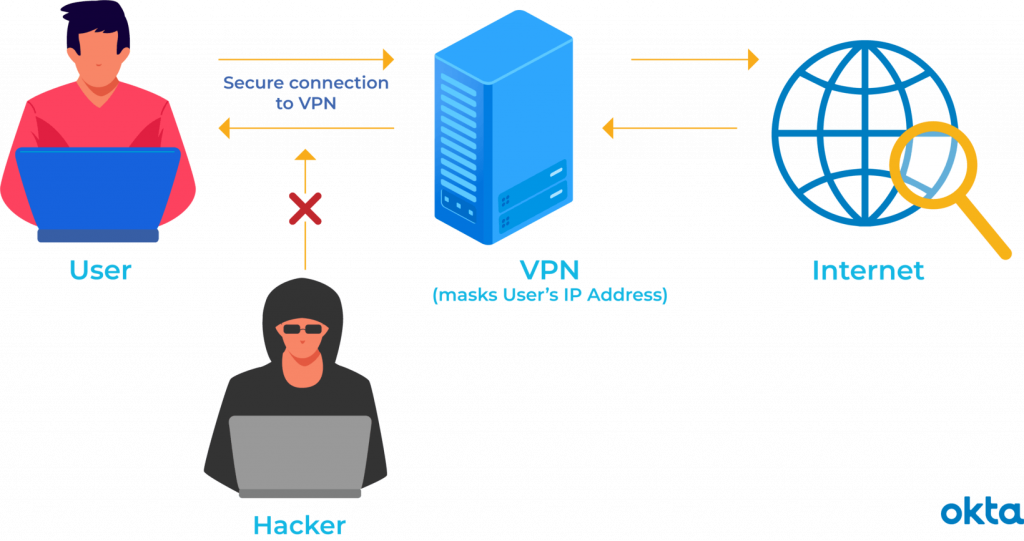
image via Okta
A VPN creates a secure connection between you and the world wide web. When surfing the web through a VPN, all your data is routed through a virtual tunnel, protected by a layer of encryption. Only you have access to the data going through the tunnel, and outsiders cannot decipher any of the data transmitted through the VPN.
As soon as you connect to the VPN client, your IP address will no longer be visible on the network to the websites you visit. Your real IP address will be hidden and all your traffic will be seen by others as coming from the VPN’s IP.
When you connect to the internet without a VPN, your computer goes online through the IP address provided to you by your Internet Service Provider. Your web traffic consists of data packets exchanged between your computer and the websites you visit, and the data is visible both to your ISP, the websites you visit, and government agencies.
On the other hand, when you connect to the internet through a VPN, your computer connects through your IP address to the VPN server, and from that point on, you surf the web using the VPN’s IP address. That means that your real IP address won’t be visible to the websites you visit, your real IP won’t be associated with your online activity. On top of this, all the data packets exchanged between you and the websites you visit will go through the tunnel of encryption the VPN provides. That means that the data packets won’t be readable by any entity that isn’t a part of the encryption process.
Like I mentioned earlier, the VPN Tunnel provides an encrypted link between you and the websites you visit. All the data exchange between you and anyone else on the network goes through this tunnel and is not readable by anyone outside the encrypted tunnel.
Encryption is a way of scrambling data in a manner that makes it unreadable to anyone who doesn’t have the encryption key to decipher it. The encryption between two parties requires a cryptographic key to be known or held by both parties. The number of alpha-numerical values which construct the encryption key determines the strength of the key and therefore the strength of the encryption. Since these keys are randomly generated, they cannot be “guessed” by intruders and require brute force attacks in order to be broken. The tougher the key, the more brute force (calculating power) is required for finding it.
A VPN protocol is a set of rules, a collection of programs and processes through which the VPN tunnel is being created. Each protocol differs in terms of performance, security, and setup difficulty.
Here are some of the most popular VPN protocols:

Generally speaking, yes. VPNs do have a reputation of being used for illicit activities, but they started to be looked at differently in the past years. They are not legal everywhere though. While VPNs are legal in the USA and most democratic countries in Europe and other continents, there are some exceptions. Countries like Russia, North Korea, Cuba, and China have started wars against VPNs and banned them to protect their dictatorships.
Since access to real information is very valuable and dictatorships thrive on propaganda and fake news, they restricted their residents’ access to liberal news websites, and VPNs were used in the past to go around these geo-restrictions. Rendering them illegally, countries governed by dictators are trying to keep their people from accessing the truth.
In recent years, this has become a very easy task. You no longer need to set up your VPN manually like it was necessary in the old days. All you need to do nowadays in order to start using a VPN is to find a VPN provider who fits your needs, register an account and use their VPN client.
A VPN client can be downloaded either on your laptop, mobile device, or tablet nowadays through just a couple of clicks or taps. Once you download the software, you just need to log in and activate it. Once you do, everything is being taken care of for you and you can start browsing the internet safely and privately.
Since there’s a huge number of VPN providers out there who offer different types of services, there’s a couple of steps you need to follow in order to make the right choice for your needs.
You need to decide whether you need it for a single device or if you will use it for your entire household. Router-based VPNs are slightly different from regular VPNs. Another factor you need to take into account is whether you want to unlock streaming services to access more content than you would do without a VPN. In that case, speed will be very important for you. If you travel a lot and use many Wi-Fi networks, you might need something with better security rather than speed.
Even though nowadays most VPN providers are careful to make sure their services can be used on most devices, there are still some limitations. Make sure to check their website and all the available information before making a purchase.
If there’s one thing I learned about purchasing software online is that you should always subscribe for a trial version first to make sure you can easily use the service you’re paying for. VPN providers are no exception. Most of them offer trial versions of their services and you should definitely try them out before paying a subscription.
Learn from other users’ experiences before committing to a subscription. Read through the reviews, see what issues others have encountered, and see how their issues got resolved. Making sure the VPN provider has a reliable and responsive Customer Support team is essential.
You should also take into account what features the VPN offers. There’s a number of aspects you should look at regarding how complex the VPN is.
You should always make sure that your VPN provider gives more server options. Usually, VPNs offer several server options in different locations, giving you the possibility to navigate the internet from around the globe. Before paying for a subscription, check the list of countries the VPN has servers in and make sure the ones you need are on that list. It would be best if there were more servers available for the locations that are important to you.
As I already mentioned, VPNs are built differently and work differently depending on the protocols used. Once you decide what you are going to use the VPN for, it’s important to read about different VPN protocols and find out which one suits your needs.Once you have that information, make sure the VPN you start paying for uses that particular protocol.
VPN providers offer the possibility of connecting several devices to the VPN simultaneously. If that is an important aspect for you, make sure to check before subscribing.
A DNS leak is defined as a security issue that occurs when DNS requests are revealed to the Internet Service Provider despite the fact that the user is browsing the web with a VPN activated.There are several causes for DNS leaks happening, but one of the most common reasons is that the VPN connection is briefly interrupted without notifying the user, who continues browsing the web believing he’s doing it privately.
A Killswitch is a very important feature for a VPN and you should always check if it is available when selecting a VPN provider.
After each time your connection drops, your device will automatically reconnect to the internet through the public IP address provided by the ISP.
Every time this happens, your IP address becomes visible and you are no longer protected until you reconnect to the VPN.
To avoid this from happening, many VPN providers offer a Killswitch feature, which basically cuts your connection to the internet completely after each disconnection, until you reconnect to the VPN. That way, you don’t risk navigating the web without protection.
I know, nobody really reads those. But you should at least glance over a couple of important aspects. Here’s what you should be careful at:
Since the whole idea behind using a VPN is to ensure that your privacy and personal data are protected, you should always keep in mind that even VPNs (or at least some of them) do keep some logs of your activity.
The cases where VPN providers keep logs of the websites visited by their users are rare. The most often kept are the usage logs, which basically record the time you spent using the VPN and the bandwidth used.
Depending on how important your privacy is to you, you should choose your VPN provider after you’ve made sure that you are comfortable with the logs they keep.
A P2P (or Peer to Peer) VPN service operates with servers that are compatible with peer-to-peer networks. The most important feature of a peer-to-peer network is the high speed at which files can be sent and received.
The most common use of the P2P network is torrenting, which despite its bad reputation, is still important for many users.
If you want to have the option to download/upload torrents while using your VPN, you should make sure to use a P2P VPN.
Finding out where the VPN company is located and registered as a business can give you some important information about the laws they need to abide by.
While many VPN providers choose where to register their companies based on economic aspects, their location could give you some important clues in regards to their privacy policies and log keeping.
It’s one of the cheapest options you will find out there and the great news is that you won’t have to accept a compromise.
Not only does it work on up to 5 devices simultaneously, but it also uses AES-256 encryption, the industry-standard trusted by security experts. Being the world’s most accepted encryption standard, you should rest assured that your online privacy is always protected.
It is available on most devices, it offers great speed and takes great care of your privacy and security. It will help you unblock a great variety of websites and avoid geo-restrictions at minimal costs.
Regardless of your operating system, whether it’s Windows, macOS, Android, or iOS, the HideIPVPN client will work flawlessly.
We take great care to offer the best internet speeds alongside the best security, so we always engineer our systems for top performance.
On top of this, HideIPVPN offers 24/7 support whenever you need any kind of help.
The VPN client is user-friendly, stable, and very easy to use.
Try it out for free and see for yourself.